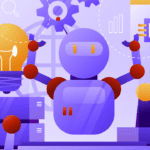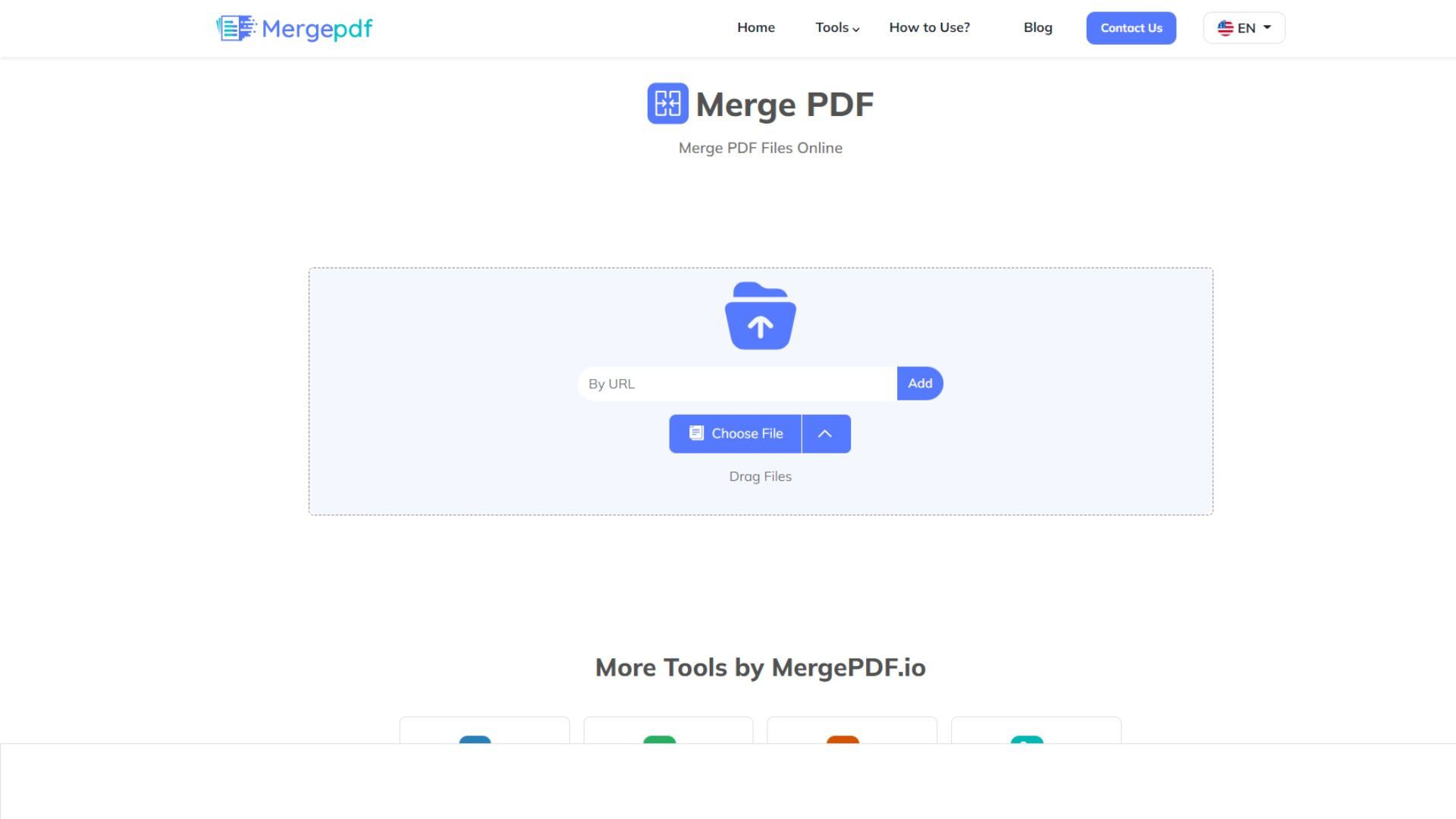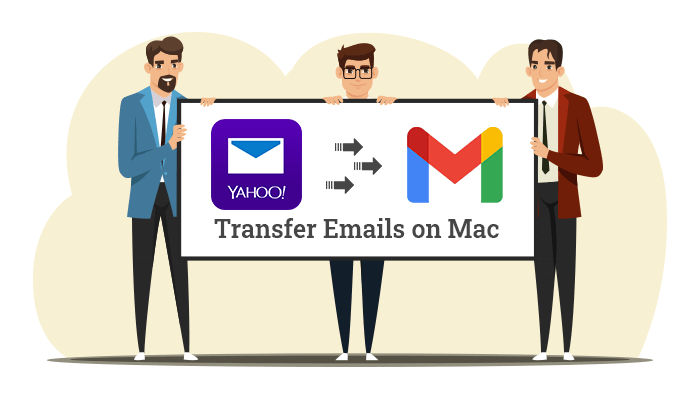
An email has become essential to our daily lives from client communication to personal use. Nowadays, we want to use services that are less time-consuming and get our work done easily. The same is the thing with email service providers. We all wanna switch to an email service provider which makes our work easy and trouble-free. Gmail is one of the better options and it is being used by billions of users worldwide.
Many Mac users, searching for ways to transfer emails from Yahoo to Gmail It is because of Yahoo’s bad security, lack of spam filter, and slow loading speed that doesn’t make it any better. Gmail on the other hand, has protective features like 2-steps verification, fast loading speed, and fewer to zero ads making. It has many convenient feature to use for experiencing better email communication.
Users can have more than one account, and handling these accounts is very easy and sophisticated. Here in this article, we will discuss below the easy ways to migrate Yahoo to Gmail.
Reasons to transfer emails from Yahoo to Gmail
Gmail has exploded in popularity and is a widely used email service provider worldwide. It has a simple setup and access that a web-based application can offer. Below are a few more reasons why switching to Gmail is more beneficial than Yahoo.
- Gmail provides a wider range of flexibility to its users as compared to Yahoo.
- Users can get more storage space as compared to Yahoo when they move Yahoo mail to Gmail.
- It offers many facilities to its clients like Docs, Sheets, Drive, Meetings, and many more.
- Gmail’s appearance and usability are far good than Yahoo’s.
- It has an advanced spam filter feature that filters phishing or virus-embedded emails automatically.
Above we stated some reasons that promote users to migrate Yahoo to Gmail. Now the question comes as to How do I forward my Yahoo mail 2022 to Gmail. Let’s discuss below the ways through which users can switch from Yahoo mail to Gmail.
How do I change my Yahoo account to a Google account?
There are numerous ways available on the internet to transfer emails from Yahoo to Gmail which can be a bit confusing. We will follow below the easiest way to move Yahoo account to Gmail and the procedure wil give you a desired result. Users can also use a professional Yahoo backup tool that effortlessly backup and migrate Yahoo emails to Gmail and other email clients.
Now, Let’s discuss the manual procedure.
- Open Gmail and log in to your account using the credentials.
- Go to the settings by clicking the gear button located at top right corner.
- Click on the Accounts and Import tab to move Yahoo mail to Gmail.
- Now, click on Import Mails and Contacts option.
- A window will appear, enter your Yahoo Mail address and click continue.
- Enter the Yahoo credentials to sign In and click the Next button.
- Click on Agree button in the next pop-up wizard..
- A new window with import options displays, select the items to import.
- Click the Start Import button to start the transfer process and last press the OK button.
Using the above-mentioned steps, users can move their yahoo mail to Gmail easily. Now, In this article let’s discuss certain limitations that come along with the usage of manual methods to transfer email from Yahoo to Gmail.
Manual method limitations to transfer emails from Yahoo to Gmail
One can perform Yahoo mail to Gmail migration using a manual method but there are a few disadvantages to it which are as follows.
- Data alteration might happen during the email migration process.
- It doesn’t have an option of transferring emails of the selected dates.
- Users can import only Yahoo emails and contacts with this manual method.
- It is not possible to filter duplicate emails while transferring Yahoo emails to Gmail.
- Users can not transfer all emails in bulk while performing Yahoo mail to Gmail migration manually.
Manual methods to transfer emails from Yahoo to Gmail is less reliable, time-consuming, and has a number of limitations. To avoid this many users switch to a professional and advanced Yahoo Backup Tool for Mac. A professional tool can convert and migrate complete Yahoo mailbox items into multiple email clients without any hassle. It saves a lot of time and effort and makes the migrating process very easy and safe. There is not any chances of data alteration during the whole procedure.
Conclusion
Transferring emails from Yahoo to Gmail is not a difficult task. When it comes to transferring multiple accounts or bulk emails it can be a very lengthy and time-consuming process. In this article, we have discussed different ways to transfer emails from Yahoo to Gmail. We have also discussed why is it convenient to switch to a professional backup tool for easy migration of emails.

Ankit Roy is a professional content developer and technical analyst. He writes about Email Migration and backup, Cloud Migration, File Conversions & Data Recovery for Mac. He developed his skills in technical content writing throughout his undergraduate days. Ankit Roy additionally developed his skill in Google analytics, keyword research, SEO, SMO, and SMM.