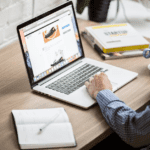Working together has changed drastically over the past couple of years as businesses adapted to remote ways of working. Gone are the days of endless traveling for in-person meetings and instead a more digital approach has been adopted. However, like anything you do online, you need to ensure that it’s secure. Safe collaboration is a must, so here are some top tips so you can be certain you’re able to work together safely and securely.
Make Use Of The Cloud
If you haven’t used the cloud already, then it’s definitely time to start. The cloud allows you to upload all your files and software onto it so that it’s now stored there instead of on your desktop. Benefits of the cloud include being able to access the files you need anytime and anywhere, as long as you have an internet connection. It also means that everything is presented to you in real-time, so it comes in very handy when collaborating with colleagues. This way you can be certain that the documents you’re working on together are the latest versions with the most up-to-date information. Using the cloud means that only the right people can have access to the files and it’s less likely to fall into the wrong hands.
Password Protection
Make sure that whenever you’re sharing files or data with your collaborators that you password protect it or restrict the access. Allowing anyone to view the document could be detrimental to the business and potentially members of the public. For example, if you were sending an email with a document attached that contained sensitive information and you accidentally sent it to the wrong email, that data could be misused and even passed on to others for their own personal gain. When you’re working with others, you need to make sure that only the right people see the information, so only share passwords with those who you’re collaborating with.
Consider Who Needs Access
If you’re working with a couple of colleagues from across the business, you want to make sure that you’re only sharing the files with those who need to see them. Don’t share it with the whole team if only 3 members of it have to work on the file. Although you’d like to think that everyone within your business can be trusted, it’s still crucial that you’re careful with sharing information.
Oversharing
You also want to be sure that you’re not breaking any GDPR laws when sharing files with other members of the business. For example, if you work for a banking institution, you might be privy to people’s account information. All of this data is sensitive and should never be freely shared, so check that the people you’re sharing with hold the same level of access as you. Otherwise, you could be breaching GDPR which might land you in a lot of trouble.
Check The Data
As well as being careful who you share data with, it’s important to check if the data can be shared in the first place. If you work with the data day in and day out, you might be used to processing it. However, just because you have access to it doesn’t mean that it can be shared. Always double-check that the information is able to be seen by others who you want to collaborate with beforehand.
Consider Your Surroundings
When working with others, you want to make sure you check your surroundings. If you’re all working remotely, try to ensure that when sensitive data is being shared that you’re not being played out loud so everyone else in the room can hear. This can be quite common when people work remotely and without realising it, you could unintentionally leak data. If you’re working together in a meeting room, check that you’re actually alone before sharing. You might think that the small group in the corner isn’t listening, but they very well could be.
Physical Data
As well as emails, you need to be careful when printing things off. If you’ve printed off a few slides to hand out during your meetings, you need to be certain that they’re disposed of properly. This means they need to be shredded or destroyed in some way so that they’re no longer readable. This will eliminate the risk of them being picked up by someone who shouldn’t have them.
Third Parties
If you use a third-party app or software, then you have to be certain that it’s secure. Only use ones that are approved by the business and regularly audit them to ensure that they’re still safe. Don’t start using random apps that you find online because you think they might help with your collaboration as you don’t know if it’s actually safe to use and will keep the data secure.
Monitor The Access
Nowadays, a lot of files will show you who accessed them and any changes that have been made so it’s easy to keep track of. When you’re working with a fair few colleagues, you might expect to see a long list of names and access, but it’s important to regularly check it for anything untoward. It could be something simple like you notice a name you haven’t seen before has accessed the file, or it could be that a collaborator has been accessing the file outside of working hours. Make sure you keep an eye on who’s been working on any shared documents and files so you can reduce the risk of a data breach.
Working with colleagues can be great fun and it allows new ideas to flourish. However, it can also be the cause of leaks and information being shared when it shouldn’t be. Incorporate some of the tips above into your next team collaboration and you’ll see how easy it is to work safely and securely.