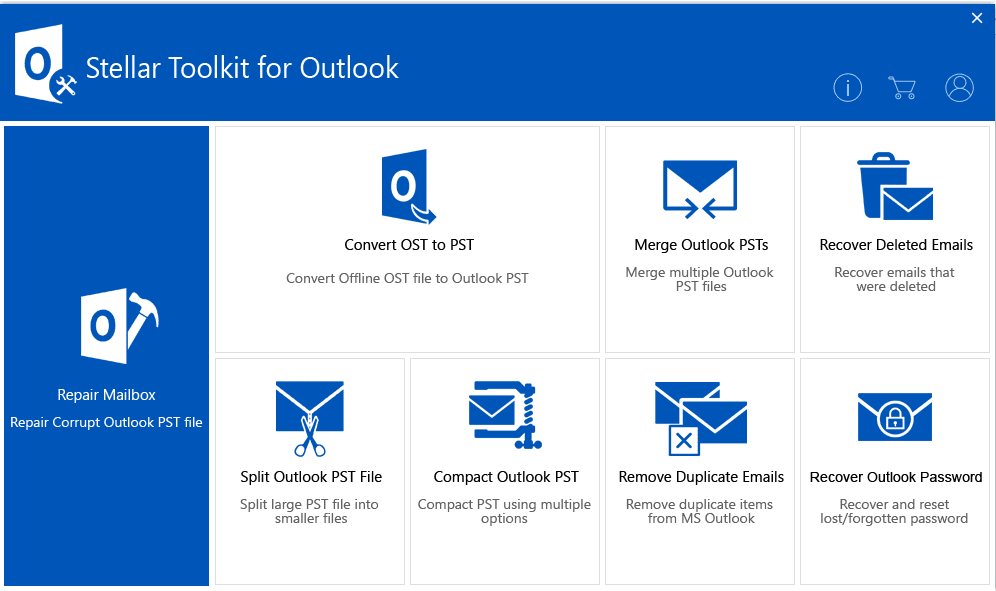Image Source: Unsplash
When renovating your home, you can very easily get stuck between your wishes and desires and what your space can realistically offer. Visualizing space can be much more complicated than it seems.
Home design applications can help you visualize your home and experiment with the space. These applications are very popular in this day and age simply because they can predict what your home will look like after the renovation. It can even assist in picking out the right furniture and décor.
This article will present 6 of the best home design apps for Android and iOS.
Havenly – Make room for better living
Havenly is a home design application that’s available on the App Store. It is compatible with iOS 8.0 and above. The app’s primary goal is to help you build the home of your dreams. It lets you chat with a designer who will help you transform your space.
You can share photos of your home with your desired changes with your designer to help create a design concept and bring your vision to life. Additionally, your dedicated designer will provide the best shopping list containing all the elements that you require.
The app offers three different plans with different prices.
- Havenly Mini ($79) – the mini package includes a design concept from a designer and custom styling for one room.
- Havenly Full ($129) – the full package offers a designer’s help on a whole room design, including a 3D rendering of the space.
- Havenly at Home ($499) – the home package offers collaboration with a designer in person who will bring your vision to life.
Homestyler
Homestyler is a free home design app and one of the most unconventional. It is designed for both iOS and Android. The application lets you check the latest design trends and styles and allows you to decorate and design your space virtually.
First, you need to take a picture of the room you want to redecorate. Then the app allows you to use your smartphone to create your 3D design of the room. The 3D design helps you visualize space and any furniture you want.
Homestyler is an app that shines most when it comes to designing the bathroom. With this app, you can position and preview items in any room of your home, whether it’s a new couch for your living room, a modern freestanding tub for the bathroom, or your dream closet.
You can also look for interior design ideas or look for advice and feedback from the design community. This will help you get started in attaining your dream home setup. Homestyler uses AR technology which takes your experience to another level.

Image Source: Unsplash
Houzz
Although Houzz isn’t a floor plan drawing tool, it is one of the best design apps on the market. Users can download the app on Android and iOS devices.
The app allows you to browse through many high-resolution plans and images of interiors/exteriors, therefore, helping you get inspired. If you find a design that works for you, the app can create a visual match so you can identify things that you would like to buy. There is a sketch feature that lets you annotate and draw directly on the photos.
Additionally, with Houzz, you can find and hire an interior designer.
Houzz app has three pricing plans:
- Starter = $59
- Essential = $99
- Ultimate = $179+
The starter plan offers the basic features from the application and user support via email only. The essential plan covers everything in the starter plan while it has some more features in the marketing area. It allows users to use email marketing, featured reviews, and adding a custom website.
As for the ultimate plan, the subscription covers everything in both the starter and essential plan. However, this plan has a lead generation program that can help you get more gigs!

Image Source: Unsplash
Planner 5D
Planner 5D is a very high-rated application and also the most prominent free app in this industry. It is available for download from both Google Store and also the App Store.
The software allows you to create both indoor and outdoor spaces. With the help of strong visualization tools, it creates 2D and 3D views of your designs. It also offers you a very large catalog that is partially available for uploading and customizing. However, for the whole 4000 object catalog, you have to pay $6.99 for one month or $15.99 for one year. Premium account costs $24.99 per year.
Planner 5D also offers personalized textures and fabrics for your designs. The app is very user-friendly and popular.
Floorplanner
The Floorplanner app is free for personal use, and it has 25 million registered users worldwide. The application offers you the ability to draw 2D plans within a few minutes. Also, it allows you to redecorate the space with items from their library. After you are done, you can render 2D or 3D images of your designs for free.
The app has four “Project Levels”. As you unlock new project levels, you will find new features. Every project can be upgraded with credits. The credits are available for you to buy at a reasonable one-time fee. Each one of the projects has more features and higher quality. It is available on both Google Play and App Store.
MagicPlan
MagicPlan is a fantastic application that is also available on both Google Play Store and Apple App Store. The app works like this: First, you need to scan the room you want to redesign with your smartphone’s camera. Then, you can create your floor plans in just a few minutes. Another way to create a floor plan is to draw it yourself.
One of the most fascinating tools is the laser meter. The laser meter allows you to measure the dimensions of the space. The application also lets you choose furniture for your plans, upload photos, and calculate the approximate amount of material costs.
You can view the plans you created in 2D and 3D models. Also, you can create virtual tours of the space.
Conclusion
Although we have listed the top 6 best home design applications (in our opinion), there are many awesome and very efficient tools and apps on the market. Every app mentioned can help you reconfigure and better visualize the space. Many offer a 2D or 3D view of your space so you can envision the changes more clearly. Almost all of them provide a variety of libraries full of furniture and accessories that can support your design choices.
Whether you are planning on redecorating yourself or bringing a whole team of designers to help you, we recommend using one of the suggested applications and actively participating in the design processes.