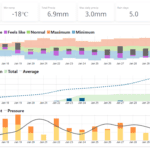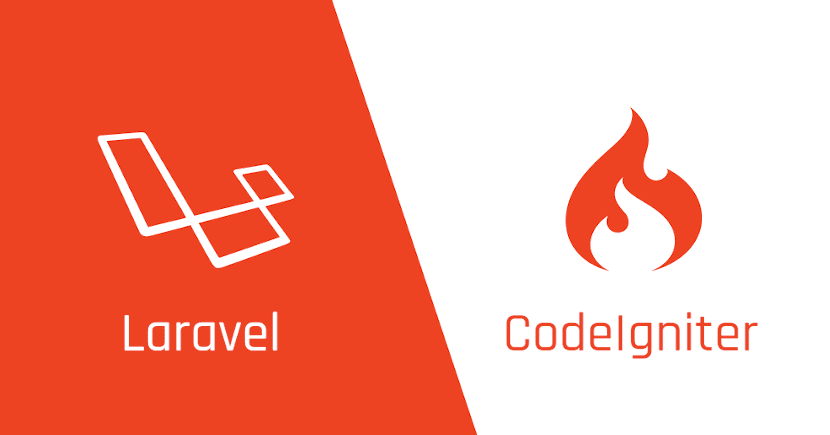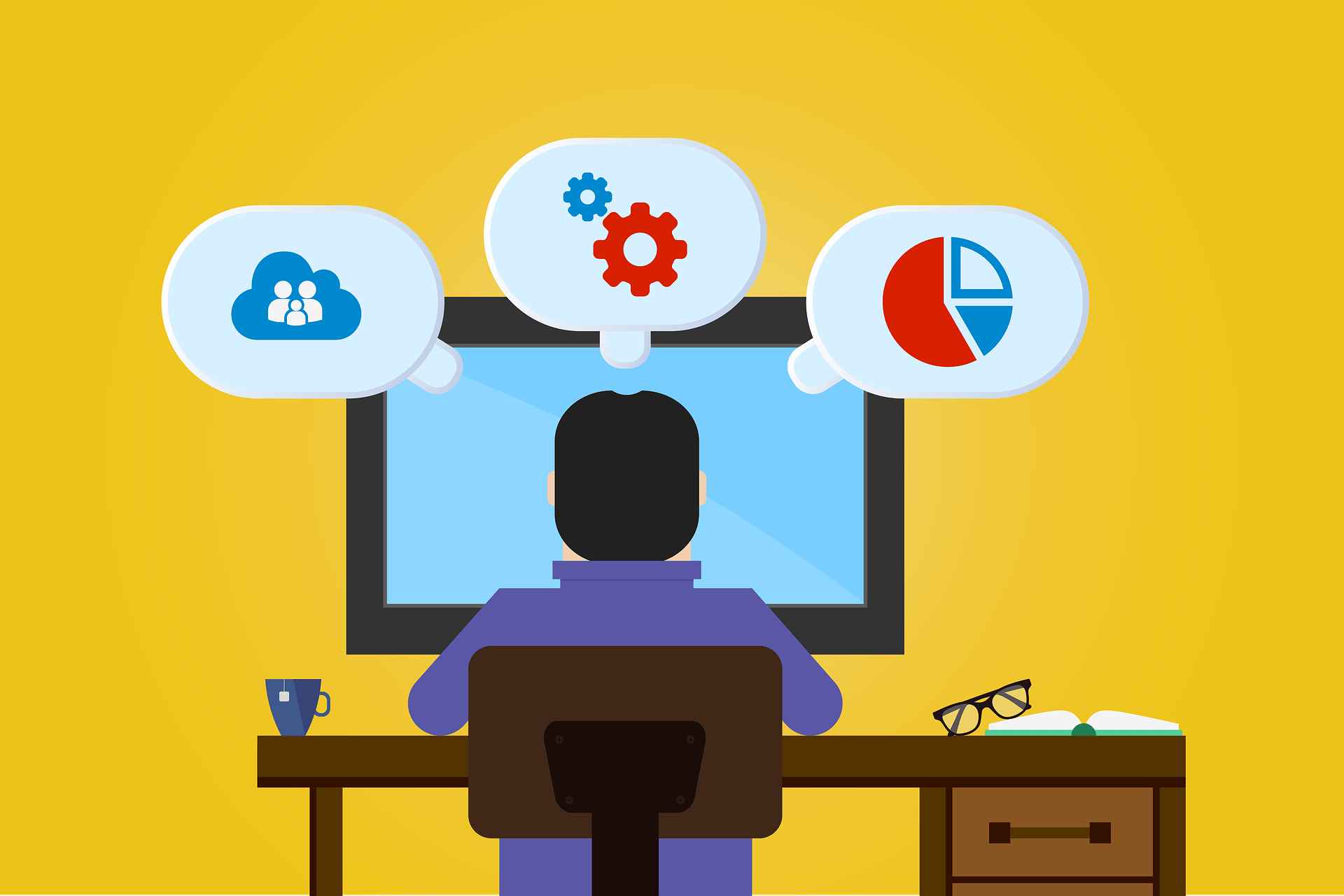In today’s digital era, businesses are relying heavily on APIs (Application Programming Interfaces) to connect different software systems and exchange data seamlessly. API integration tools play a crucial role in simplifying the process of integrating and managing APIs effectively. For the same reason, having the right API integration tool can save you time, effort, and resources.

What is an API?
A piece of code that acts as the intermediary between two apps is called an Application Programming Interface or API. It is a communication medium that enables the applications to transfer data and interact with each other. And because they get to connect with the APIs of the software platforms and collect data from there, they are considered an integral part of the API integration tools.
To hide the internal complexities of integration, APIs use abstraction that usually works in the back-end or server-side of the software applications. So you can lean back and relax while your software can use APIs to fetch data from other platforms.
You can have a fully-fledged solution in your hands with the ability to not only interact with other platforms but also gather data from them to reuse it for your purpose. The API integration used in the software development process will speed up the entire process and at the same time, it will save you a lot of money and resources so that you can invest in other aspects of your business or just find different ways to collect data.
Read: The Rise of Open Banking and API Integration
API Integration Tools: Some Examples
Before getting into the discussion about API tools, it is more important to understand the basic concept of API integration first. You have never realized it but it is a constant part of your daily operations.
- Google Flights or any other flight booking system systems for instance are connected with airline databases through APIs. all kinds of information including the timings, costs, and places are stored in these databases. The APIs enable the users to find all these details easily by fetching them right from these platforms.
- Siri/Google or any other smart assistant uses APIs to connect you with the default apps on your smartphone when you search for something using these virtual assistants. Let’s say if you are looking for a specific place through Google Assistant then the APIs will directly plug you into the default app for navigation which will be Google Maps (in case of using the Google Assistant). If you are simply searching for a query, it will plug into your default search engine to get back with some relevant search results.
What are API Integration Tools?
Software developers and companies use the services of API integration tools to easily connect the apps they want. It also enables them to establish communication between different APIs of several apps.
If you are using API integration tools then you neither have to consume any resources from the in-house integration department nor have to incur any additional costs or face any delays to connect your software with several apps. And the most interesting thing? Businesses around the world can easily leverage these tools to combine data in better ways without endangering its efficiency or quality.
The API tools can effectively reduce the overall cost of the integration process, as well as the development time through agile methodologies. They will allow you to handle your functions in better ways even if you have created them or are using them to fulfill the needs of your organization.
Additional Read: Best Practices for REST API Design
API Integration Tools: Why should you use an API Integration Platform?
Executing API integration can prove to be very challenging even if you have better management processes in place. Here. I provide you with a few reasons for using API management platforms.
- Avoid security vulnerabilities: If you want to reduce security issues and cyber threats then utilizing a dedicated API management platform can come in handy. It allows you to render granular access control in your architecture at multiple layers like the user identity level or on the workspace of a developer. If necessary, you can also quickly revoke your access control.
- Increase visibility into APIs: You need to figure out where you can make the changes in your infrastructure to improve the performance. For that most products enable you to see how to call every API with their corresponding times. But what if any part of your app is offline? In such cases, if you were using some tools with automated monitoring capabilities then the developers will be alerted as soon as they are detected offline so that they can fix the problem before the user starts experiencing any issue over there. You also need to stay updated on any upcoming versions and patches for all components used in it.
- Reduce development time: Development processes are accelerated with API management platforms as they by default provide building blocks for daily use cases including validation, authentication, and authorization. The developers do not have to write any kind of customized code to resume these building blocks in various interfaces. This will help them save a lot of time that they were spending on a few maintenance functions like testing or fixing the issues.
- Easily integrate with other systems: When it comes to integrating your partner’s new app or services with your existing app or services to deliver a better user experience, API products have just the right way to do it, and it’s also not that complicated. All you have to do is pick a platform that can offer an API marketplace and serve as the central place for the users from where they can find other applications and easily integrate with them.
- Establish governance for APIs: Detailed documentation is provided with the best API products on the best ways to utilize API tools. Using it, you can make sure that all are following the same set of rules by monitoring their usage. You might also want to consider executing some policies in business teams or groups through rate limiting, quota management, and throttling.
Top 7 API Integration Tools & Platforms
Now, let us get to the list for which you have landed on this article in the first place. Although there are many types of API integration tools, here we will discuss a few popular ones that you can easily use in your business operations.
1. Dell Boomi
Being an integration platform as a service or an iPaaS tool, Dell Boomi is promoting low code development which allows the users to easily establish communication between their app and services without the need for any code. Dell Boomi is also a cloud-based API solution. Monitoring all activities, drag-and-drop tooling and in-built APIs are some other important features of this tool. The basic Dell Boomi package starts from $549 per month.
2. Apigee API Creation and Management
You can leverage Apigee to create proxy APIs. An API proxy is used to decouple the API structure from its front-end and back-end. It is just a pile of code and XML configuration files. It also acts as an API server that is placed between the backend and the app. The aim of the API proxy here is to cover the backend changes from the frontend. However, it leads to the server side managing more complicated elements of data and formatting which enables the client side to easily interact with an elegant version of an API. Apigee helps you build API proxies and then allows you to undertake all the functions you might expect from the API tools. You can get to use Apigee at custom prices.
3. IBM API Connect
It’s in fact one of the the widely used API integration tools. If you are looking for user-friendly enterprise solutions to create and manage APIs then IBM API Connect is the right choice for you. Some of the most appealing features of this platform include built-in security and analytics. IBM API Connect also consists of a self-service developer portal that helps the developers register, share, and deploy their multiple APIs. Although it is tough to navigate the actual price of this API integration tool from its official website alone, there is a free trial available.
4. MuleSoft
Developers want to design, develop, and manage APIs very quickly just with a few clicks and very little code. And like all other API management platforms, Mulesoft AnyPoint Platform helps them in doing it. Additionally, developers can also use them to connect their apps on the platform through the network of custom-built apps. The API manager of Mulesoft also assists with API lifecycle management as well as integration governance.
The pricing structure of Mulesoft is divided into three categories namely gold, platinum, and titanium. There are many companies out there that are paying a quarter of a million dollars every year for the services of Mulesoft.
5. Akana
Do you want end-to-end API management? If yes, then Akana is the perfect pick for you. You can use this platform to access full API lifecycle management. And this is just the one feature I’m talking about. It includes all the features that an API management platform has to offer like vulnerability detection tools, traffic management, and a developer portal. Moreover, its lifecycle manager and open-source support can come in quite handy. You can sign up for the free trial of Akank or you can also purchase its business plan that is worth $4000 per month. There is another plan called the Akana enterprise plan, If you want to pick that then you have to contact their sales team for its precise rates.
6. Microsoft Azure API Management
Microsoft Azure API management enables you to handle all your APIs from one place. You can also get valuable insights from API analytics and ensure the security of the APIs with the help of the IP filtering functionalities, tokens, and keys. The most appealing aspect of the Azure API management platform is that it allows you to create API gateways. They are as same as API proxies but are much more robust which is also a security interface in and of itself.
These gateways accept all the API calls and combine the services to fulfill the needs which eventually operates as a tool that provides you with APIs. The pricing structure of Azure is very elaborate including the monthly and the hourly rates but the cheapest of all plans starts at $48.04 per month whereas a premium plan will cost you $2,795.17 per month.
7. Zapier
Zapier leverages an easy-to-use visual interface to extend thousands of application integrations. The main aim behind the development of this platform is to empower non-tech-savvy users with tools that can help them automate entire workflows. Although it is a great business model, sadly it has some limitations due to the lack of customization. So it is tough to include the Zapier platform in the category of the developers’ tools.
But for the ones who can make the most out of it, Zapier remains the ultimate solution. You can take the free trial of Zapier up until you can automate 100 tasks. Then with your increased user cases, you have to purchase the company-level plan whose price is $3599 per month.
More read: The 6 Steps to API Testing – All You Need to Know
How can you leverage API Integration tools to improve your business?
I’m sure that after reading this comprehensive article, you have come to understand the concept of API integrations and why it is considered one of the critical aspects of any business plan. Similarly, for API creation and management, API integration tools are crucial too. We discussed a few popular API integration tools in this article, Every tool has its pros and cons and each one of them has something unique to offer. And to figure out which one of those can accelerate the growth of your business more effectively than others is the first step you can take.
For example, the Dell Boomi platform is very well suited for the integration of cloud applications whereas Mulesoft is efficient at drawing out a notable picture of the connections you can or would make with the help of API integration. On the other hand, technology platforms like Azure and Apigee are focused more on the API-adjacent infrastructures like API providers and APIs gateways. We also discussed the pricing structures of these platforms and the free trials that you can use to test them out for whether they are suitable for your business or not.