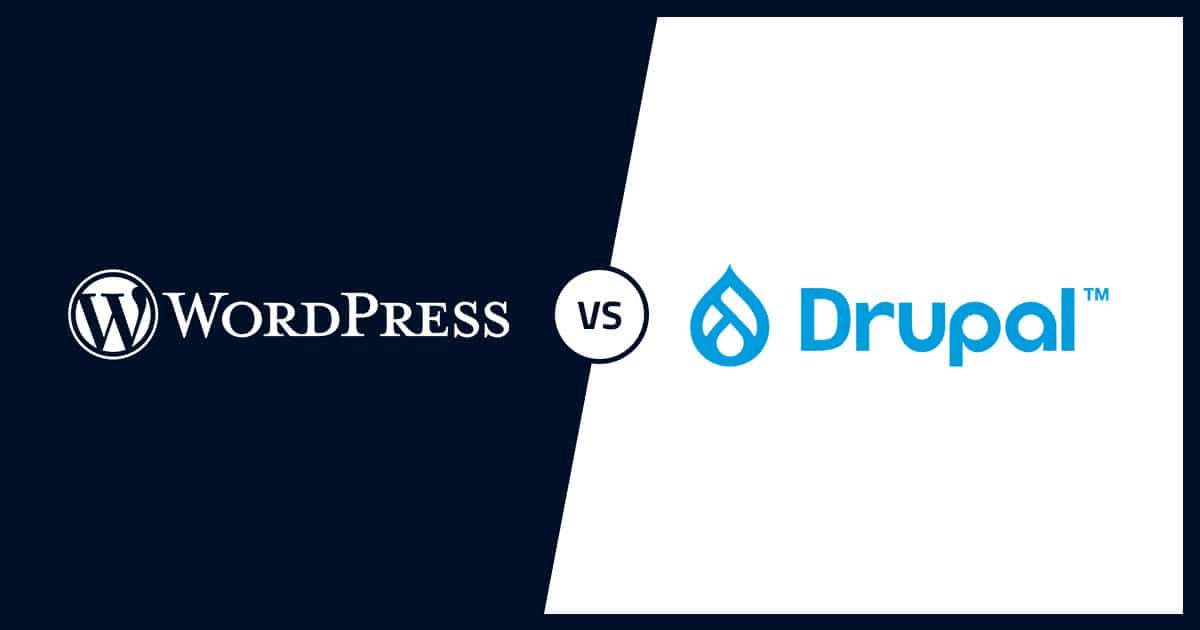The website is one of the most essential parts of any company. It keeps people connected to each other and gives them a place to share their thoughts and ideas about products or services, where they can also make transactions through it. That means that the website has to be up 24/7 for many years with no crashes or errors whatsoever, which in turn means that it must be maintained constantly by professionals.
What is website maintenance?
The term “website maintenance” is used broadly to describe the range of tasks that are carried out regularly on a website to keep it functioning efficiently for visitors. Although all aspects of running a website require some degree of maintenance, there are specific responsibilities and technologies that must be taken into account for this job description. These include:
- Adding new content where required updated pages for example
- Keeping content accurate also ensures corrections are made if something is inaccurate
- Ensuring adequate backups are kept in case anything should go wrong
- Ensuring adequate security is in place so the site cannot be hacked
- Responding to any user feedback and questions
Weekly/ Monthly Tasks
1. Back up your site
For most web hosting companies, taking an automatic backup of your site is built into their system (cPanel has backups). If not, there are also programs you can download which will automatically take backups for you every day, week, month… whatever configuration you choose.
This is a crucial step in website maintenance because if something happens to your site, say it gets hacked or you delete a file by accident and the information isn’t showing up on the page, this is how you can revert back to an earlier version of the website without losing all of your hard work.
2. Post new content and update old content
Whether you’re blogging or creating a website for your business, if there’s no new content being added then people will eventually lose interest in what they are reading. You should create a schedule that best works for you so that every week (or month) you have something new to post about. If possible, try not to go longer than two weeks between blog posts to keep your readers engaged.
3. Check for spam comments and posts
Every now and then someone will post a spam comment or create a spam post (usually advertising another website) that can be difficult to see. You should check your blog regularly to make sure that nothing like this has been posted on the site, as Google isn’t fond of websites with spammy content and can mark you as such if they find too much of it.
4. Update your themes and plugins
Just as with any other piece of technology, themes and plugins become obsolete over time as newer versions are released into the world that has added bug fixes or new features that will help the website run more smoothly. For important it’s best to update them as soon as you notice a new version available so that you don’t have to give extra time for website maintenance.
5. Review your traffic statistics
Most of the time, your website’s traffic will stay pretty consistent unless something major happens that causes it to change slightly. By checking on this every now and then, you can make sure that nothing strange is going on with your website’s visitors. If you see an unusual spike or drop in traffic within either the last few hours, days, or weeks, don’t ignore it! Look into why there might have been a change because this could be evidence of spam at work behind the scenes trying to lead people away from your site without you noticing.
Annually Tasks
1. Check and fix broken links
A web page’s only purpose is to link visitors somewhere else through hyperlinks. Most often than not, those links lead anywhere but never back where they were once clicked on from. Also, if those pages are removed or moved, those links become completely useless and can even hurt Google rankings since it looks like you don’t know how to maintain a site properly with dead links all over the place. Search engines also frown upon broken links because they can confuse users who may click on them, which in turn confuses the search engine.
If you do not have time to check all your links manually, there’s a free software called Check My Links for download that automatically scans every single link on your page and even checks if they work or not. The automated service makes sure you get an error-free code optimized for Google. Simply install the plug-in and run it after it downloads, no configuration is required so just sit back and relax while this tool fixes all of your broken links. It’s useful but only works on text hyperlinks and not images since crawling image links isn’t possible.
2. Test your site on multiple devices
Programs like Google analytics break down the details of every single device that’s used to visit your site. It gives you a list of all the devices and operating systems, including phone type, browser type, screen size, etc.
Google Analytics provides this information to show how people are using your website. But it can also reveal which sites are no longer working when viewed on different devices. You can then use Google’s URL inspection tool to double-check that all pages are displayed correctly when accessed from different devices. Just enter any old URL in there to find out if it loads properly on phones, tablets, or computers
3. Double check your backups
Before you do anything else it’s worth taking a look at your backup system. If you don’t have one or aren’t sure what I’m talking about, now is the time to set one up. It’s always better to be safe than sorry!
It might be difficult for you to remember whether or not you backed up your content recently so here’s a checklist! Have you checked your backups recently? Can you restore your website quickly if needed? If not, it’s time to start backing up frequently so you don’t lose all of your work! This is when website maintenance becomes really important.
4. Optimize your database
This is usually pretty simple but it’s easy to forget that every single post, page, comment, and piece of data on your blog needs to be stored somewhere. Over time these files can grow really big and cause problems with search engine rankings. Use something like WP-Optimize or Automatic to clean out old data that isn’t being used anymore. To keep things organized think about archiving old content too.
Your database is where all of the information about your website and its contents are stored. If you’ve been running a blog, for example, this would include post categories and tags to name but two things. These records affect how your website looks and operates so any changes made here will need to be released slowly over time otherwise search engines could flag up possible problems with the site and indexing could stop.
5. Review your domain and hosting renewals
If you’re currently hosting with GoDaddy or HostGator then you’ll probably know already that they offer various different types of hosting packages, one of which is Website Builder. The price might seem great at first but there are hidden charges that could be eating into your profits without you knowing about it.
Renewal dates are important because if they expire nobody will be able to access your site. We’ve got guides on everything you need to know about hosting and domain renewals which will help you keep everything up-to-date.
Conclusion
Website maintenance is an important part of running a successful business. It’s not just about making sure your site looks good but also keeping it safe from hackers who want nothing more than stealing personal data or even dropping Google rankings with fraudulent reviews on all their competitors’ websites if they are hacked by somebody else!
A lot goes into maintaining every aspect – including graphics design at times- so whether you’re looking for help in improving links through content optimization or checking up front page changes before launching any new features makes sense now as much its own entity rather than simply being used exclusively to ensure everything runs smoothly without flaws afterward.