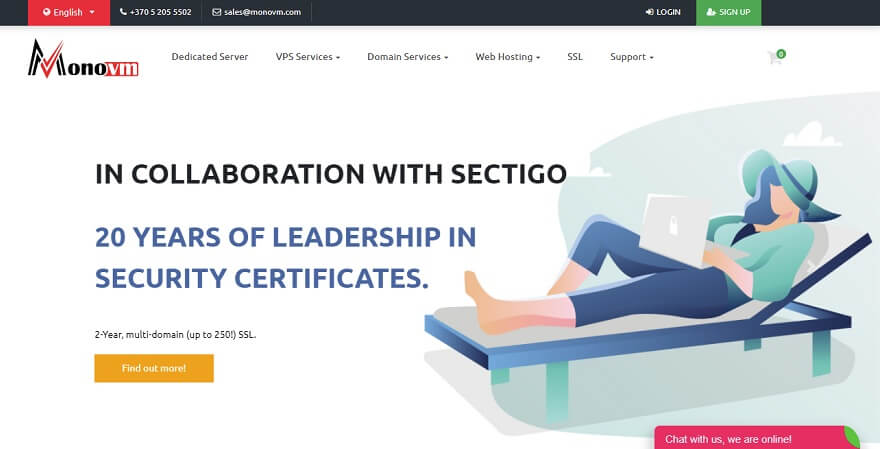This article will shed light on the most modern techniques to improve and boost your OneDrive migration project plan for safe and secure data transfer. Read the whole article to get a modern insight into the same. So, let’s get started!
OneDrive is a convenient cloud storage platform that makes it easier for businesses to operate and promotes a more productive atmosphere.
Because the data is kept on the cloud, you can access them from any location and at any time. You can view them via a desktop or a web or mobile app.
Migrating to OneDrive can help your company minimize its dependency on a VPN to access data. It removes the requirement for server updates while also facilitating cooperation among numerous stakeholders.
Microsoft 365 also comes with a slew of security and compliance solutions. It protects your data from prying, dangerous eyes and helps to keep it safe.
Before you begin the OneDrive transfer, you should think about how to maximize your organization’s efficiency and flexibility. also, consider your company’s file storage and sharing needs.
When transferring your files to OneDrive, you may encounter a large amount of data that can be intimidating.
There are several factors to consider during the procedure. The data to be moved, the location where it will be kept, and so on.
As a result, the transfer to OneDrive should be planned accordingly.
The Important Points to Consider Before Going Forward With the OneDrive Migration Plan
First, take a look at your current situation.
The initial step should be to comprehend your data’s environment.
You most certainly have a mix of standard file servers or shares, third-party storage solutions, archival storage units, and so on.
Use this outline to analyze your current situation and choose your future steps:
- Where your data is, and if you require it- You must identify what material you have, what you require, and what you do not require.
- What type of content is being used- You’ll also want to see how your file-sharing or cloud storage apps are being used in people’s everyday workflows. This allows you to plan around how people work in order to cause as little disturbance as possible.
- What information is available to whoever- You’ve most likely set up security permissions to keep data safe from prying eyes. You must also consider external partners, vendors, and so on. When relocating, you should be aware of the security precautions in place.
- How you want to organize things– Redesigning the logical arrangement of your file servers may help your users.
They can understand the data more rationally.
- Whether you require assistance- Everyone in your organization will be counting on you to ensure that nothing is lost or disrupted. Microsoft FastTrack is one option to explore. Their services can assist you in getting started by doing most of the effort outlined above, freeing up more of your resources to focus on the logical planning and scheduling of your project.
Make a high-level timetable and a list of the hazards.
Creating a high-level timetable for your migration can help guide you to a successful move.
You may define cutover dates for your material and users, handle any hazards, and establish rules for legal hold, eDiscovery, and other security and legal/compliance concerns.
It would also be beneficial to produce a paper titled “Change Control” for higher management.
Instilling confidence and toughness in oneself in the eyes of your bosses/managers will aid in the entire transition process.
Choose the right tools
With time, Microsoft has improved and added file migration tools to their list that make your job simple.
Since different kinds of information will be stored in separate places, multiple tools will be required to complete the task.
Few of your users might manually upload their files to OneDrive. Other business groups will have TBs of data, including sensitive IP data that will need coordination among varying groups to succeed.
Manual Upload:
The drag and drop approach of the files in File Explorer to their OneDrive website can be used. Whether it is Word, PowerPoint, or PDF files they can easily be transferred through this method.
OneDrive Sync App:
If these similar users have hundreds or thousands of files to migrate, this method can be used. The sync engine cannot be allowed to upload its important files to the cloud. It is also assured that all the files that are uploaded will only be accessible by them unless they explicitly share them with other colleagues or external parties.
Plan your migration and plan your communication
The plan of migration should be properly communicated with the employees and the managers.
The best time to start the migration process is at 9 am.
Talk to the management about scheduling team-building exercises for this day or the morning.
Change the day’s strategy and expectations, and you’ll have an easier ride as your users just employ various portions of their brains for the day.
Whatever you select, be sure to create and distribute a communications strategy to your team, management, and users.
Finally, the migration process
For this, you can refer to a professional tool.
The OneDrive Migration Tool is an expert-recommended solution for effortlessly moving all types of data items including photographs, music, video, documents, and so on to the OneDrive for Business.
The tool also supports concurrent migration, which means that migration may be done in bunches, saving users time.
Using the date-based filter, a user may transfer only the data they want to the other OneDrive for Business account.
You may also adjust the migration priority to deliver that critical account ahead of others.
The step-by-step approach for completing the process is provided below.
Step 1: Download and install the program on your machine.

Step 2: Now, check the document box, as seen in the figure below, and apply filters to your liking.

Step 3: Enter your Office 365 admin ID and Application ID next.

Step 4: Finally, press the “Start” option to begin the OneDrive to OneDrive for Business conversion.

Wrapping Up
When moving to OneDrive for business, a user must overcome a stumbling barrier. The transfer procedure is not a straightforward process. Before proceeding with the procedure, the user must plan everything.
As a result, the procedures that a person should follow before moving to OneDrive have been thoroughly described. In addition, the utility that may be used for migrating has been given.