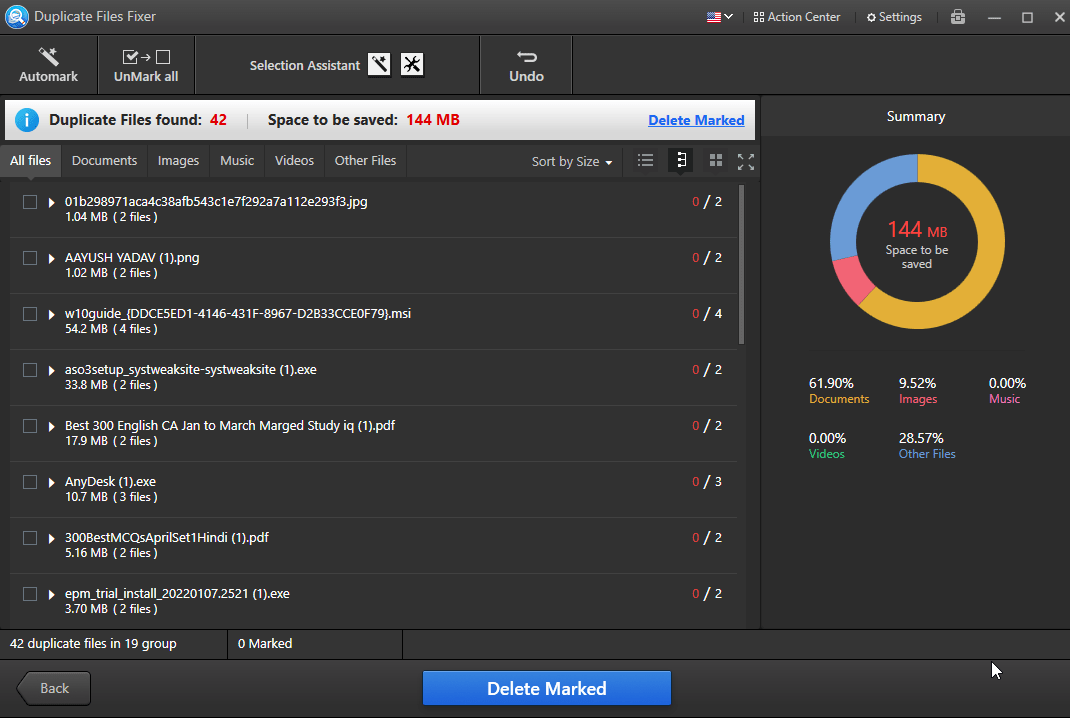What could be a better escape from our monotonous daily life than playing a game like PUBG with our beloved friends! We make strategies, yell at each other and ask for help from our squad, making the game an adventurous experience. But haven’t we all experienced that annoying lag and even getting killed sometimes while doing so? Well, playing the game online and putting our audio on simultaneously adds a lot of pressure to the game’s server resulting in a lag. However, it is not that big a problem. We can keep conversing with our mates without slowing down the game. We use another platform for audio, and what can serve this purpose better than Discord.

What is all the fuss about Discord!
Discord is a platform where you can do a number of things like text, voice call, video call, and many more with multiple people in the same channel simultaneously. It is widely popular among gamers and streamers as it helps connect to new people having the same interest, in this case, gamers. We can make a voice channel on a server and use it to communicate with our friends while playing PUBG without affecting the game’s performance.
Discord is a powerful chat application mainly created for gamers, while users can use it for any chat purpose.
PLAYER UNKNOWN’S Battleground is commonly known as PUBG, and this game is top-rated. In this game, players are teleported into a wide-open area from the plane with parachutes’ help. They fight to the death – with all battlefield shrinks. Each match pits about 100 people against each other, and gamers can easily win the game using its amazing features and More info. Free Minecraft accounts also provide us with some great games. Some of them can be in teams while others will be going it alone. WINNERS RECEIVE PRESTIGIOUS,” WINNER -WINNER, CHICKEN DINNER” Title, in the end.
The game has an in-game voice chat option using which the players can talk to each other. But many times, the in-game voice chat feature doesn’t work well, and players experience lagging or broken voice and voice suppression. You can quickly send invitations for gaming to your friends using Discord. Discord solves these problems by providing a platform outside the game to connect and communicate with other players. Its service is designed to communicate and easily coordinate through their private servers via text messages and voice-chat with different other people. While s/he will play PUBG, the discord app will keep running in the background, and hence will be able to talk to the other players without any interruptions or voice lag. Did you know that Discord gives funny bots to pass your time? Avail now! It also has priority speaking, using which the leader can speak louder than the other teammates. Using Discord, one can also share the screen for the live streaming of the game.
How to use Discord on Phone or PC
For using friction on mobile, install the discord app from the play store on the phone. Open the app and log in directly if the player already has an account. If they register and enter a preferred username. You can also add a profile photo. All other steps on entering the app will remain the same for pubg as for pubg on pc. Once they join the game for mobile phones, they need to turn off the in-game mic and reduce its volume or use the discord voice channel for talking now.
Thus, Discord will provide an uninterrupted gaming experience. It proves helpful, especially when any player talking is not adequately audible through the in-game mic. Also, if a player leaves the game abruptly, they can be connected with that person through Discord.
http://techbii.com/5-best-free-farming-pc-games-you-can-play-in-2021/
Discord is also very useful for the live streaming of PUBG and other such games. Discord is available on Windows and Mac computers, and one can download Discord through or its website. The player can enter a server in Discord only if they have an invitation link to a server. A friend can send this, or s/he can search for one which s/he wants to join. The search option for servers is also available in Discord.
Apart from that, the browser version has a lot of limitations. Sometimes we face problems in detecting webcams or have multiple audio devices. Also, we cannot share screen functions with more than nine people on a PC.
Discord is also available for android devices and iOS devices and has almost the same features as on PC. But screen sharing is not present for mobile versions, but a player can still make video calls with users and receive screens from pc users.