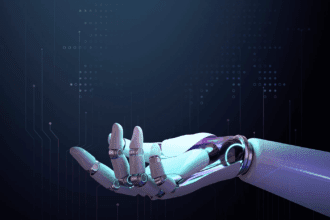Apple has decided to embrace Google’s foreign ecosystem now. The company has recently launched a striking service for its users for quickly transferring iCloud photos and videos to the Google photos library. But not everything will be coming along to Google’s ecosystem. Read further to know more about the recent induction.
As first outlined by MacRumors on March 3, Apple allows its users to natively move photos and videos from iCloud storage to the Google photos app. Making it quite obvious that Google is a significant rivalry for Apple in this regard; we appreciate Apple’s welcoming behavior for a new ecosystem. Apple support document is up on its official site that details the objective of this service.
Background
If you have ever used an iPhone, you would most likely know that you can easily create a backup of your iPhone content with the help of iCloud. However, if you choose to change the platform, things aren’t really simple. Fortunately, Apple just made this significantly quicker and efficient by giving a solution that allows you locally transfer a copy of your iCloud photos and videos to Google Photos.
How to begin with using the new service?
There are a couple of requirements to use this service. Please make sure:
- You have signed up on your Google Photos account on your new device
- You have sufficient storage capacity on your Google Photos account
- You are exporting pictures and videos from your iCloud account on Apple
- You have chosen two-factor identification on your Apple ID

Source: Apple’s Website
When you start the data transfer process, it takes three to seven days to finish, which Apple says is needed to confirm the verification was made by you and to finish the content move. Be that as it may, if you add or erase documents during the exchange, Apple says that your data might not be replicated to Google Photos. It is better to wait for process completion first and then you can always transfer anything manually.
How can you request to transfer the content?
Regardless, the process of transferring a copy of your iCloud media is now pretty simple and easy:
- Sign in with your Apple ID at privacy.apple.com.
- Select Transfer a copy of your data.
- Follow the prompts to complete your request.
Key features of the service
Apple facilitates to keep transferred pictures in their albums; however, videos are not copied to their respective folders. Additionally, Apple automatically transfers only the latest version of a file to Google Photos – thankfully less folders mean less hassle. Also, a few things will not be transferred: Apple says that the new service is not intended to transfer Smart Albums, Live Photos and Photo Streams, Metadata, and Raw documents that aren’t stored on your iCloud account.
http://techbii.com/design-of-android-vs-ios-which-interface-is-better-and-why/
The part about Live Photos is particularly eyebrow-raising. iPhones take Live Photos of course, and Apple doesn’t make it understood if the whole picture will be left behind, or simply the video cut encompassing it.
Some metadata and RAW documents might be lost when duplicating documents. Lastly, a worth-mentioning feature – Apple does not transfer duplicate copies of the data multiple times, instead, these duplicates just show up once, which encourages you to save space in your new device.
Apple says the service will not eliminate a single thing from your iCloud Photo Library; it will just make a duplicate of it, so you’ll actually have to physically erase things if you do not want to see them again in the iCloud for that matter.
Once moved to Google Photos, the filenames of photos and videos appear as “Copy of” so and so. So, you may feel annoyed at times when you have less time to manage things or you’re a neat freak.
The new service is presently available in Australia, Canada, Malaysia, the European Union, Iceland, Liechtenstein, New Zealand, Norway, Switzerland, the United Kingdom, and the United States as of yet.
If you’re convinced using this service and want to move your data to Google Photos or want to take a leap from iPhone to Android; this service will swiftly transfer your collection of photos and videos to the Android platform without having to manually upload or share them on the new device. A couple of snaps and your photographs will be headed to their new home. Simply ensure you have sufficient Google extra room.
Simply, go to privacy.apple.com, choose “Transfer a copy of your data” and here you go!