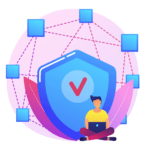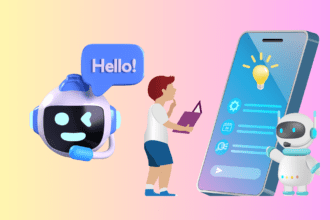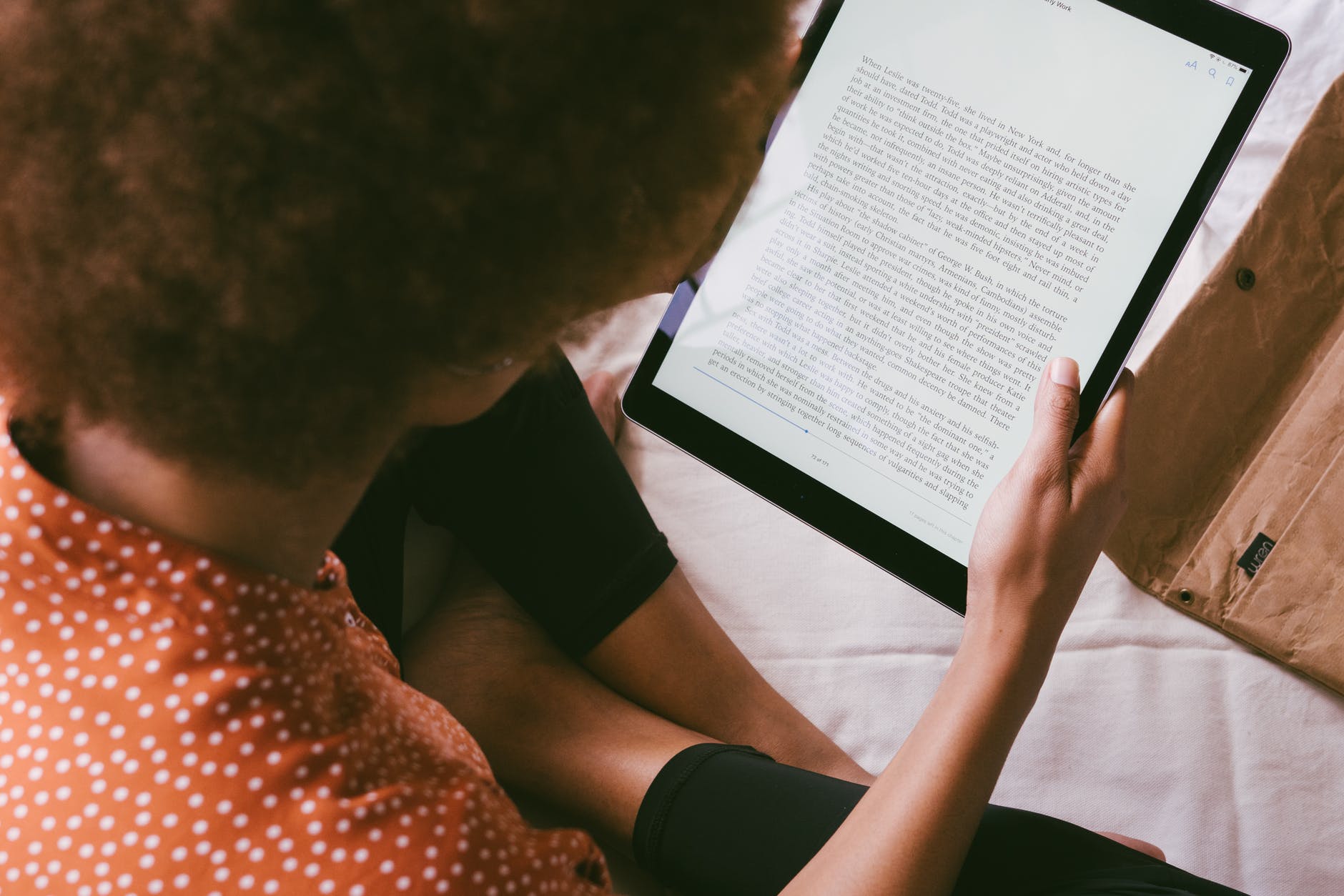Image Courtesy of Windows on Unsplash
When making comparisons between various laptops, one of the key specifications that we take into consideration is SSD, which stands for a solid-state drive. It’s a type of hardware that supports reading and writing data as well as maintain stored data permanently without power.
Microsoft Surface Go

Image Courtesy of The Verge
By now, you’ve probably seen ads of this highly versatile SSD device somewhere. Perhaps you’re attracted to its sleek design, or the nimbleness of its Surface Pen has caught your attention. Either way, this robust laptop is deemed a prized possession among illustrators, writers, digital nomads, and full-time students.
Equipped with CPU Intel Pentium and 128GB SSD, Microsoft Surface Go delivers a silky-smooth performance by virtue of its Nvidia GTX 1060 graphics card. What’s amazing about the tablet-like laptop is its impressive battery life. With moderate usage, it can easily stay up for 9 hours after a full charge.
Virtual meetings work superbly on Surface Go thanks to its 5MP webcam and 8MP rear camera. The webcam is capable of shooting 1080p crisp videos, so it’s ideal for those whose bread and butter is remote work.
For creative professionals, the Surface Pen is a good stylus that offers high sensitivity for note-taking and sketching. It’s as intuitive as a mouse or a trackpad. Simply strike-through word to delete, circle text to select, or highlight using Ink Editor. Students can benefit from OneNote and Ink Math Assistant when jotting down math equations to generate solutions.
Apple MacBook Air

Image Courtesy of TechRadar
This list isn’t complete without an Apple device. It’s lauded by many for various reasons, but one of its main selling points is its fast 256GB or 512GB SSD storage, allowing quicker accessibility, shorter boot times, and quick-load performance.
Starting from its aesthetic, it sports a 13.3-inch Retina display with True Tone technology that allows users to adjust color and intensity. Videos and images are of stunning quality when viewed on the MacBook Air’s 3072 x 1920 display panel with a brightness level at 354 nits. As far as performance goes, it’s fitted with the latest generation Intel Core i3 processor alongside an Intel Iris Plus Graphics. It can run all kinds of PC games with no problem as long as they’re not graphically intensive.
With the MacBook Air, lugging a charger around is not necessary when you have it fully charged. Even after a mixture of video streaming, web browsing, accomplishing work-related tasks, you’ll still get some battery juice to spare for the rest of the day. This is owing to its incredible battery life that supplies 11 hours of usage upon a full charge, which is in a league of its own compared to other high-end laptops that offer an average battery life of 8 hours.
Dell XPS 15 OLED

Image Courtesy of The Verge
If you have no problem investing a good amount of money in a premium laptop, then the Dell XPS 15 is an excellent pick, given all the incredible features and hardware it is packed with. Not only does this svelte machine offer a 4K OLED 15.6-inch touchscreen display, but it also comes with a massive 2TB SSD that makes the laptop’s price tag worthy of an investment.
This rugged stunner offers 32GB of RAM, coupled with a quad-core i7-9750H CPU and the Nvidia GeForce 1050Ti 4GB graphics card from gaming and video editing to multitasking and graphic design work like a charm on the device.
Unlike many laptops that skimp on ports these days, the Dell XPS 15 still retains the basic ones including 3 USB ports, 1 HDMI port, and a standard audio jack. Apart from that, its fingerprint reader comes in handy for extra security in your device too.
Lenovo Yoga C740

Image Courtesy of PCMag Asia
Similar to the Dell XPS 15, the Lenovo Yoga C740 also sports one of the largest SSDs with a 2TB storage. Priced affordably, this 2-in-1 (convertible) laptop comes in a compact design and a great flexible hinge that’s perfect for those constantly on the go.
This flexible notebook houses a 10th-generation quad-core Intel Core i5-10210U processor, an 8GB RAM that makes gaming and running programs lag-free, and 2TB SSD saves files instantly and stores an abundant amount of data.
In this day and age where privacy is a concern for many, the sliding shutters on the 720p webcam above the screen are great for blocking the camera from spying on your activity.
In dim or dark settings, the laptop’s backlit keyboard enables easy and accurate typing. This laptop also cooperates well with smart assistants such as Amazon Alexa. So the C740 can receive voice commands very well even if you’re in the distance thanks to its far-field mics. What’s more, this laptop supports 11 hours of video streaming on a full battery, which supersedes the 2019 version of Apple MacBook Air.
ASUS ExpertBook B9 Business

Image Courtesy of Asus
Specially catered to business professionals who want to bid farewell to bulky business laptops, the ASUS ExpertBook B9 has touted the lightest 14” business laptop in the world, weighing in at just 870g. This weight is made possible by its 14.9mm ultra-thin design and magnesium-lithium alloy chassis with military-grade 810H durability.
For such a lightweight laptop, it packs more than what’s expected of it. Its 11th generation Intel quad-core i7-1165G7 processor delivering speeds up to 4.7 GHz, 16GB RAM, and up to 2TB SSD are just some of the excellent specifications of the ExpertBook.
An absolute wow factor has got to be its 23-hour battery life from a full charge. The business notebook utilizes energy-efficient Panel Self Refresh (PSR) technology to provide you with a full day of power. That’s not all – the laptop also adopts the fast-charge technology seen in smartphones these days. You can recharge its battery from 0 to 60% within 40 minutes!
Decision
Whether it’s a budget-friendly or high-end SSD laptop, it all boils down to your purpose of using a laptop as well as specific preference for certain useful features. The aforementioned laptops are offered in different configurations, so it’s not necessary to go for the best specifications if it doesn’t match your budget or align with your needs. Good luck with finding the best SSD laptop for yourself!