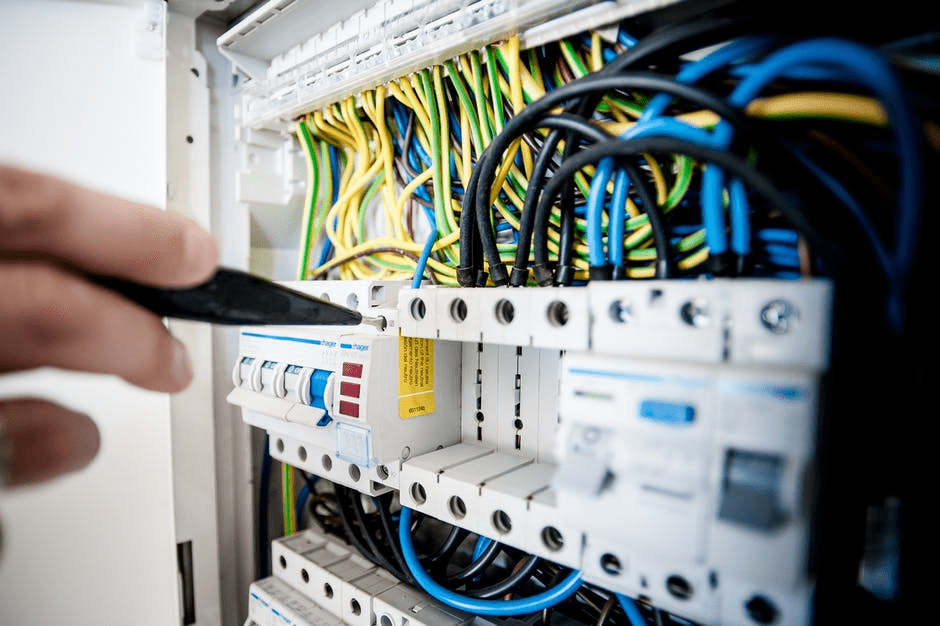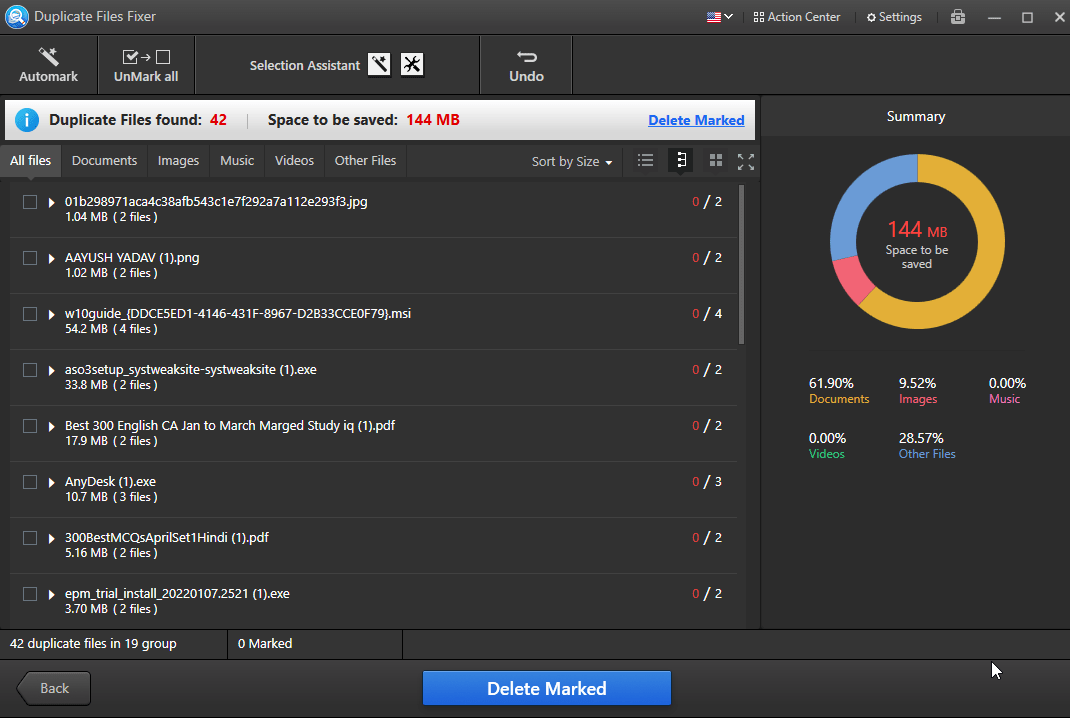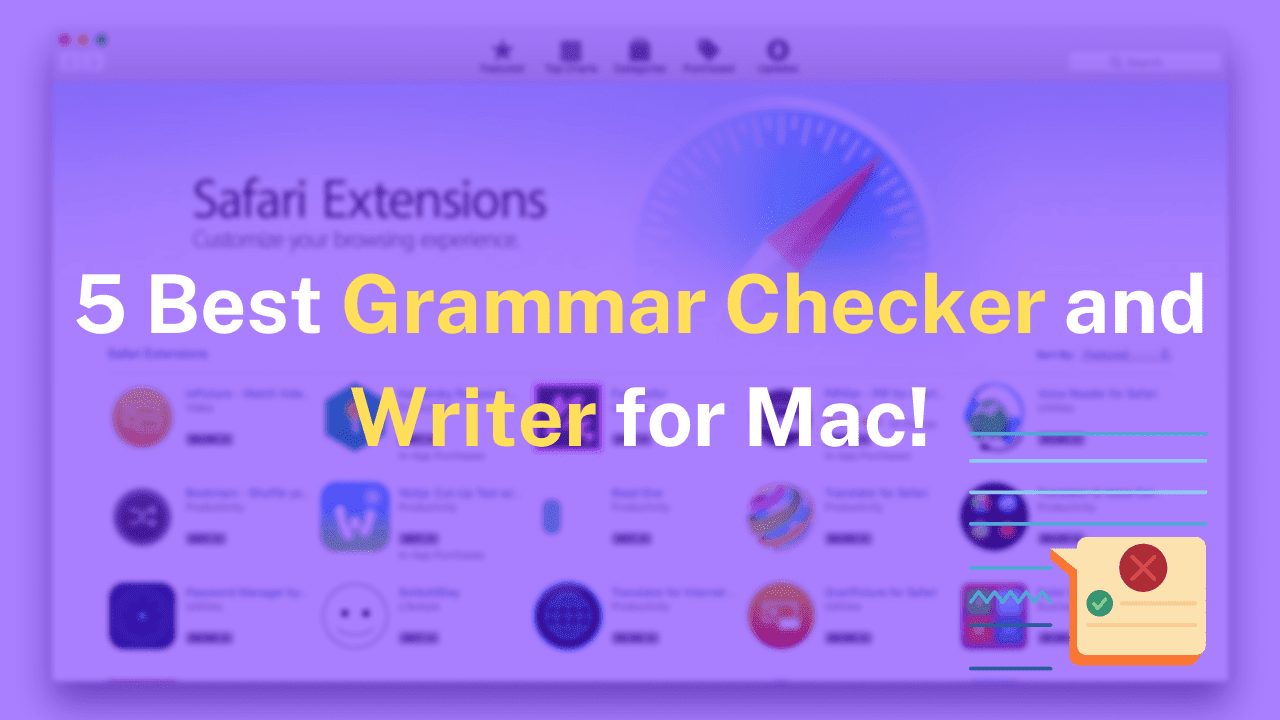Imagine you were just about to submit a job application when the computer screen went blank. Or, you were just about to hit the save button for the 50-page report that took days to complete, and then the computer crashed suddenly without notice. Now it won’t restart!
Sounds shocking right? But it can happen to anyone at any time! Yes, computers are machines, and they can be problematic at times. Instead of panicking, you should know how to identify the problem and find a solution. Having said that, it is also true that not all computer issues can be fixed in a DIY fashion at home. Let’s learn about the computer issues that will have you Googling “computer repair near me.”
1. Jumbled Screen
A scrambled computer screen is one of the most common problems seen in computers. The screen appears distorted, which could be due to either a hardware or a software issue. Before you call a technician, try to see if the issue is due to a video card problem or a VGA cable problem.
A damaged monitor can also cause a similar problem. Try to run your computer with a different monitor before you call a technician for help. The jumbled screen can also occur due to software issues that can only be fixed by a technician.
2. Nothing Displaying on your Monitor
Imagine a screen going black the moment you turn on your computer. It sounds frightening, right? But this is a common computer issue that happens between the screen and the computer.
First, test with another monitor to determine if the problem is with your monitor or with the computer. You can also check with an alternative power cable to rule out power cord problems before calling a technician.
3. Blue Screen of Death
Also known as BSD, it is one of the most common yet difficult computer issues, and you will need the help of a computer technician to fix it. It usually happens when there is a problem with the hardware, and the screen turns blue with a stop message appearing on the screen. For other reasons, different messages appear on the screen. A computer technician can help you understand the problem, decode the error message, and fix the issue accordingly.
4. Physical Damage
Hire a Professional Help
Whether you have a small or a big problem, if it hinders your work, then it has to be fixed at the earliest. A technician is a ‘doctor’ for your computer who can help you diagnose the ‘symptoms’ and offer a cure for it. You deserve a technician who is fast, polite, knowledgeable, and of course, has enough experience to deal with computers.
A technician will usually visit your home or office to diagnose the problem with the computer and fix it. With an efficient technician by your side, you shouldn’t be missing any productive hours. Hence, it is important to seek help from a technician when you are not able to diagnose a computer problem on your own.