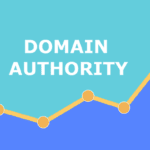Every day, over 3.4 billion fake emails are sent out. The majority of them are phishing emails; these are designed to fool you into giving your credentials or other sensitive information.
At first glance, they may not look too different from the real thing. But if you have the proper knowledge and take the time to analyze your emails, you can avoid clicking on them.

In this article, we’ll discuss how you can recognize email phishing attempts so you can keep your network safe.
Check for Bad Grammar and Spelling
A lot of basic phishing emails will have bad grammar and spelling throughout. This is because fraudsters are trying to weed out the more vulnerable crowd, such as the elderly or people with limited mental capabilities.
The people who don’t notice anything wrong with the email will be easier to fool, so poorly written emails serve as a filter for cybercriminals to really narrow in on their victims.
In any case, if you receive an email from a well-known name and the content is poorly written, you can pretty much bet that it’s a phishing email. Big brands will pay for top-notch copywriters who won’t make such basic mistakes.
There’s No Name in the Salutation or It’s Wrong
Every email starts out with a salutation of “Hello, [name]” or some form of it. One of the most obvious signs you’ve gotten a phishing email is when it just says “Hello,” and is blank after.
If the real company is contacting you (such as Netflix or your bank), they’ll always use your first name in the “To” field and the salutation. If either (or both) of these are blank, then you most likely have a phishing email on your hands.
The URLs Don’t Look Familiar
It’s almost guaranteed that all phishing emails have links in them the cybercriminals want you to click. When you click on them, they lead to sites that look almost identical to the genuine thing.
However, what will give it away is the URL name. Before clicking on any links, hover your mouse over it and there should be a popup that says what sites they link to. In phishing emails, they’ll usually lead to a site that has a weird name.
If you’ve had the misfortune of clicking the link prematurely, the URL will probably display the “correct” site. This is because the fraudsters have coded the site to redirect to a domain name that looks very similar to the real one.
For example, if they’re trying to fool you into logging into your Netflix account, it may lead to a domain name that says “netfllx.com” instead of “netflix.com.” We barely glance up at the URL bar, so a brief look probably won’t tip you off that the URL is not correct.
The Sender Email Doesn’t Look Familiar
On that note, you should check the sender’s email and name as well. Most (if not all) big companies have a dedicated support email address they’ll communicate with you. So the email field should usually look like “support@[company name].com Support.”
Phishing emails will have some strange email address, usually with a string of letters and numbers. And instead of “Support” for the name, it might say “Suport” or something else that may seem off.
The Email Urgently Tries to Drive Immediate Action From You
Scammers are successful at what they do because they play on human emotions. If you instill a little fear in people, they may make quick decisions full of mistakes.
Most phishing emails will either tell you that you’ve won something or that your account has been compromised. Either way, it’ll ask you to log in ASAP or risk losing your prize (or account).
Because you’re in a hurry to complete the action asked of you, you might miss out on some telltale signs from above.
So whenever you get emails that need you to take immediate action, don’t let your emotions take over you. Instead, take the time to go through all the items on this list.
Even if the email seems legit, don’t risk it by clicking any links in it. Instead, take an extra few seconds to type the URL into your search bar. These few seconds may make all the difference between you keeping your accounts safe and them being compromised.
Have Robust Antivirus Software
If you’re going to be using the internet on your device, you must have robust antivirus software on it. That way, if you accidentally click on any links in a phishing email, it can be your safety net and stop any malicious attacks from following through.
Consider Outsourcing Your IT
A great way to ensure your workplace’s cybersecurity is on par is to hire an outsourced IT company, such as Charlotte IT Solutions. They can help keep your network up-to-date with the latest tech so it’s much harder for cybercriminals to penetrate your network.
That way, you won’t need to rely on an in-house team that only works 9 to 5. An outsourced IT company can stay on top of things 24/7 so if there are any breaches, they can be handled straight away.
Know the Signs of Email Phishing
Now that you know the signs of email phishing, you can keep your computer and network safe from malicious attacks.
Don’t just stop there though. Make sure you spread this information to your family, friends, and coworkers. Your network is only as strong as your weakest link, after all; all it takes is for one person to click on the phishing email, and the rest of the devices can get infected.
So fight these phishing attacks with knowledge and vigilance. Taking some extra time to ensure you going on legitimate emails and websites will make all the difference.
For more tech info, please take a look at our other blog posts.