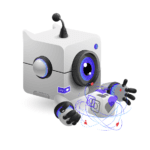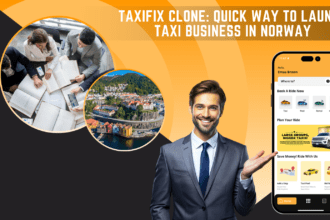Video editing is an incredibly accessible skill thanks to the variety of resources and tools available now. Check out our guide on video editing for beginners.
Do you love movies, TV shows, and YouTube videos? Wouldn’t it be cool to make your own video content?
The secret to making that happen lies in learning the basics of video editing.
Editors make an average of $50,584 per year and are some of the most in-demand professionals in the entertainment industry.
Whether you’re looking to go pro or just want to learn a fun new hobby, you’ll want to check out our guide on video editing for beginners.
Video Editing for Beginners: Choosing Your Software
In the olden days, video editing was much more complex than it is today.
Editors would have to literally slice and paste the film stock to create a cohesive narrative. Needless to say, that didn’t leave much room for error.
Fortunately, things have changed. Now, you can slice, dice, cut, and edit via your computer with the ability to erase your mistakes with a few keystrokes.
So what’s worth a download? Here are a few of our favorite pieces of video editing software.
Windows Movie Maker/iMovie
Windows Movie Maker is Microsoft’s stock editing software.
It comes preinstalled on just about every Windows PC, and if you somehow don’t have it already, you can download it for free.
Movie Maker’s intuitive UI and basic functionality make it a great place to start, especially if you’ve never spliced footage before.
iMovie is Apple’s answer to Windows Movie Maker. In truth, there isn’t much separating these two pieces of software save for their operating systems which is why we chose to lump them together.
iMovie is also free and even has a mobile version so you can edit on your iPhone or iPad.
Final Cut Pro X
Final Cut Pro X is a step above your free editing software. It’s a premium editing suite that’ll set you back $300.
That may seem like a big initial investment, but if you’re looking to make money through your editing efforts, FCP X offers more advanced features than iMovie or Movie Maker.
You can export your footage to 4K, create a multicam edit, and even edit for 360 VR video.
Adobe Premiere/Adobe Spark
FCP X’s biggest setback is its OS restriction. If you’re not on a Mac, you’re out of luck.
Premiere, on the other hand, works with both Windows and Mac computers.
It’s also much more feature-rich than FCP, to the point of becoming the industry standard. Chances are your favorite TV shows and movies are edited using Premiere.
Like FCP X, though, Premiere is pretty expensive.
If you’re looking for something free, Spark is right up your alley.
It isn’t as capable as Premiere, but it’s the best video maker app if you want to sink your teeth into editing without spending a fortune.
Helpful Hints
With your software ready to go, it’s time to get editing!
Don’t be surprised if your first project isn’t worthy of awards season. That’s fine. Right now, just worry about learning the basics.
Study keyboard shortcuts to streamline the process and edit quickly.
Take your time really getting a feel for the software. Editing is like a puzzle. But when everything comes together, it’s such a satisfying feeling
Lights, Camera, Success!
We hope you found this guide helpful. Remember, you don’t have to spend a fortune to learn the basics of video editing!
And if you’re still stuck, check out YouTube for some helpful video editing for beginners tutorials.
For the latest in all things tech, check back with our blog!