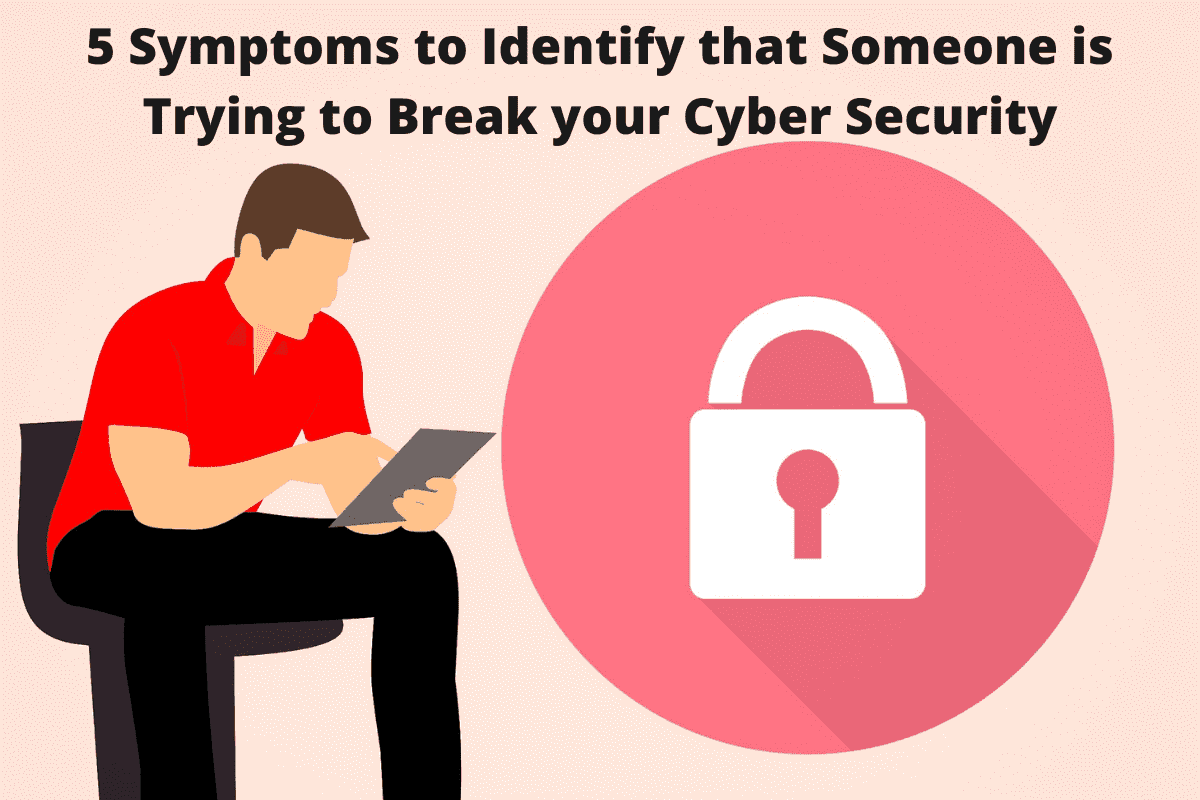Identity fraud affects roughly 16.7 million people per year. The results can be financially devastating.
How can you keep yourself from becoming part of those statistics? A few simple changes to the way you use your computer and mobile devices can help.
Protecting your sensitive information can keep hackers from accessing your social security number, bank account information, and identifying information.
The extra steps may seem like a hassle when you just want to check something quickly online. But those few extra seconds or minutes can save you months of trying to reclaim your money and identity. The same can apply to other forms of communication systems like ringless voicemail, email communication, etc.
Check out these seven easy tips for protecting your personal data.
1. Be Smart About Passwords
You know you need strong passwords for all online accounts, devices, and other systems. Change your passwords frequently, and make them tough to guess. If you have trouble keeping them straight, consider a secure password manager to keep track of them.
Don’t forget about mobile devices. Set passcodes to keep people out of your phone. Use passwords or passcodes for all apps.
2. Use Privacy Settings
Log into all of your apps and online accounts to check on the privacy settings. Most sites and apps offer various levels of security. Set your apps to the highest security settings to reduce the chances of hacking.
Two-factor authentication is an example of an advanced privacy setting you can find on your email, financial accounts, and other online accounts. It requires a code if you access your account from a device that’s not recognized.
3. Exercise Caution on Free Wi-Fi
Nothing beats saving data by using free Wi-Fi. But it’s much easier for people to snag your sensitive data while you’re on unsecured networks. Even if you have to enter a password on a public network, other people who also have the password could potentially access your data.
Never enter your credit card information, bank account details, or any other sensitive information while you’re using free Wi-Fi. If you have to use a public Wi-Fi connection, you can encrypt your info by using a virtual private network (VPN).
4. Update Software
Do you handle software updates as soon as they’re available or let the notification sit for several weeks? Those updates address new security issues and cyber threats. Putting them off leaves your device or accounts open to those threats.
Set your device to handle updates automatically. The short amount of downtime is worth the protection.
5. Back-Up Data
Protecting sensitive data doesn’t just mean keeping other people from accessing it. You also need to back up your private information, so you don’t lose it completely if it’s compromised. External hard drives and cloud-based storage are options for backing up info.
If you manage your own server or want to protect your data storage better, RAID solutions can protect you from total data loss. It essentially uses two hard drives, so if one is compromised, the other keeps your data safe and your system running. Check out this page for more information on RAID solutions.
6. Close Old Accounts
Do you have online accounts you no longer use?
Whether it’s a social media account, an old bank account, or something else, close out your old accounts if you’re not using them. If someone hacks those accounts, they can gain access to your personal information.
7. Shut it Down
Are you done using your computer for the day? Power it down to make sure your computer is completely disconnected from the internet.
Even if your computer is in rest mode, it can still be connected to the Internet. That leaves you open to hackers.
Secure Your Sensitive Information
Protecting your sensitive information and data online takes a little extra work. But you’ll be glad you took these extra steps to keep your identity, finances, and personal life safe.
Are you looking for other ways to protect yourself online? Check out more of our computer tips now.