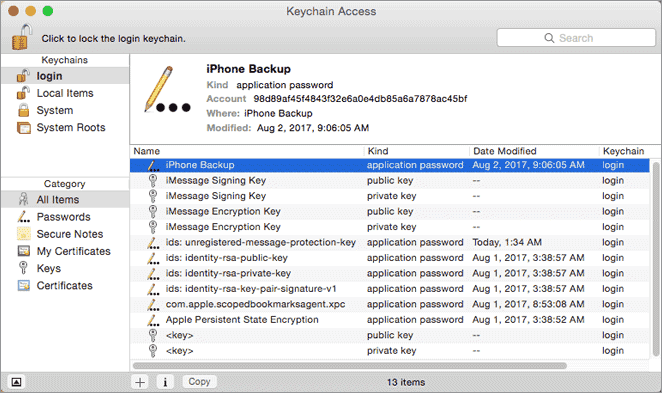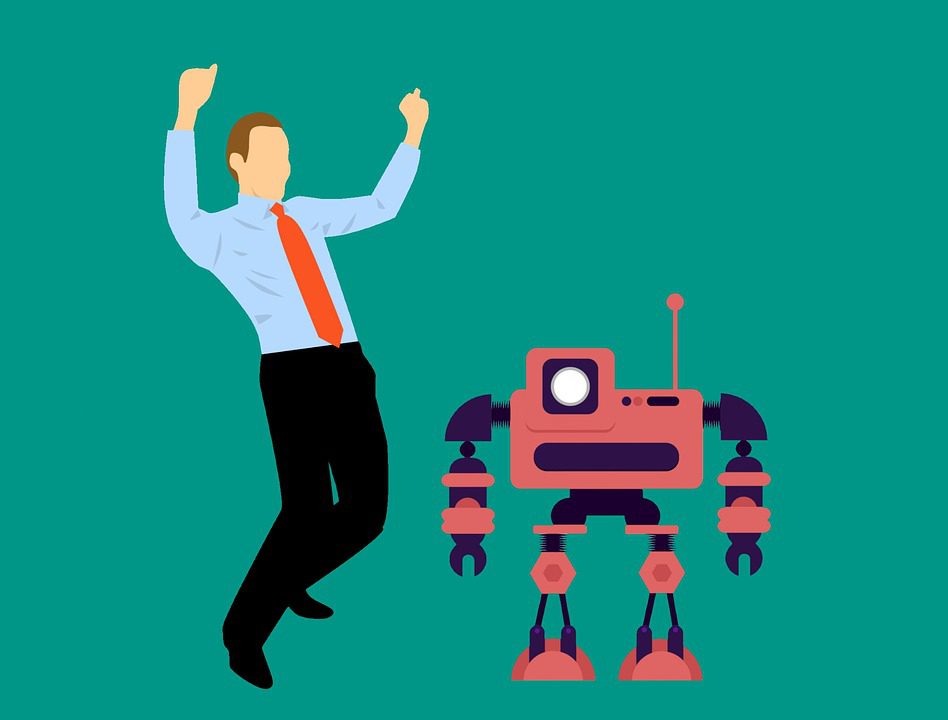YouTube is world’s most explored video platform where you can upload your own videos and watch others’ videos for free. The Video uploading platform even lets you create your own Video Channel with the existing Google Account. You can start a whole new career on this platform. Most artists and music company release their new tracks on YouTube in Video formats. You will hardly find the MP3 files of the video tracks that you liked on Video.
If you are searching for a reliable tool to convert YouTube videos into MP3 files, then here we have something special for you. YouTube to MP3 Downloader is here now from YouTubNow. Let’s find out more about this tool!
In this digital world, there are numerous tools available in the market to help you with your music tracks. Most video to mp3 downloaders has complicated user interface. People are always looking for the easiest way to get their YouTube videos converted into MP3 files so that they can easily play those songs on their mobile phones while traveling or while working out in the gym. MP3 files are essential for daily life and you can’t spend your time watching the videos only.
YouTubNow has a built-in YouTube to MP3 Downloader which lets you convert any YouTube videos into MP3 files. Interestingly, you can even choose the output format of the MP3 file that you are converting using this tool. If you are excited to use this tool, then here we have prepared a detailed step-by-step tutorial of this tool with proper screenshots. Go through the following steps and you will be able to use this popular YouTube to MP3 downloader tool on a respective PC system. Here’s the tutorial!
How to convert YouTube Videos into MP3 files?
Step 1:
The first thing you need to do is go to the official website of this tool. YouTubNow is available to access with its web platform which is the easiest way to get your files downloaded with the help of Internet connectivity. You can visit the official website from the link given below.
Go to: YouTubNow
Step 2:
Once you click the above link, you will be presented with the homepage of this tool. It’s a YouTube downloader that lets you convert YouTube videos into MP3 files. Click the YouTube to MP3 option given on the upper right side.
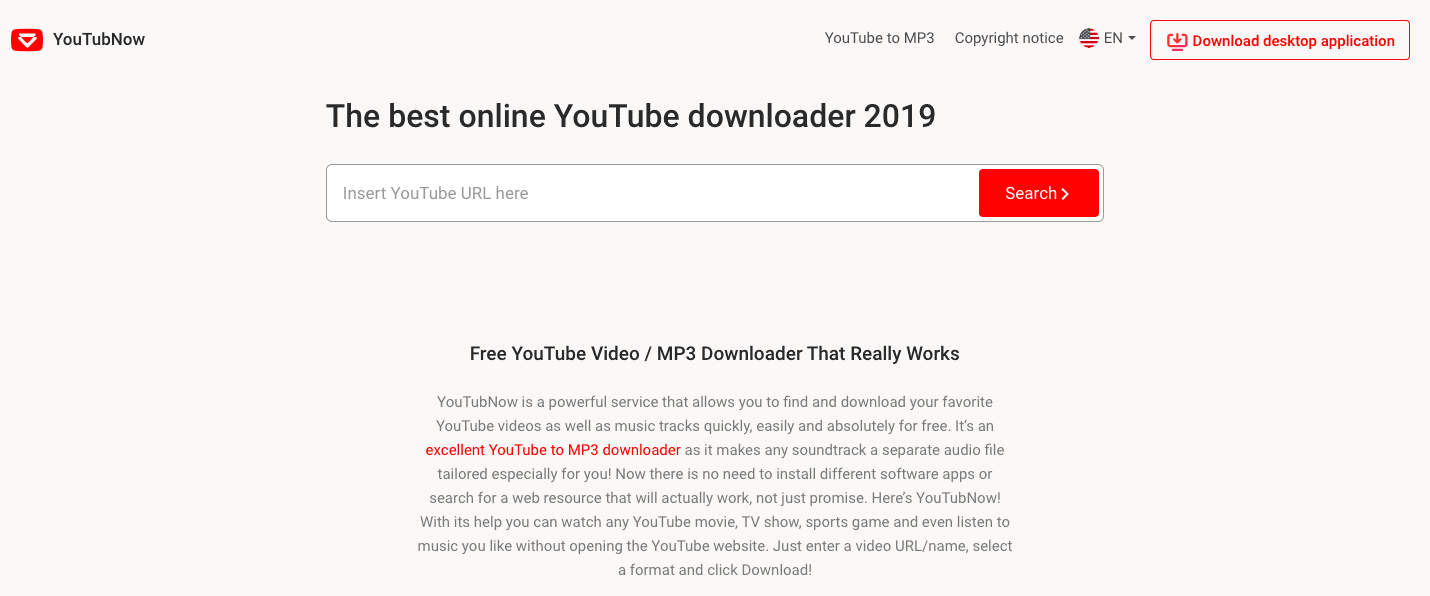
Step 3:
You are now on the official YouTube to MP3 tool.
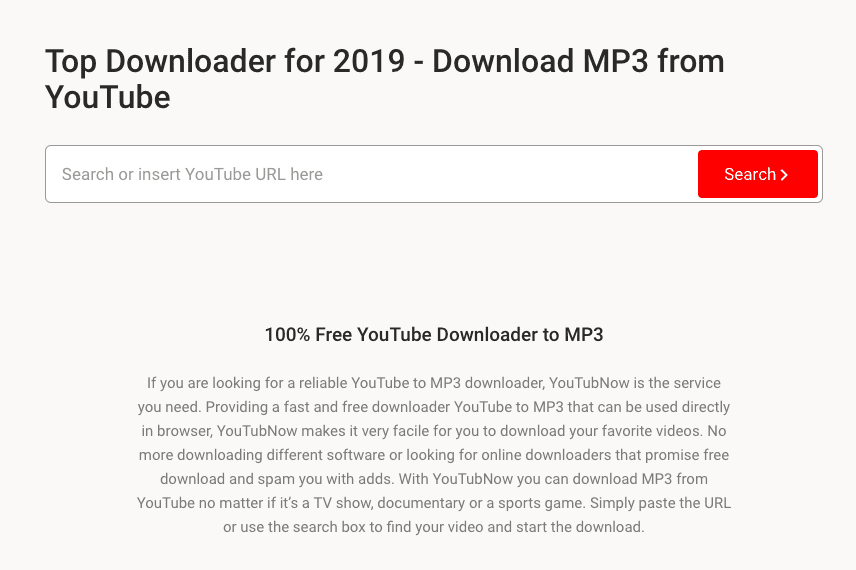
Step 4:
Now, open a new tab and open YouTube there. Select the song which you want to download as an MP3 file from YouTube. Once you select the track, go to the Address bar and right-click there. Select the Copy option to copy the URL of the video song.
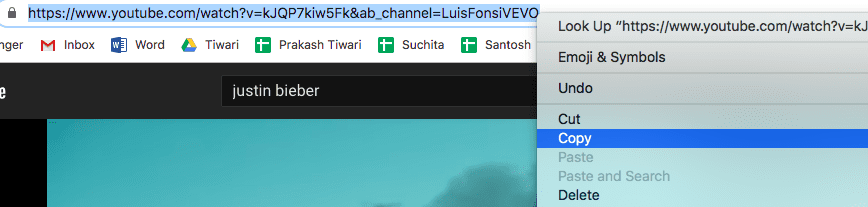
Step 5:
After this, come back to the YouTubNow’s YouTube to MP3 converter page.
Step 6:
On this page, you will see a big search box with a simple interface. What you need to do here is just Paste the URL into the Search box which is copied from YouTube.
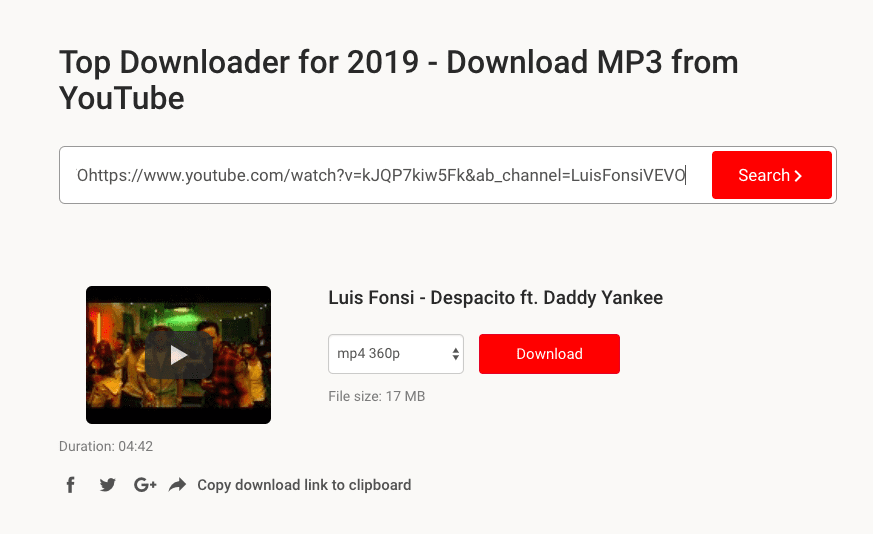
Step 7:
The tool will take a couple of seconds to fetch the video of the given URL. Soon, you will see the thumbnail of the selected video file on the main page.
Step 8:
You will see different types of formats of Video+ Audio files besides the Thumbnail. From the Drop-down menu, you need to select the desired MP3 file format.
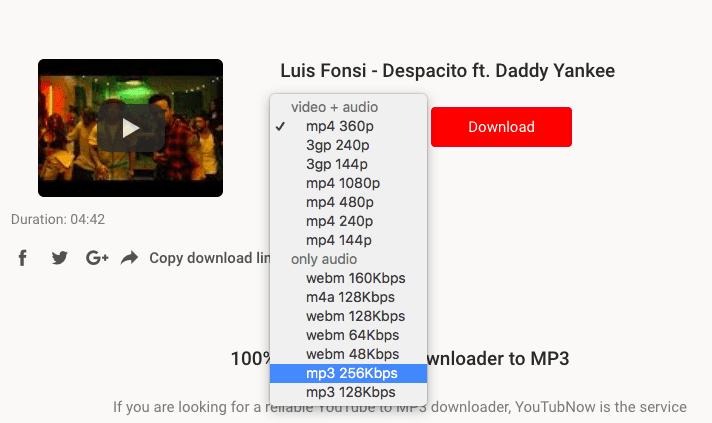
Step 9:
Once you select the MP3 format from the given options, you will see the Prepare Download button in red color, Click that button.
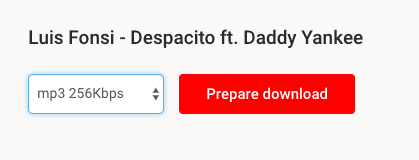
Step 10:
The tool will start converting the Video file into an MP3 file and you will see the Processing button while the video is being converted to the desired MP3 format. It will take several more seconds.
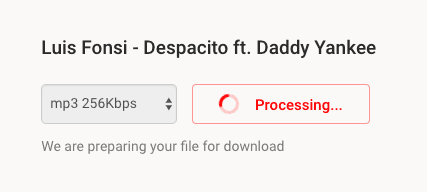
Step 11:
Soon, the file will be converted and you will see the Download button in the same place. Click the Download button to start downloading the file into MP3 format.
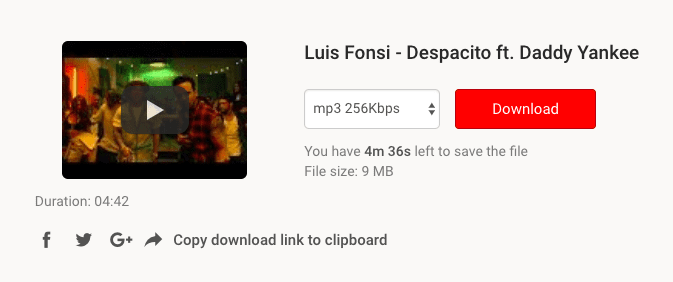
Step 12:
The downloading process will begin itself. It will take a few seconds to complete the process.

Step 13:
The selected YouTube Video is now converted into an MP3 file. You can double-click on the Downloaded file to start listening to it on your PC system.
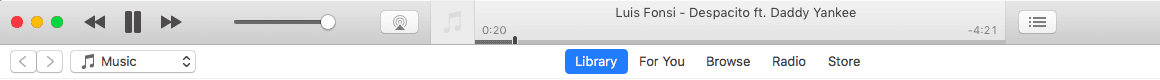
Conclusion:
YouTubNow is the best platform for Downloading and Converting any type of YouTube video from YouTube. The tool is pretty easy and anyone can start using it on their systems. Fortunately, there’s a standalone tool also available for this tool. You can get the YouTubNow application for your PC system to work on your YouTube Videos smoothly.