Android is an operating system loaded with lots of useful abilities that we can utilize for various needs. We all are very familiar with the word Android, so here in this “How to install Android on PC” article, we shall find some popular Android Emulators to enjoy the Android experience on our PC.
We have seen the sudden growth of Android OS within 9 years. At the time Google developed the Android operating system, it was launched with limited features like any other at the starting stages and is now stays at its golden age.
If you are one among those who wish to use Android Apps/Games on bigger screens with more comfortable controls, then this article “How to install Android on PC” will really help you. As I have mentioned earlier, there are many Android emulators freely available in the wide virtual world (on the Internet). We will see the top 5 selected Android Emulators in this “How to install Android on PC” article.
What is an Android Emulator? Well, An emulator is hardware or software that enables one operating system to behave like another operating system. Okay, let’s see one by one.
How to Install Android on a PC
1. Bluestacks
The most popular Android App Player, Based on Layercake technology enables even the most graphics-intensive games/apps to run smoothly on your PC. If you choose this one, then you will definitely get an ultimately unique experience. Full-screen support and a fast and user-friendly interphase made Bluestacks reliable.
Within 7 years, the continued and dedicated efforts of the team made considerable changes in the platform and were successful in bringing more than 210 million BlueStacks users from all over the world.
Minimum System Requirements?
2GB of RAM with 4GB of free hard disk space is fairly enough!
Download BlueStacks App Player
2. Andy
Another popular Android emulator with lots of awesome features. Andy promises that the user will surely be up to date with the latest Android OS feature upgrades. This emulator can be used in both Windows & Mac operating systems.
The highlighted advantage is that one can use his/her mobile as a remote game controller while playing games on Andy. This ability won’t let you sacrifice the multi-touch, motion sensor, and gyro features of your device. Also, it is possible to run most of the social networking apps (like WhatsApp) from a desktop. There you won’t get tension because of limited storage on your mobile device.
Minimum System Requirements?
3GB of RAM and up to 20GB of free hard disk space is better.
Download Andy
3. Droid4X

Droid4X is based on Android version 4.2.2 which is powered by the virtual box is one of the most widely used Android Emulator. It is simple to use with fast interphase. You will get a better experience because this is powered by the virtual box.
Minimum System Requirements?
1GB of RAM with 2GB of free Hard disk space is fairly good.
Download Droid4X
4.AMIDuOS
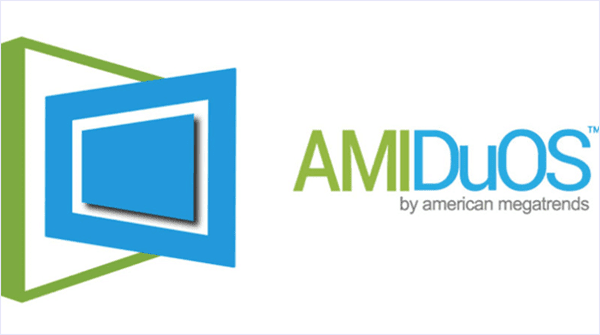
AMIDuOS is an emulator by American Megatrends, which is very useful for anything that we do with our Android mini devices. If you install this Android emulator on your computer then you will definitely enjoy the power of the real Android emulator. American Megatrends has proven their excellent skills in manufacturing Motherboards.
Their attempts will always be perfect with a fine touch. Here also American Megatrends succeeded in making a perfect Android Emulator called AMIDuOS.
Minimum System Requirements?
2GB of RAM with 2GB hard disk space.
Download AMIDuOS
5. MEMU

Another emulator that helps users to use Android OS on PC. A simple interphase made it better. It is possible to do multitasking(working on more than one app simultaneously). Memu will support most of the Apps and games. The performance will ultimately depend upon your system specs. It is free to download.
Download MEMU
Conclusion
We have seen How to install Android on a PC using different emulators. In my view Installing Android by Emulators instead of the Dual boot method(OS directly) is always better and safer. It reduces complexities and risks. Boot menu always generates fear among common people who have less technical knowledge. If you like to take risks, well it is a good deal to go for this “How to Install Android OS on your PC Without Emulators [DIY Guide]”









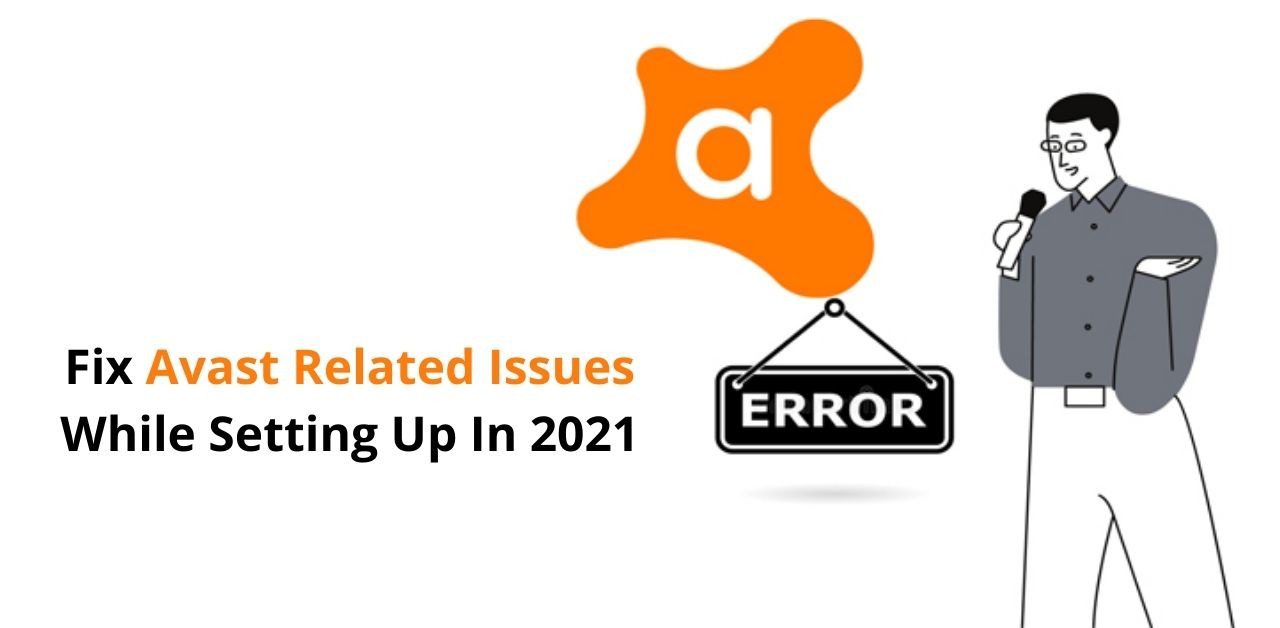
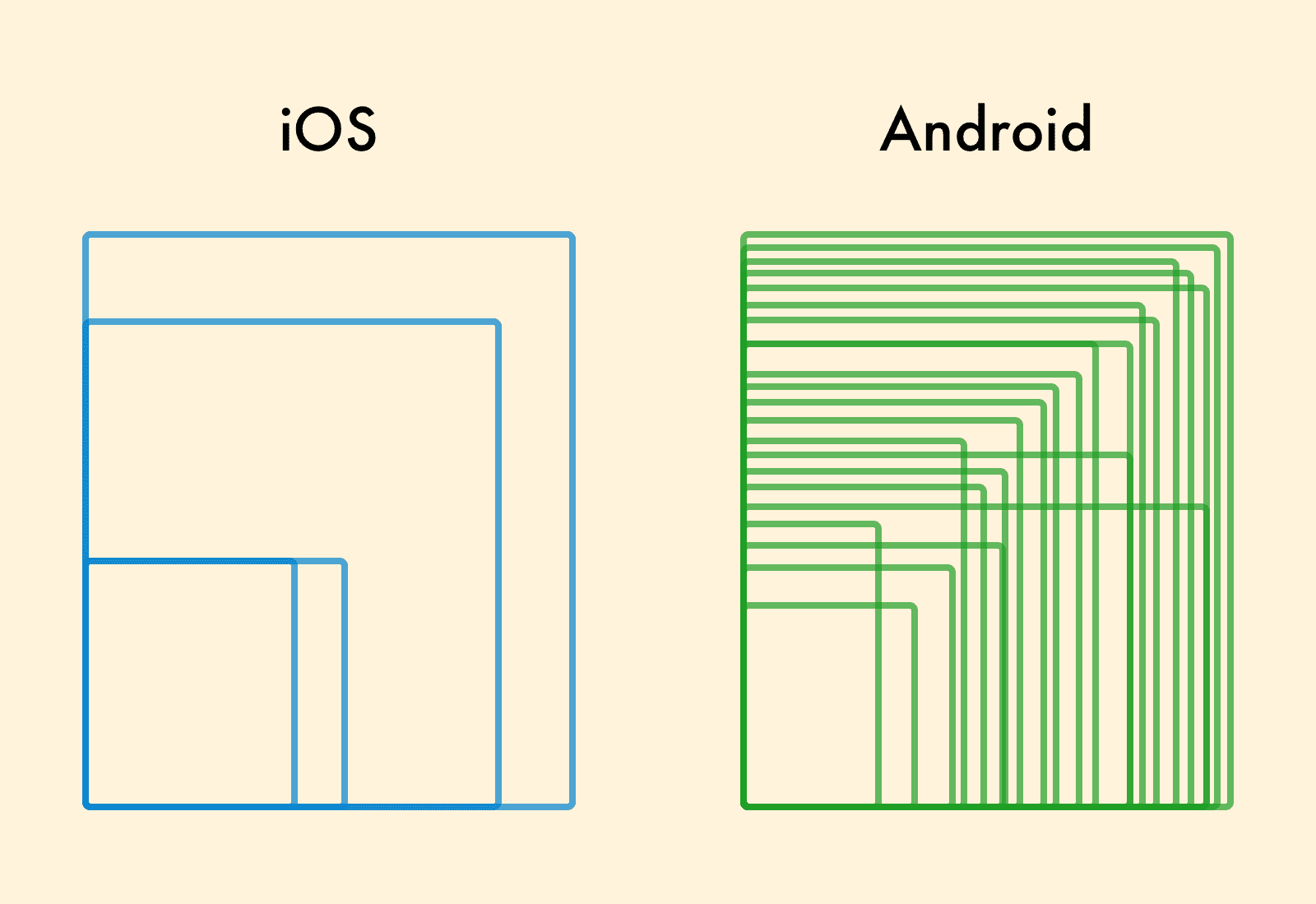
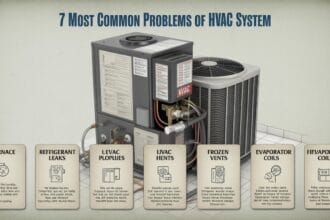
Hello, Vyas Nair
This is best for who wants to use their Android app on their Pc without using any paid emulator. and it is worked thank you to write this type of article. I recently wrote an article about top 10 BlueStacks alternative. if you want to use any app on your Pc I think it is helping you. http://www.atechtrick.com/2018/09/best-bluestacks-alternative.html
Hello, Vyas Nair
Thank you to writing an article on this topic.
Thanks Suresh, please stay connected with us! 🙂