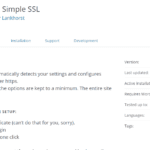Bored with WordPress’s default registration form? Want to add your own custom fields in the form and name them differently? If yes, then the WP plugin Registration Magic can do wonders. The plugin is freely available on the WordPress repository. But you need to go for its premium version if you really wish to customize the WP’s default registration form in a better way. This plugin lets you create self-tailored forms and embed them anywhere on your website. Let’s have a brief insight about this plugin.
About Registration Magic
Registration Magic, a powerful WP plugin is a simple form builder that makes it easy to create self-tailored forms. The best thing is that these forms can be embedded anywhere on the website by just using a shortcode or a widget. You can even track the conversion rate, manage users, collect more data from the users, and customize the forms in your own way. It can also be used as a general registration form to collect the user signups.
Ultimate Features of Registration Magic Plugin
Registration Magic is among the greatest WP plugins that give a power to the user to revamp the design of forms in WordPress. Some of the most powerful features of this plugin are as follows:
- Design Unlimited Registration Forms: Its users can create self-tailored forms adding custom fields and unique names by using the unique form builder. The ‘Form Card’ represents every form created by you and helps you to eye over the users, form submissions, and access the custom fields.
- Built-In Responsiveness: The plugin is loaded with CSS3 properties for enhancing the user experience across various screen sizes. The forms designed using this plugin can load on any device with ease.
- More Front-End Options for the Users: Its simple form builder makes form creation really easy for the users. A user can create just any type of form using this plugin and add powerful features to it.
- Analyze the Form: The complete form can be analyzed and the conversion rate can be tracked using its dashboard.
- Take Control of Users: The user activity can be controlled on your WordPress website by adding features like user deactivation and a one-time password. The user management section in the dashboard lets you access advanced filters and get more information.
Creating and Adding Registration Magic
All you need to do is download and install the premium version of the Registration Magic plugin and start creating your first form. Follow the brief tutorial to learn more.
- Go to the WP dashboard and click the ‘Registration Magic’ option.
- To create your first form, click on the ‘New Form’ option.
- After giving a suitable name to your form, check on the type of form you want to create.
- Click on the ‘Save’ button after making the choice.
- The form has been created, click on it to start editing.
- Go to ‘Build’ and then click on ‘Fields Manager’ to add or delete the fields in your form.
- To add the field, click on the ‘Add Field’ option.
- You can click on the ‘Configure’ option and do more customizations to the form.
- Click on ‘General Settings’ to change the form title, description, and other details.
- There are many more options that can be used for customizing the forms. You can use them as per your comfort zone and add vividness to the forms.
Pricing & Plans
Registration Magic is a prominent form-builder plugin in the WordPress repository that is available for free to users. However, if someone wants to go for its premium version then it offers two premium plans to the users. The Premium plan can be availed at $89 which includes a single site license and 1 year of updates & support, while the Premium+ plan can be availed at $189 which offers an unlimited site license along with lifetime support & updates.
Over to You
Registration Magic has turned out to be a powerful WP plugin that has helped users revamp the default form design offered by WordPress. The users can now customize their forms in a better way and collect more data from the visitors using multiple fields. You must give it a try once!