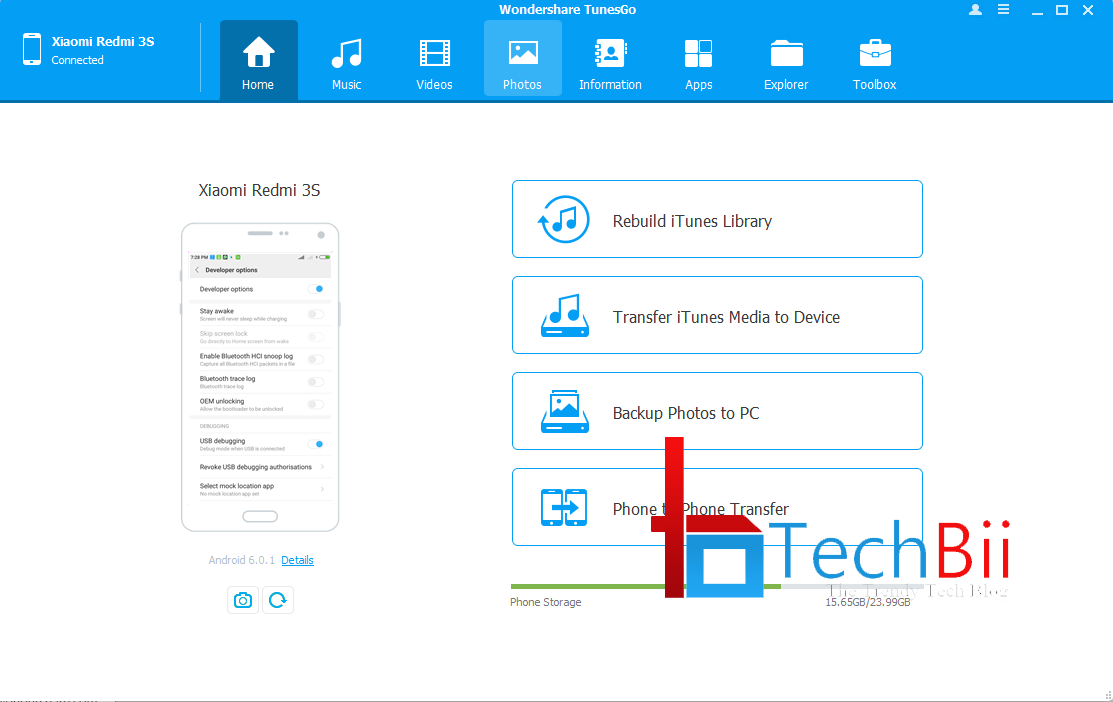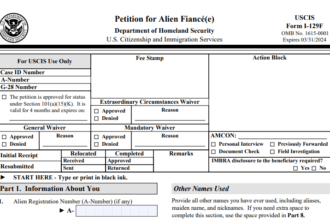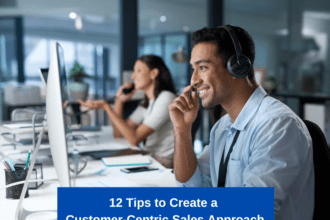As you can imagine, one of the most common ways of editing a video is to merge several videos together. It is frequently used by video creators and movie studios alike, as their videos are often shot in several shorter takes that are then combined to create the final result.

While you may not be creating such an extensive video it still helps to be able to merge videos with one another. For example, you may want to compile several clips you took while on vacation, or perhaps even create a highlight video or home movie of your own. In any case, if you want to merge videos, there is honestly no better way than with Movavi Video Editor.
The reason Movavi Video Editor is such a great video joiner is that it makes the task easy and straightforward. To get started just launch the software and select ‘Create project in full feature mode’ to open up the editor, then add the videos that you want to join by clicking ‘Add Media Files’ and selecting them.
As soon as you add the videos they will appear in the ‘Timeline’ section of Movavi Video Editor near the bottom of the interface. The videos that you added will appear in sequence, but you can alter that by dragging them around and positioning them in the order that you want them to appear.
When you are satisfied, you can click ‘Export’ to save the video, and the clips in the ‘Timeline’ will effectively be joined. Before you do, however, you may want to take advantage of the other features that Movavi Video Editor applies that might help you tidy up the footage further.
In particular, you may find it useful to cut the videos that you added into segments so that you can delete any unnecessary parts. Additionally, Movavi Video Editor has an extensive selection of animated transitions that you can place between your clips so that they flow more seamlessly from one to the next.
Make no mistake there are countless other features that may prove helpful within Movavi Video Editor as well. For example, you could apply special effects, insert captions, add audio tracks, fix common issues, enhance the video quality, and much more.
At the end of the day, it is up to you just how you wish to edit your video, but suffice to say Movavi Video Editor will prove up to the task. For now, it should be more than evident that simply joining videos together and arranging the sequence that they appear in is going to be extremely easy with its help – and you should try it out just to see how quickly it can be done.