Nexus 5X Bootloop Fix: LG Nexus 5X users might have experienced an infinite bootloop on their device at least once. Though the actual reason is still left behind, here’s an easy workaround to fix the bootloop issue on LG Nexus 5X running on Nougat firmware. If you recently upgraded to the Android O Developer Preview, I suggest you not try this method as it’s untested on the version.
However, if your Nexus 5X runs on Nougat and facing bootloop issues often, I will guide you to fix the trouble easily. The fix has been released by an XDA developer (and also available on Reddit) and if you’ve further queries, kindly contact the dev for additional help. I actually don’t know what this method does to your phone to fix the bootloop.
In case your Nexus 5X is still under warranty, you had better contact the LG service center as the experts will quickly fix it for you free of cost. On the other hand, if the device is out of warranty period, let’s fix the Nexus 5X bootloop trouble together.
Nexus 5X bootloop Nougat fix requires computer access and a USB cable handy to perform command execution along with USB & ADB drivers installed on the system. I will provide every file you need. So follow the instructions carefully to fix the Nexus 5X bootloop issue.
Nexus 5X Bootloop Fix: Requirements
- Unlocked bootloader and enabled OEM unlocking in Developer Options.
- Download [Link] and install Google USB drivers on your PC.
- Similarly get ADB & Fastboot drivers from here and install.
- Download the bootloop fix file (N2G47Z_4Cores.img) on your PC.
- Backup important files on the phone including contacts, messages, call logs, documents, and media.
- Charge your Nexus 5X to at least 60%.
The provided driver links are for the Windows operating system. If you’re on Linux or Mac, let me know. I will fetch you the compatible drivers for your OS.
How to Fix LG Nexus 5X Bootloop Issue
- Make sure you installed the aforementioned drivers on your PC and made a backup of your files.
- Now copy the downloaded image file inside the ADB folder [c:\\adb].
- Connect the device to the PC with the USB cable and let it detect the phone. It takes a while for the first time. Now open Device Manager and check whether any drivers are missing by looking for the yellow question mark. If everything’s okay, proceed to the next step.
- Inside the folder (adb), open a command window. For this, you need to right-click on an empty space while holding the Shift key.
 After the command window is opened, type the below command to check whether your device has been detected by the PC:
After the command window is opened, type the below command to check whether your device has been detected by the PC:
adb devices

If that returns a serial code, your phone has been detected successfully.
- Reboot your phone into fastboot mode. For this, Power Down the Nexus 5X. From there, press and hold the Power and Volume – key at the same time. Continue holding the buttons until you see the Fastboot screen.
- Most of the time, the command window would stuck saying “Waiting for device” result. In this scenario, simply re-install the USB drivers on your computer. If that doesn’t fix the issue, install the PDAnet application on both phone and computer and perform the driver setup to install all necessary USB drivers on the system.

- If everything’s okay, type in the following command on the terminal:
fastboot flash boot N2G47Z_4Cores.img
- If that’s done successfully, reboot the phone by entering:
fastboot reboot
- That’s it. The image file has been successfully flashed on the device.
Your Nexus 5X will no longer bootloop at the starting screen. All these files are owned by respective owners and please support the developers for their hard work.
In case you’re having difficulties while following this guide or flashing the files on your Nexus 5X to fix the bootloop issue, let me know via comments.



 After the command window is opened, type the below command to check whether your device has been detected by the PC:
After the command window is opened, type the below command to check whether your device has been detected by the PC:
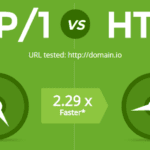



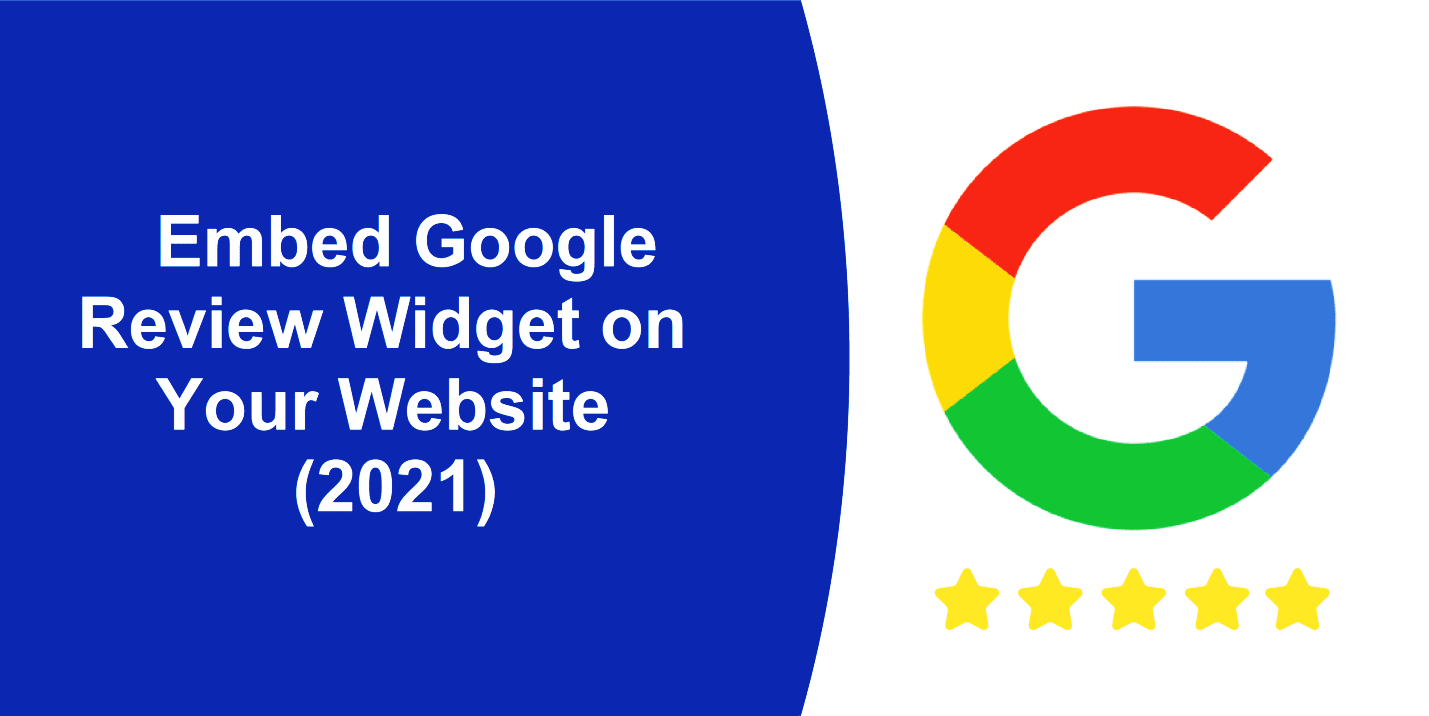

what if its not unlocked OEM
The file won’t be flashed in a BL locked device.
it did worked for me , but when I tried to lock the oem , now it got stuck in google animation. Any solution please ?
I will get you a fix for that ASAP. Don’t worry.
Thanks buddy , would wait patiently 🙂
Buddy ! Any luck on the solutions please let me know
Sure. I’m searching for a device for the troubleshooting.
It’s not working 🙁
What error you gettin’?
Hey,
I’m experiencing the infinite bootloop, but :
– My device is not detected : I cannot retrieve any data AND I cannot establish any connection through ADB…
– Bootloader is locked and if I unock it I loose all my data…
Any chance I can get away with this issue?
Thanks !
Open device manager settings and see whether your device is detected there. Report back then.
I flash that 4cores image but not working device is boot loop after also I wait more then 2 hours not working in 5X