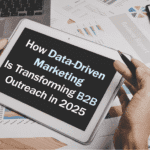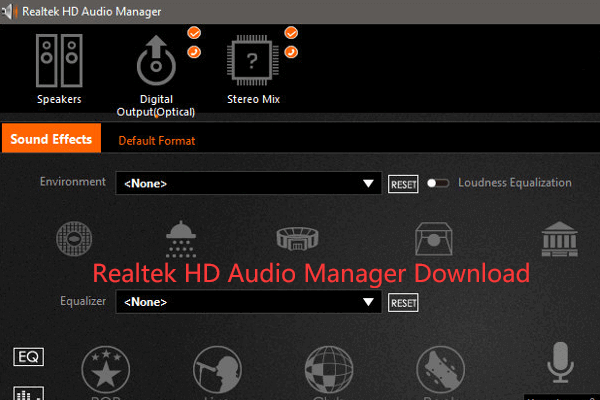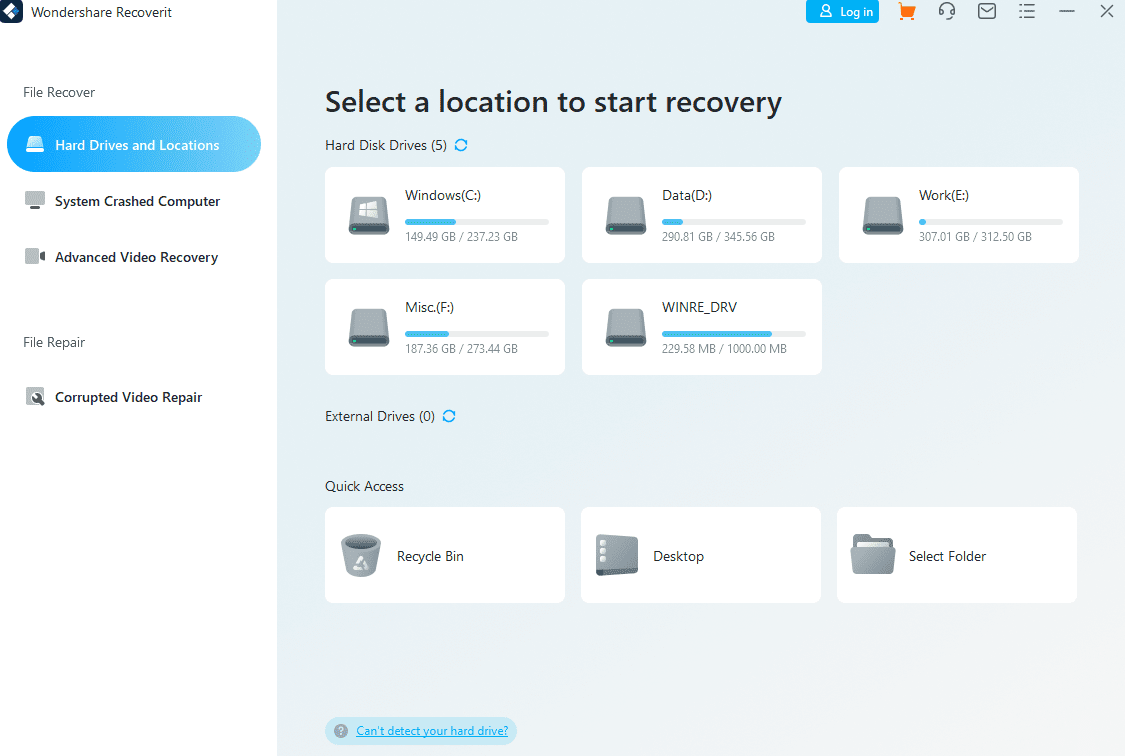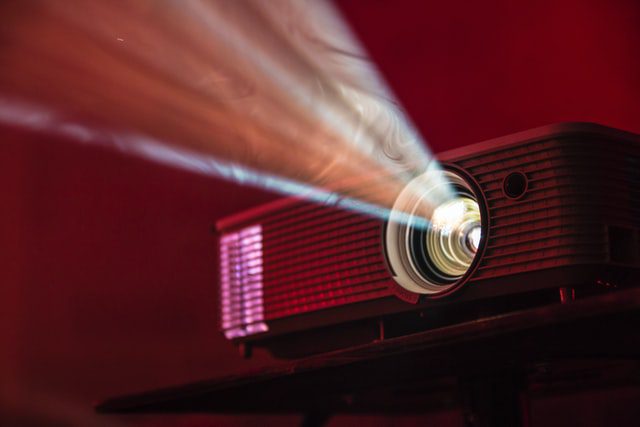In case you decide to abandon the use of the Outlook product developed by Microsoft and switch to a new email client (e.g., Thunderbird or Apple Mail), you will have to convert the PST files into a format compatible with the new application. Traditionally, Outlook saves all your messages, attachments, contacts, and calendar entries in PST (Personal Storage Table) documents, and other email programs do not recognize this format directly.
The smartest approach? convert PST to MBOX, one of the common ones in almost all email services. However, in this tutorial, we will guide you through and show you how you can avoid data loss by using the appropriate tools.
Why Convert PST to MBOX?
By transforming PST to MBOX, you enable your email records to be used by clients such as Thunderbird, Apple Mail, etc. Unlike the PST files, MBOX is open and flexible, which means that it stores email in a rather simple text form that is easy to migrate or back up any of your data.
By migrating the value of your Outlook to an MBOX-based email client, you will also be able to:
- Read your emails on both service platforms and devices.
- Prevent file corruption and file size in Outlook.
- Make your email data long-term readable.
You can, however, convert PST to MBOX without losing its contents, including attachments, folder structure, and formatting, only if you use a proven technique that a PST converter tool provides.
Problems of Manual Conversion
Others take up the task by hand, like forwarding mail or retrieving single messages, which are slow and error-prone. The manual operations can:
- Hack your folders so that you can have a tough time locating emails in the future
- Delete any information that will be useful, like email attachments, metadata, or headers
- Lead to partial migrations whereby there is no transfer of all the emails at all
That is why it is wiser to resort to a professional solution, i.e., an Outlook PST converter.
The Most Painless Method of Converting PST to MBOX
The following are the steps that you can follow to safeguard your data when converting:
- One of the Secure PST Converter Tools is selected
To begin with, obtain and install an efficient PST converter tool, e.g., one of BLR Tools. A suitable tool will enable you to export your data correctly, preserving attachments, formatting of the email, and structure of the folder organization.
- Load Your PST File
Open the software program and drop in the PST file that you want to convert. The tool will read the file and show all your directories, mails, and attachments to be viewed.
- Select MBOX as the Output Format
Alternatively, when your PST file has been loaded, choose MBOX as the export format. It is the formatting that can be used in Thunderbird, Apple Mail, and other clients.
- Start the Conversion
To commence the conversion, click. Using the PST converter tool, your information will be extracted and produce an MBOX file that will align with your structure and the content of your Outlook.
- Import the MBOX File
Once converted, you have the choice of importing the MBOX file to the email client of your choice. You can import your data using Thunderbird, Apple Mail, or any other MBOX-compatible software, and it is fast and easy.
What is the Use of Outlook PST Converter?
The Outlook PST converter will not just transfer your emails. It ensures:
- The 100 percent accuracy is absent – no failures in getting the emails, attachments, and headers.
- Sustained folder organization- your data will be neatly arranged.
- Compatibility – your emails are flawless when they arrive in the email box of your new client.
This saves time as there is no issue of manual mistakes because you can do it using reliable software such as the BLR Tools.
Final Thoughts
Moving on to a new email client does not warrant taking a chance of losing your data, even when the applications have been discontinued. The best way out is to convert PST to MBOX with the help of a professional PST converter application. This guarantees your folders, attachments, and mails do not become corrupt during migration.
It ensures that your attachments, folders, and emails will be exported and will not be destroyed or lost. The solution is offered by providers like BLR Tools, and you sleep in the comfort of knowing that your migration is going to be very effective, without an incident.