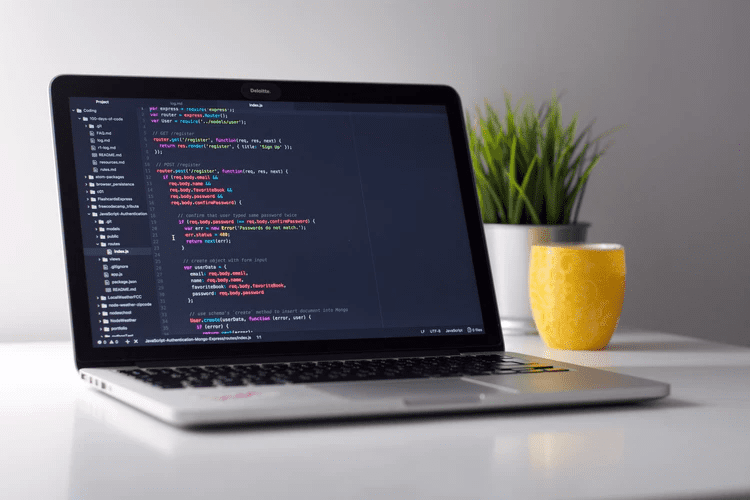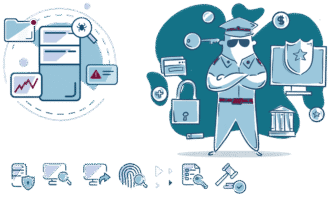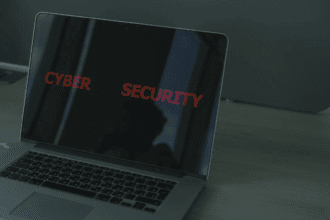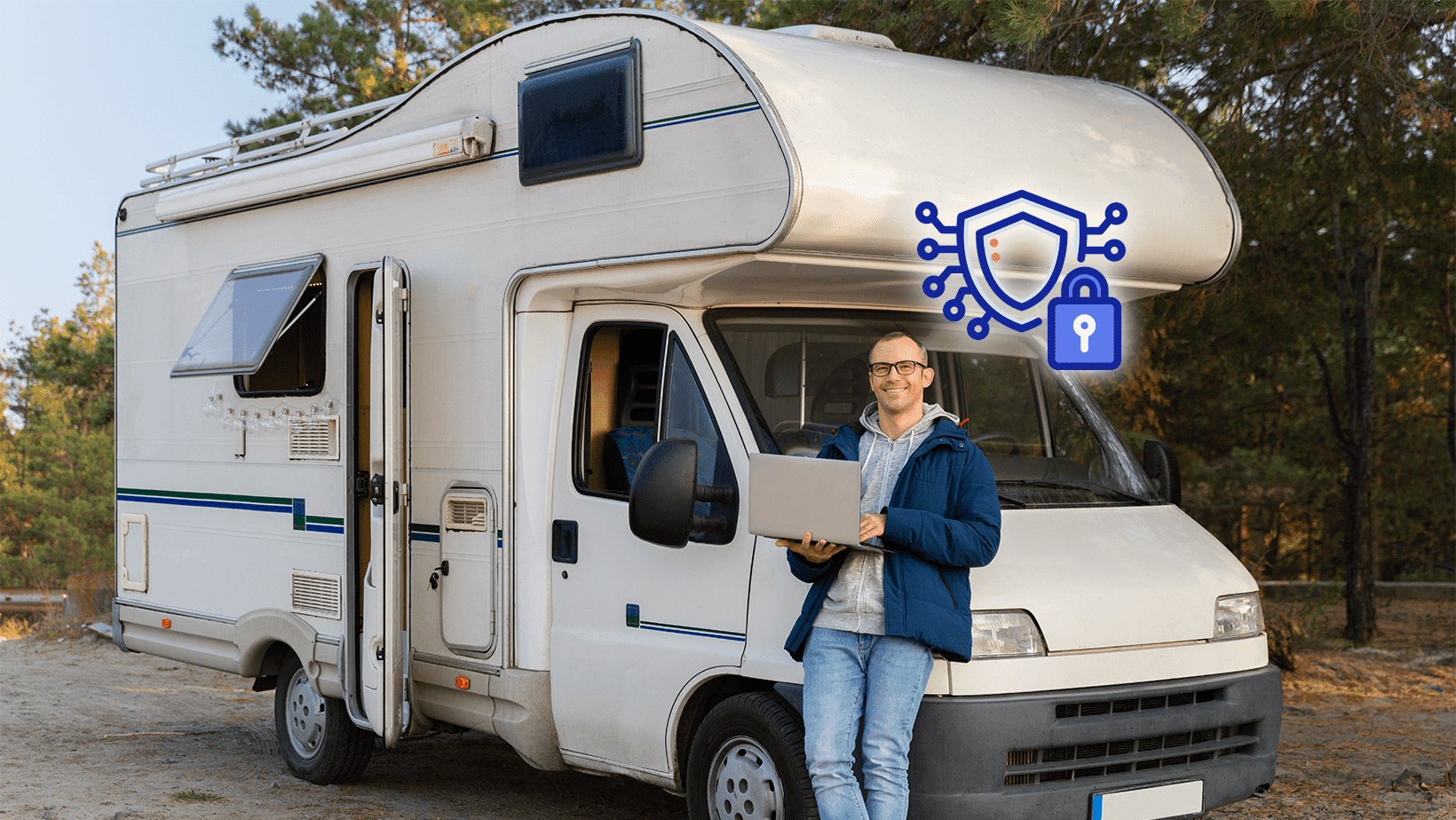
Staying connected on the road is a must, but most RV travelers don’t realize how exposed their internet can be. Public Wi-Fi, weak passwords, and outdated gear make it easy for hackers to slip in. That one click on an open network? It could lead to stolen data, compromised accounts, or worse, identity theft.
It’s frustrating, especially when all you wanted was a reliable way to check your email or stream a show. The good news part is that securing your RV internet doesn’t have to be complicated.
With a few smart steps, you can protect your connection and travel with peace of mind. In this blog, we’ll walk you through how to do just that, easily, effectively, and without needing to be a tech expert. So, let’s get started!
Why is RV Internet Security so Important?
Picture this: You’re checking your bank account at a campground or logging into Netflix to relax after a long drive. Seems harmless, right? But here’s the reality—using unsecured RV internet is like leaving your front door wide open. Hackers target travelers because many slip into “vacation mode” and ignore digital safety. A smart traveler doesn’t just look for convenience—they do a broadband comparison to find secure, reliable internet options before hitting the road.
Why It Matters:
- Your data is a goldmine. Emails, passwords, even your RV’s smart lock—everything’s up for grabs if you’re on a weak connection.
- Public WiFi is risky. That free campground network? It could be a hacker’s trap (ever heard of “Evil Twin” hotspots?).
- RVs are rolling smart homes. If your WiFi is exposed, so are your cameras, thermostats, and GPS routes.
- Mobile internet isn’t immune. Even with a hotspot, skipping basic security puts you at risk.
Real-Life Consequences:
- Identity theft (yes, it happens on the road).
- Stolen credit card details after an innocent online purchase.
- A hacked RV system lets strangers mess with your lights or locks.
Security isn’t just for your home WiFi. If your RV internet isn’t locked down, you’re inviting trouble. The good news? A few simple steps, like using a VPN or picking a secure RV mobile internet service provider, can save you a world of stress.
Don’t let convenience beat common sense. A little effort now keeps your data—and your peace of mind—safe while you explore.
Common Cybersecurity Risks for RV Travelers
When you’re parked somewhere beautiful, the last thing on your mind is a hacker lurking nearby. But cybercriminals love travelers who let their guard down. Here are the biggest risks you face on the road (and how to avoid them).
1. Fake WiFi Hotspots (“Evil Twins”)
That “Free_Campground_WiFi” network? It might be fake. Hackers set up lookalike hotspots to steal your passwords and credit card info. Always verify the official network name with the staff before connecting. Better yet, use your own secure mobile internet.
2. Unencrypted Public WiFi
Most campground and coffee shop networks don’t encrypt data. That means hackers can snoop on everything you do—emails, bank logins, even your RV’s smart controls. A VPN adds a crucial layer of protection.
3. Outdated Router Firmware
Your RV’s router needs updates just like your phone. Old firmware has security holes that hackers exploit. Check for updates monthly—it takes two minutes but could save you from a nightmare.
4. Phishing Scams (Even on the Road)
Fake “Your Package Couldn’t Be Delivered” texts or emails pretending to be your bank? Yep, they target travelers, too. Never click sketchy links—log in directly to official sites instead.
5. Weak Passwords for Smart RV Devices
If your WiFi password is “123456” or your smart lock uses the default code, you’re basically handing hackers the keys to your RV. Use strong, unique passwords for everything.
6. Malware from Random Downloads
That free movie or game you downloaded at a rest stop? It could hide malware that spies on you. Stick to trusted apps (like Netflix or Spotify) and avoid shady download sites.
The road is full of adventure, but also digital potholes. A few smart habits (like using a VPN and avoiding public WiFi for sensitive stuff) keep your data safe.
How to Choose a Secure RV Internet Setup?
Let’s be honest—when you’re traveling full-time or even part-time in your RV, you need internet that’s not just fast but also safe. I used to think any mobile hotspot would do the job, but after a few sketchy connections and close calls, I realized security matters just as much as speed.
So, how do you choose a setup that keeps you connected and protected?
1. Go with a Trusted RV Internet Provider
First things first—your internet is only as secure as the provider behind it. Look for one that’s designed specifically for RVers, not just something meant for phones or general mobile use. A provider like UbiFi focuses on rural and mobile setups, giving you a more reliable and secure experience.
2. Use a Dedicated Router with Security Features
Avoid relying on your phone’s hotspot for everything. A good router lets you control your network and offers features like encryption, password protection, and firmware updates. That means fewer chances for someone to sneak into your connection.
3. Avoid Public Wi-Fi as Your Primary Source
Campground Wi-Fi might be free, but it’s also the digital version of leaving your doors wide open. Anyone can jump on and snoop around. It’s fine in emergencies, but not something you want to trust with your banking or personal data.
4. Look for Encrypted Data Connections
Your provider should support secure, encrypted connections. This adds a layer of protection between your RV and the internet, helping keep your info safe even if someone tries to intercept it.
5. Consider a Private, Static IP Setup
This might sound technical, but it’s actually super useful. A static IP from a reliable provider allows you to control access to devices and services remotely. It’s great for remote monitoring and adds another layer of security.
6. Check for Good Customer Support
If something goes wrong, you want a support team that understands RV travel. Whether it’s a connection issue or a question about security settings, responsive customer service makes a huge difference.
Don’t cut corners on your internet setup. Think of it like setting up camp—you want it solid, safe, and built for your lifestyle. With the right provider and tools, like those offered by UbiFi, you can stay connected without worrying who’s watching.
Cybersecurity Tips for Travelers to Secure Their RV Internet
You wouldn’t leave your RV unlocked at a truck stop—so why leave your internet connection wide open? Whether you’re working remotely or just streaming your favorite show, staying on top of the latest cybersecurity trends will keep your data safe from prying eyes.
Here are some simple but powerful ways to keep your RV internet connection secure:
1. Always Change Default Router Passwords
When you first set up your router, don’t keep the default username and password. Those are usually public knowledge and easy for hackers to guess. Change both right away to something strong and unique—something even you’d have trouble cracking without writing it down.
2. Enable WPA3 or WPA2 Encryption
This sounds technical, but it’s a quick setting on your router. Make sure you’re using WPA3 or at least WPA2 encryption. It scrambles the data traveling through your network so others can’t just “listen in.” It’s like giving your Wi-Fi its own secret language.
3. Keep Your Devices and Router Updated
Updates aren’t just for new features—they often include important security fixes. Whether it’s your phone, laptop, or the router itself, don’t ignore those update notifications. Install them when you’re connected and have a bit of downtime.
4. Use a VPN When Accessing Public Networks
If you have to hop on public Wi-Fi at a coffee shop or campground, use a VPN (Virtual Private Network). It creates a private, encrypted tunnel for your data. That way, even if someone’s watching the network, they can’t see what you’re doing.
5. Turn Off Auto-Connect to Open Networks
Most devices are set to auto-connect to familiar networks. That can be risky when you’re moving from place to place. Disable this feature so your device doesn’t accidentally jump onto a random, unsecured network without you noticing.
6. Avoid Accessing Sensitive Accounts on Public Wi-Fi
Try not to check your bank account or log into personal services when you’re on an open connection. Save that stuff for when you’re connected to your secure, private RV internet setup. It might seem harmless, but that’s where mistakes happen.
7. Use Firewalls and Antivirus Software
It might feel like overkill in an RV, but trust me—it’s worth it. A firewall can block unwanted traffic before it gets to you, and good antivirus software helps catch anything that slips through. It’s like a double layer of defense.
8. Monitor Devices on Your Network
Your router should let you see which devices are connected. Check this from time to time. If you see something that doesn’t belong—like an unknown phone or tablet—you can kick it off and update your password right away.
Securing your RV internet connection isn’t just for peace of mind—it protects your data, your privacy, and your travels. These tips are easy to follow and don’t take much time. A little effort now means fewer problems down the road.
Final Thoughts
Keeping your RV internet safe isn’t just about avoiding threats; it’s about keeping your travels stress-free. By understanding common risks and choosing the right tools, you can build a secure setup that works wherever the road takes you.
Things like changing router passwords, using VPNs, and avoiding public Wi-Fi for sensitive tasks go a long way. Even small steps like checking who’s connected to your network or keeping your software updated can make a big difference.
Staying connected should feel easy, not risky. With the right approach, you can enjoy the freedom of RV life without giving up your peace of mind.