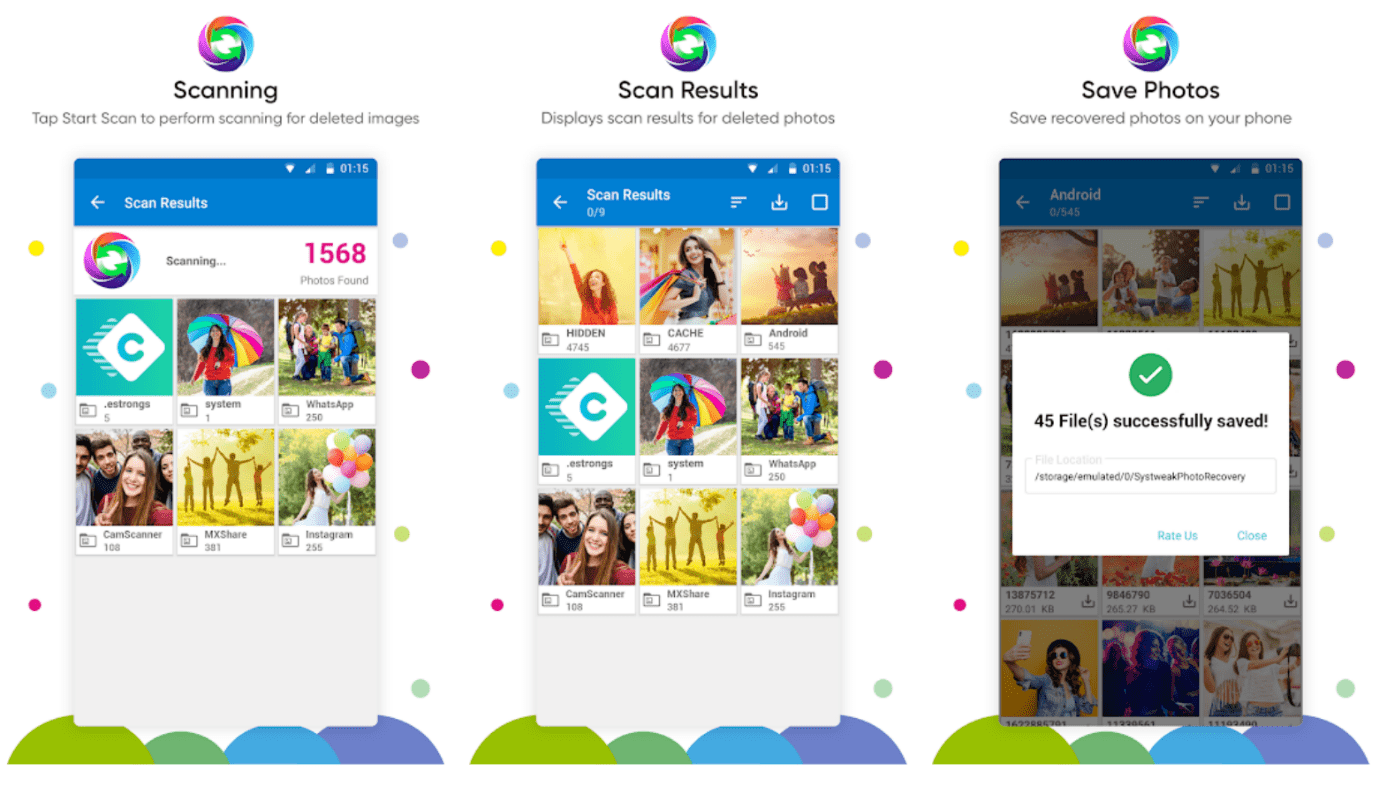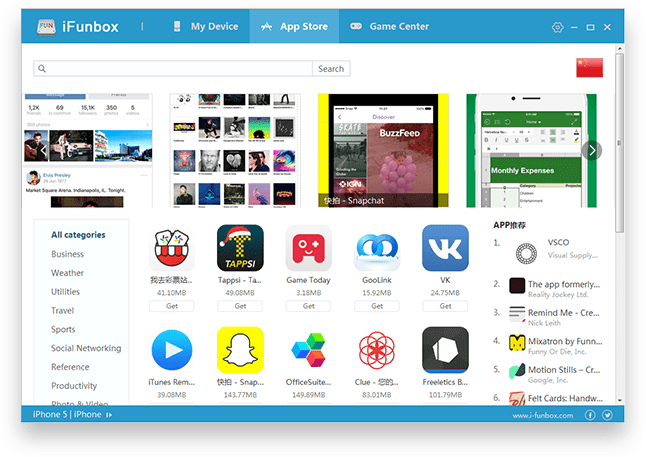With the App Clips introduced in iOS, users’ experience of interacting with apps has been made lighter, faster, and more focused on the particular feature of the application rather than the app as a whole. These mini-experiences are intended to appear when required most and provide the required access to the functionalities without any obligation from the user such as download or registration.
Apple launched App Clips with iOS 14 relying on the trend of moving from app-based interactions to more minimalistic and purposeful ones. What they aim at is daily, on-demand needs like ordering a meal, paying for a parking space, or hiring equipment. This technology is a new method for businesses and developers to reach users, improve the user experience, promote app discovery, and encourage full app downloads.
How App Clips Work
An App Clip is a lightweight version of an app that a user can launch from various contexts, including QR codes, NFC tags, or links in Safari or Messages. These are small applications that are downloaded on the spot and are designed to perform a single action, for example, to pay a bill, to book a table, etc.
Once the App Clip is triggered, it opens right away, and the user does not have to download the entire application. This is where App Clips truly excel; users don’t have to go through the App Store or wait for long hours to download an app. Finally, users are invited to download the full application, and this is a chance for businesses to turn an App Clip experience into an application download.
App Clip Codes: An Opportunity to Get Instant Access
App Clip Codes are the key component of the App Clip experience. These codes work in the same way as QR codes but have more options that make them even more useful. App Clip Codes are a combination of the visual code and the NFC chip. A user can either point their device’s camera at the code or tap the NFC tag to immediately open the App Clip.
For businesses, this provides a physical, branded means of engaging with their App Clips. Consider going to a coffee shop and instead of ordering through an app, you just scan a code provided by the counter, use the App Clip to complete your order and continue with your business. The absence of friction in this interaction is the main idea behind App Clips.
Apple has provided an effortless way of creating these codes through Xcode, which enables developers to associate enhanced experiences with the App Clips.
Elements of an App Clip
An App Clip is intended to be small in size and it cannot exceed 10MB in size. This makes it possible to download at a very fast pace and be able to use it immediately. When creating an App Clip, the developer has to think about which part of the full app is going to be relevant to the particular user interaction and nothing more. Simplicity, practicality, and efficiency are the key elements that are emphasized in this case.
App Clips can be discovered through several different mediums, offering a variety of ways to access them, including:
- QR Codes: A user can scan a QR code which will open the App Clip.
- NFC Tags: The App Clip experience can be initiated by touching the phone to an NFC tag.
- Safari Smart Banners: Smart Banners can be displayed on websites and can guide the users into App Clips.
- Apple Maps: Apple Maps can also show the business listed with an App Clip button that allows the user to take an action such as ordering or making a reservation on the spot.
- Messages: An App Clip can be initiated by a link that is shared through iMessage.
- Siri Suggestions: Siri can propose using an App Clip based on the context, for example, the current location.
User Privacy and Security in App Clips
Another aspect of App Clips is user privacy which is a core principle of this feature. Apple has made sure that App Clips, like any other apps, follow the company’s strict privacy standards. As with normal iOS apps, App Clips are built within the same security model.
If users interact with an App Clip, they do not need to enter their credentials or share any information if it is not mandatory. Another limitation of App Clips is that they cannot access as many system features or the user’s data as full-fledged applications. If some information is required (for example, coordinates for payment for parking), the user has to allow it.
Furthermore, App Clips also operate in a sandbox, and developers are bound by the same App Store Review Guidelines as full apps, and cannot go too far in terms of access or tracking.
Implementation: Developing App Clips
Designing an App Clip means that developers have to consider the users and how the App Clip is going to be built. App Clips are developed using Xcode and Swift, the same IDE and programming language, and the same frameworks as for full-fledged iOS apps. But the problem here is to make the application as easy as possible and to keep only the most essential functions.
An App Clip should be less than 10MB so that it can be downloaded quickly. This implies that developers are forced to make some difficult decisions on which features to implement in the app.
Even though the App Clip is built from the full app, it has to be designed in a modular way, which means that when building the app, developers should ensure that they code their app in a way that they can isolate the functionality that is needed in the Clip without including other unrelated features.
Example of App Clips Development
Apple has also made it easy for iOS developers to enhance the process through App Clip-specific APIs. For example, the design of the user interface for App Clips should be as simple as possible and easy to understand.
According to Apple, the number of steps in the user journey should be reduced to the bare minimum and the company should only concentrate on the interaction. For instance, if an App Clip is used for a food order, it should show only the details that enable users to order and pay as fast as possible.
App Clip Best Practices
The main thing that defines an App Clip is its relevance to the user at the moment. App Clips are launched by users to perform a small, frequently place-bound action. Thus, the concentration should be made on speed and productivity.
Here are some best practices:
- Simplicity:
The App Clip should be a quick and specific use without any extra bells and whistles. It is a limited version of the app and not a replacement for the actual app that is to be developed. - Fast onboarding:
Users should not be forced to sign up or log in unless it is very necessary to do so. If registration is needed, Apple Sign In or Face ID/Touch ID integration can help to make this process faster. - Quick task completion:
From the payment to the order or even the booking, it should be easy to do so and not involve a lot of steps. - In-app Purchase Integration:
For such things as ordering food or renting equipment, it is crucial to make sure that Apple Pay is accepted for quick and safe payments.
Real-Life Application of App Clips
Several businesses have successfully leveraged App Clips to enhance user experience:
Restaurant Ordering
A customer enters a restaurant, uses their phone to scan an App Clip code placed on the table, and orders and pays for food without installing the full restaurant application. After eating they can download the full app if they wish to engage in loyalty programs or order for future meals.
Transportation
An example of an App Clip is a scooter rental service that enables users to unlock and pay for scooters by simply scanning an App Clip code on the scooter. After the ride is complete the user can download the application to save payment information or even track their ride history.
Parking
Cities are adopting App Clips for parking meters. A user just has to touch their phone to the meter’s NFC symbol and use Apple Pay to pay for parking and it is done in a few minutes.
App Clips and Business Strategy
From a business standpoint, App Clips are a great way to boost the number of downloads of the main app. This way businesses can reach new customers and get their attention by offering something that has an instant value instead of downloading an application that is meant to be used. For example, a coffee shop that adopts App Clips can provide a seamless ordering experience for the customers who walk in without collecting their data and interest in the full app for future engagement.
Another way in which businesses can engage users is through the use of location-based services using App Clips. With the help of App Clip Codes or NFC tags, businesses can create highly targeted, location-based experiences, effectively transforming real-life meetings into app engagements.
Future of App Clips
It is expected that as the App Clips continue to develop, they will have more functions in the iOS environment. For businesses and developers, they are a fundamental change in the way that users are given only what they need when they need it.
Apple also continues to improve App Clips with each iOS update, including them more into Siri suggestions, Maps, and Messages, making discovery even easier. In a world where users’ attention is quickly shifting, App Clips allow to grab that attention and turn it into a long-term relationship.



![Native vs Hybrid App Development: A Comprehensive Comparison [2024]](https://techbii.com/wp-content/uploads/2024/09/word-image-111027-1-150x150.png)