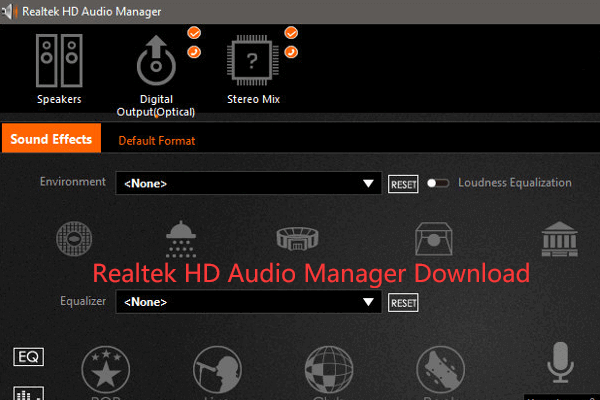The V380 Pro app is a versatile video monitoring service available. It allows you to view live streams and replay footage from various locations, such as apartments, villas, stores, factories, and offices. With the app, you can remotely monitor these places, engage in voice talkback as if you’re there, and share device access with family members. It features motion trajectory tracking and instant motion detection alarms, ensuring you are alerted to any unusual activity. Additionally, V380 Pro offers cloud recording services, keeping your videos secure and accessible even if the device is lost or damaged.
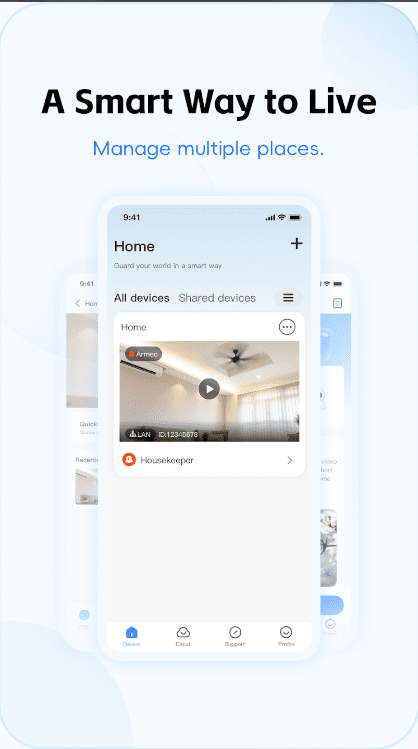
Remote Monitoring
The remote monitoring feature of the V380 Pro app allows you to watch live video feeds from your cameras no matter where you are. With this feature, you can keep an eye on your home, office, or any other location in real-time. Simply open the app on your smartphone or tablet to view the live stream. For those using V380 Pro for Windows 10, the app also offers remote viewing on your PC. This means you can check in on your property anytime and from anywhere, providing peace of mind and enhanced security whether you’re at work, traveling, or just out for the day.
Voice Talkback
The app enables you to communicate through your monitoring device remotely. It’s like having a two-way intercom that works from anywhere. If you’re monitoring your home, you can talk to family members or visitors as if you’re there. This feature is handy for giving instructions, checking on loved ones, or even scaring off intruders. Just use the app to speak into your phone, and your voice will be heard through the device at the monitored location, making it easy to stay connected and ensure everything is okay, no matter where you are.
Device Sharing
Have you ever wanted to share your security camera feed with your family? The Device Sharing makes this possible. It allows you to grant access to your cameras to multiple users, so your family members can view live streams and recordings too. This feature is incredibly useful for ensuring everyone in the household stays informed and secure. Whether you’re away on vacation or just at work, you can have peace of mind knowing your loved ones can also monitor and respond to any unusual activities at home. Sharing access is simple and enhances overall security.
Motion Trajectory Tracking
One of the most interesting features of the V380 Pro app is Motion Trajectory Tracking. This feature automatically detects and follows the movement within the camera’s view. When something or someone moves, the camera captures and traces the motion path in real-time, giving you a clear and continuous view of the activity. This is especially useful for monitoring dynamic environments, as it helps you understand the exact movements and behaviors happening in the area. With this feature, you can receive immediate alerts and have a more intuitive and detailed record of any unusual activities.
Motion Detection Alarm
The most useful way to stay aware of unusual activity is the Motion Detection Alarm feature. This feature instantly alerts you when it detects any movement in the monitored area. When something moves, the app sends an alarm and captures a picture of the event. You can then check the recordings to see what happened. This way, you’re always informed about any unexpected activity, helping to keep your home or office secure. It’s like having an extra set of eyes that never sleep, giving you peace of mind wherever you are.
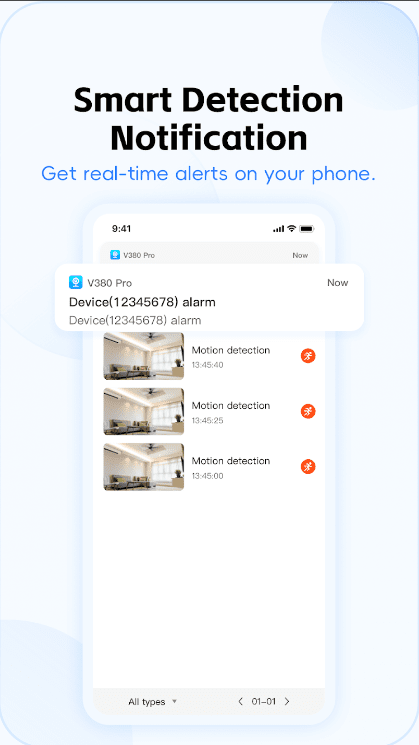
How to Get V380 Pro on PC
Using the V380 Pro app on your PC or laptop offers a bigger screen and better control, making it easier to monitor multiple cameras and review footage. It’s perfect for detailed surveillance and enhances your overall security management.
To get V380 Pro on your PC using the BlueStacks emulator, firstly download and install BlueStacks from its official website. Once installed, open BlueStacks and sign in with your Google account. Next, go to the Google Play Store within BlueStacks and search for “V380 Pro.” Click to install button in Play Store. After the installation is complete, you can open V380 Pro from the BlueStacks home screen or a desktop shortcut if you’ve created one. Now, you can use all the features of V380 Pro on your PC, enjoying a larger screen and better control for your video monitoring needs.