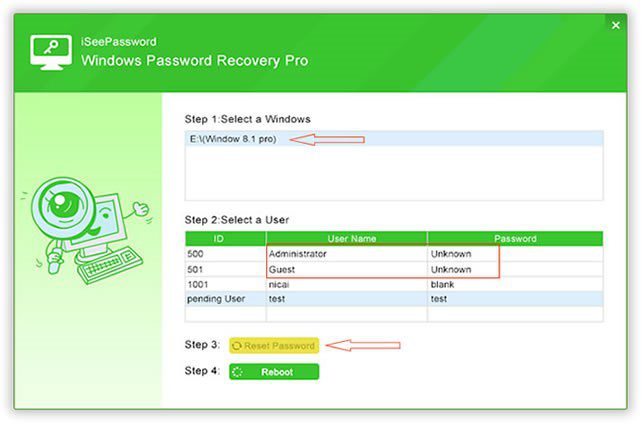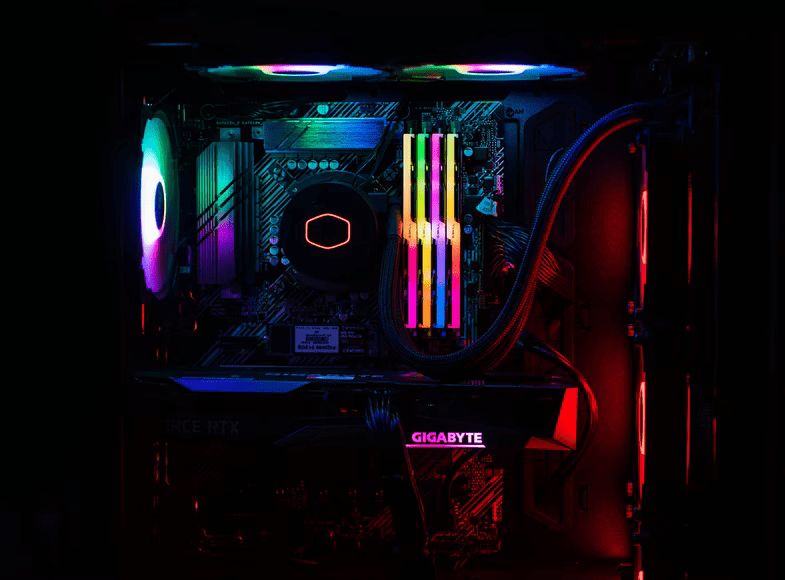As we further embrace the digital age, data has transformed into an invaluable resource. Nevertheless, our growing dependence on digital data also invites the looming threat of data loss, originating from diverse sources such as hardware malfunctions, malicious software, or even simple human errors. One universally dreaded scenario for all—from individual users to multinational conglomerates—is drive failure. The loss of all data resulting from a hard drive crash can be catastrophic, yet, it’s not an inescapable fate.
Equipping yourself with the right set of tools and a well-devised strategy can shield your valuable data and provide a swift recovery route from such adversities. The focus of this article is to offer insights into how all-encompassing backup solutions, like those provided by TeraByte Unlimited, in conjunction with a forward-thinking approach, can aid in recovering from a drive failure.
The Importance of Complete Computer Backup
In an era where data is the new gold, safeguarding digital assets is non-negotiable. A computer backup is not just an added luxury; it is an absolute necessity. TeraByte Drive Image Backup and Restore Suite: Image for Windows provides a robust and versatile platform that allows users to maintain a complete computer backup with ease. This tool provides a comprehensive backup of all your data, applications, and operating systems. When disaster strikes, this becomes your key to disaster recovery. Thus, always remember: to avert digital catastrophe, a complete backup isn’t an option; it’s a must.
Integrating System Backup and Partition Management
Often, system backup and partition management are considered separate entities. However, they are two sides of the same coin in the disaster recovery strategy.The Terabyte Drive Image Backup and Restore Suite:Image for DOS offers a potent combination of these. This handy tool allows users to carry out a complete drive backup, including the partition management. Moreover, it helps in partition resizing without losing crucial data. With the threat of drive failure ever-looming, such integrated solutions can go a long way in safeguarding your digital assets.
Drive Backup: Your Digital Insurance
A drive backup serves as your digital insurance, enabling you to recover from unexpected data loss situations like a failed drive. The TeraByte Drive Image Backup and Restore Suite:Image for Linux offers a user-friendly interface to perform a thorough drive backup. With an advanced set of features, it allows you to backup, restore and even verify the integrity of your drives. Thus, it provides a secure environment for your data, minimizing the risk of losing critical information.
Screen Capture and Clipboard Manager: Auxiliary Tools for Data Protection
While backup solutions offer comprehensive protection, tools like Screen Capture and Clipboard Manager play a vital role in preserving data on the fly. Screen capture helps in recording vital data visible on the screen, while a clipboard manager keeps a track of the data that you copy and paste. These tools might seem peripheral but could provide invaluable help in data recovery efforts. Remember, every piece of data counts when it comes to disaster recovery.
The Roadmap to Disaster Recovery
A disaster recovery plan is not just about recovering data; it is about ensuring business continuity with minimal downtime. This is where a suite of tools from TeraByte Unlimited, like Image for Windows, Image for DOS, and Image for Linux, comes into play. These tools provide comprehensive coverage, from complete computer backup to partition resizing and drive backup. By integrating these robust tools into your disaster recovery strategy, you pave the path towards seamless business continuity.
In the end, averting a digital catastrophe requires foresight, preparedness, and the right set of tools. By combining computer backup, system backup, and drive backup with auxiliary tools like screen capture and clipboard manager, you not only safeguard your precious data but also equip yourself to recover swiftly from a failed drive. Let’s embrace these tools and strategies to build a more resilient digital world.
The Future of Disaster Recovery: Automation
Automation is the future of many digital processes, and disaster recovery is no exception. Automated backups can help eliminate human error, ensuring that your data is backed up regularly without fail. TeraByte Unlimited’s software suite includes scheduling capabilities that enable automatic backups, taking the worry out of data protection. Imagine not having to remember to perform a drive backup or system backup – the tools do it for you, providing peace of mind and continuous data protection.
Building a Culture of Data Safety
Avoiding digital calamities is not solely about having the right toolkit, but it also necessitates nurturing a culture centered around data security. Adopting practices such as regularly refreshing your backups, conducting systematic checks, and utilizing tools like partition resizing for optimal storage efficiency are integral to bolstering data protection. Through the establishment of such a culture of data safety, organizations can seamlessly integrate disaster recovery into their regular operations, ultimately leading to more robust systems.
The prevention of digital disasters is equally about human involvement as it is about workflows and technology. With the utilization of a comprehensive array of tools, like those presented by TeraByte Unlimited, and the encouragement of a safety-first data culture, both organizations and individual users can be assured of their readiness to confront and recover from a drive failure. It’s crucial to remember that in the realm of our digital world, a data disaster isn’t a question of “if” but rather “when”. Being prepared is the cornerstone of resilience and swift recovery.
Conclusion
The threat of a failed drive, while unnerving, does not need to spell catastrophe. With the correct approach and tools, we can build resilient systems capable of weathering such digital storms. TeraByte Unlimited’s suite of products offers comprehensive solutions for complete computer backup, system backup, and drive backup, along with additional tools like screen capture and clipboard manager.
These tools, when combined with a culture of data safety and the strategic use of features like partition management, lay the foundation for effective disaster recovery. Remember, in our digital world, data loss is inevitable, but with preparedness and foresight, data recovery is entirely within our grasp. We must continue to champion these best practices, fostering a more secure and resilient digital future.