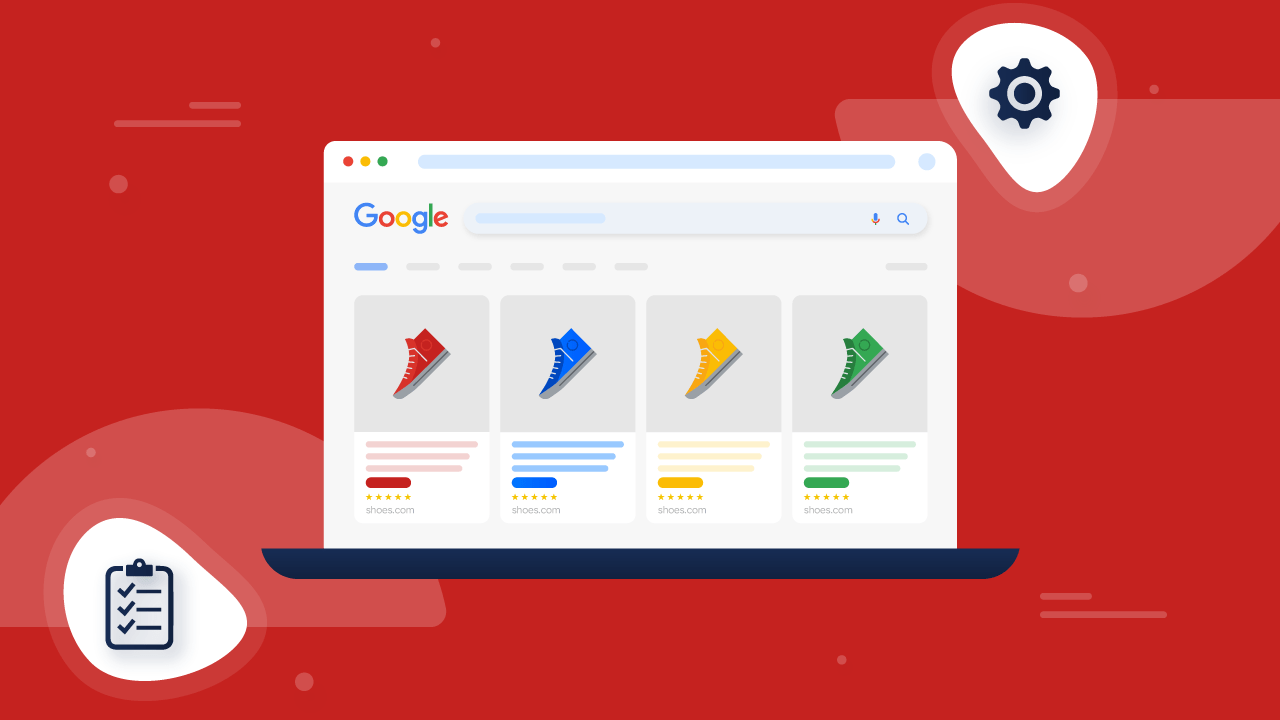The world of web creation is constantly changing. Here, choosing the right platform for your WordPress blog is the first crucial step to make your endeavor fruitful. This blog presents the 09 top WordPress hosting blog sites for 2024. Learn their features, pros and cons, and pricing structure to pick the perfect solution for your unique requirements and budget.
Let’s dive in!
Today, WordPress powers up to 62.7% of websites in the world. This percentage indicates that innumerable websites rely on WordPress and there are many good reasons for it. While WordPress is a user-friendly platform that continues to dominate the website-building world, it requires hosting providers to improve security, enhance user experience, and elevate overall performance.
Whether you are considering WordPress for your website or already using this platform, you should explore reliable and feature-rich hosting options to thrive your online presence.
However, the options are endless in the market, and picking the right option can overwhelm you to the core.
To help you choose the best for your website, we have curated a list of top hosting blog sites each boasting unique features. Understand each well, learn their pros and cons, and pricing plans to launch your WordPress blog with full confidence.
Let’s get started!
9 Top WordPress Hosting Blog Sites
When you build a site, the primary goal is to make it discoverable by your target audience and drive maximum organic traffic to it. To make that happen, you can explore many schema WordPress plugins to improve your visibility in search engines as it makes your site’s content more understandable. So, this was a quick tip to make your blogging site discoverable, here is a list of the top 09 WordPress hosting providers in the market.
Hostinger
Hostinger is one of the most popular web hosting providers. It is renowned for its user-friendly interface and affordable plans. Hostinger offers a range of shared hosting plans (most popular), VPS (virtual private server) hosting, cloud hosting, and even free hosting (with limitations) via its subsidiary 000webhost. This hosting provider is a great option for small to medium-sized websites.
Key Features of Hostinger:
- The easy-to-use control panel makes it a great choice for beginners.
- Free domain and SSL (secure sockets layer) are included in most paid plans for the first year.
- User-friendly website builder to create a site quickly without coding knowledge.
- Offers features to optimize the performance of WordPress sites.
- Includes essential security features like protection against malware attacks and automatic backups.
Pros of Hostinger
- It offers comparatively cheapest shared hosting plans, making it a great choice for budget-conscious websites.
- Beginner-friendly user interface.
- Robust customer support.
- High uptime rate, making your site accessible 24/7.
- Ease of upgrading to higher tiers as your business grows.
Cons of Hostinger
- Basic plans have limited storage space.
- Renewal prices are more expensive than introductory offers.
- It might not be ideal for large sites with high traffic.
- Basic plans have limited features; more advanced functionalities require upgrades to premium tiers.
Pricing Plans of Hostinger
- The Single Web Hosting starts at $1.99 per month.
- The Premium Web Hosting starts at $2.99 per month.
- The Business Web Hosting starts at $3.99 per month.
Bluehost
Bluehost is one of the most widely recognized web hosting providers for its reliability and beginner-friendly approach. This web hosting provider is a great choice for small to medium-sized websites. It offers a range of hosting solutions including shared hosting (the most popular), dedicated hosting, VPS hosting, and WooCommerce hosting.
Key Features of Bluehost
- User-friendly and easy-to-navigate interface.
- Free domain and SSL certificate included in most plans for the first year.
- Offers one-click WordPress installation and integration.
- Marketing credits are included in most plans for promotion platforms like Google Ads.
- Scalable solution for growing websites.
Pros of Bluehost
- A user-friendly interface and helpful resources make Bluehost a great choice for users new to web hosting.
- Strong uptime record.
- Includes essential security features like protection against malware threats and automatic backups.
- Offers consistent customer support via chat, phone, and email.
Cons of Bluehost
- Renewal rates are higher than the introductory price.
- Basic plans have limited storage; this might not be ideal for websites with many images and content.
- Recommends unnecessary features during checkout.
Pricing Plans of Bluehost
- The Basic plan starts at $2.95 per month.
- The Plus plan and Choice plan start at $5.45 per month.
- The Pro plan starts at $13.95 per month.
HostGator
HostGator is another popular web hosting provider known for its beginner-friendly interface. This web hosting solution is a great choice for small to medium-sized websites. It offers a variety of web hosting solutions including VPS hosting, shared hosting (most popular), dedicated hosting, and cloud hosting.
Key Features of HostGator
- User-friendly interface.
- Utilizes cPanel interface which is known for its user-friendliness and intuitive layout.
- Easy-to-use interface to create sites without coding knowledge.
- Offers one-click installation of popular apps including WordPress.
- Unmetered bandwidth is included in most plans, no need to worry about exceeding traffic limits.
Pros of HostGator
- Offers competitive pricing plans in the shared hosting market.
- Provides website-building options with a beginner-friendly interface.
- Robust customer support is readily available for troubleshooting issues.
- Offers strong uptime, ensuring 24×7 accessibility for website visitors.
- Ease of upgrading to a higher tier as your business grows.
- Great for budget-conscious businesses.
Cons of HostGator
- Limited server locations (mostly in the US).
- Renewal rates are comparatively higher than introductory prices.
- Recommends unnecessary features during checkout.
Pricing Plans of HostGator
- The Hatchling plan starts at $2.75 per month.
- The Baby plan starts at $3.54 per month.
- The Business plan starts at $5.95 per month.
SiteGround
SiteGround is another premium web hosting provider for websites demanding a fast and reliable foundation. This web hosting provider focuses more on security, speed, and support. It offers cloud hosting, shared hosting, and WordPress hosting plans.
Key Features of SiteGround
- Prioritizes the site’s speed using advanced technologies such as Cloudflare CDN (content delivery network), HTTP/2, and SSD storage.
- A team of WordPress specialists offers top-notch support and features such as automatic updates, one-click WordPress installations, and staging environments.
- Includes essential security features like firewalls, automatic backups, and proactive monitoring.
- Scalable solution for growing website needs.
- Offers developer-friendly features like WP-CLI, Git integration, and SSH access.
Pros of SiteGround
- Consistently rank high in uptime and site speed.
- Responsive customer support. The expert team provides valuable assistance to users 24/7.
- Provides robust security features to keep your website protected from online threats.
- Offers a feature-rich environment for those building with WordPress.
Cons of SiteGround
- Expensive introductory offers than its competitors.
- The basic plan comes with limited storage.
- Fewer server locations.
Pricing Plans of SiteGround
- The Startup plan starts at $6.99 per month.
- The GrowBig plan starts at $9.99 per month.
- The GoGeek plan starts at $14.99 per month.
Dreamhost
Dreamhost is another robust WordPress hosting service for budget-conscious websites. It is a user-friendly and reliable web hosting solution focused on affordability. It offers a range of hosting services including VPS hosting, shared hosting (most popular), cloud hosting, and dedicated hosting.
Key Features of Dreamhost
- Utilizes a custom control panel known for its intuitive design.
- Free domain and SSL certificate included in most plans for the first year.
- User-friendly website builder help you create a site without coding knowledge.
- Offers one-click WordPress installation and tools to optimize the site’s performance.
- Easily upgradable plans for growing website needs.
Pros of Dreamhost
- Affordable pricing plans make it a budget-friendly option for users.
- Provides a comprehensive suite of tools to manage multiple domains.
- Offers a 97-day money-back guarantee.
- Follow an eco-friendly approach.
Cons of Dreamhost
- Limited phone support.
- Lack cPanel.
- Renewal rates are higher than introductory prices.
Pricing Plans of Dreamhost
- The Shared Starter plan starts at $2.59 per month.
- The Shared Basic plan starts at $4.99 per month.
- The Shared Business plan starts at $7.99 per month.
WP Engine
WP Engine is one of the best choices for users seeking security, performance, and expert support for their WordPress websites. Although it doesn’t offer traditional shared hosting plans, it specializes in managed WordPress hosting solutions like security updates, server management, and performance optimization.
Key Features of WP Engine
- Utilizes features like global CDN, SSD storage, and caching mechanism to deliver fast loading times.
- Offers robust security features like firewalls, automatic malware scans, and staging environments.
- Provides server management, performance optimization, and software updates.
- Team of WordPress experts for troubleshooting.
- Scalable solution.
Pros of WP Engine
- Ranks high in website speed tests, making it ideal for sites demanding high performance.
- Offer top-notch security features.
- Quick troubleshooting and expert guidance from WordPress specialists.
- Designed to optimize WordPress website security and performance.
Cons of WP Engine
- The pricing structure is comparatively more expensive than its competitors.
- Solely focuses on WordPress; doesn’t offer domain registration or email hosting functionalities.
- The interface is less user-friendly; might not be ideal for beginners.
Pricing Plans of WP Engine
- The Startup plan starts at $30 per month.
- The Professional plan starts at $59 per month.
- The Growth plan starts at $115 per month.
- The Scale plan starts at $290 per month.
A2 Hosting
A2 Hosting is another best WordPress hosting sites that prioritizes performance and speed. This web hosting solution is great for users seeking fast loading times, especially high-traffic blogs or e-commerce stores. It offers a range of hosting options including VPS hosting, shared hosting (most popular), dedicated hosting, and WordPress hosting.
Key Features of A2 Hosting
- Prioritizes site’s speed and performance using HTTP/2, SSD storage, and own server optimization methods.
- Offer developer-friendly features like Git version control, SSH access, and other pre-installed tools.
- Free Cloudflare CDN and SSL certificate to enhance website performance.
- Offers high uptime, making your website accessible 24/7.
- Scalable solution for growing website needs.
Pros of A2 Hosting
- Ranks top in website speed test making it ideal for websites demanding quick loading times.
- Developer-friendly features to accommodate users with technical knowledge.
- Offers Turbo plans for users seeking enhanced speed.
- 30-day money-back guarantee to test A2 hosting services.
Cons of A2 Hosting
- The hosting price is comparatively higher than its competitors.
- The basic plan comes with limited storage.
- Focus more on speed than other features.
Pricing Plans of A2 Hosting
- The Shared Hosting (Standard) plan starts at $2.99 per month.
- The Shared Hosting (Turbo) plan starts at $6.99 per month.
GreenGeeks
GreenGeeks is another best hosting service renowned for its reliability and eco-friendly practices. It offers a range of hosting services including VPS hosting, shared hosting, dedicated hosting, and WordPress hosting plans.
Key Features of GreenGeeks
- Utilizes renewable sources of energy to power their data center.
- Free domain and SSL certificate included in most plans for the first year.
- Offers essential security features like firewalls, automatic backups, and security monitoring.
- Ease of upgrading to higher tiers as your business grows.
- Utilizes user-friendly cPanel.
Pros of GreenGeeks
- High uptime guaranteed.
- Offers competitive pricing.
- Provides a good protection level for websites.
Cons of GreenGeeks
- Renewal prices are higher than introductory offers.
- Limited server locations.
- Some users have reported average customer support.
Pricing Plans of GreenGeeks
- The Lite plan starts at $2.95 per month.
- The Pro plan starts at $4.95 per month.
- The Premium plan starts at $8.95 per month.
InMotion
InMotion is another popular WordPress hosting provider renowned for its user-friendly features, reliable uptime, and various hosting options. It offers shared hosting (most popular), VPS hosting, dedicated hosting, and WordPress hosting.
Key Features of InMotion
- High uptime is guaranteed, making your site accessible 24/7.
- Free domain and SSL certificate included in most plans for the first year.
- Offers essential security features like firewalls, automatic backups, and more.
- Easily scalable.
- Utilizes user-friendly cPanel.
- Some plans include SEO (search engine optimization) tools and credits for website building.
Pros of InMotion
- Budget-friendly pricing plans.
- Free domain and SSL certificates eliminate initial setup costs.
- Offers strong uptime.
- Ease of upgrading to higher tiers as the website traffic grows.
Cons of InMotion
- Renewal prices are higher than the introductory cost.
- Recommends unnecessary features during checkout.
- Limited server locations.
Pricing Plans of InMotion
- The Shared hosting plan starts at $2.99 per month.
- The WordPress hosting plan starts at $4.99 per month.
- The VPS hosting plan starts at $17.99 per month.
- The Dedicated hosting plan requires customized pricing.
Concluding Thoughts
From budget-friendly options to premium WordPress hosting, there is a solution for your unique needs.
For you, the best WordPress hosting provider depends on your budget, specific needs, and technical know-how. Consider factors that matter most to your business and use them to find the best-suited solution for your website.
Good Luck!
Meta Description: Looking for the top WordPress hosting blog sites for your business? Learn the features, pros and cons, and pricing structure of the best options in the market!
About the Author
Naveen is the marketing and product head at JoomDev. He loves to convert his ideas into reality by developing products to make your online business successful with his WordPress plugins and mobile app development services.