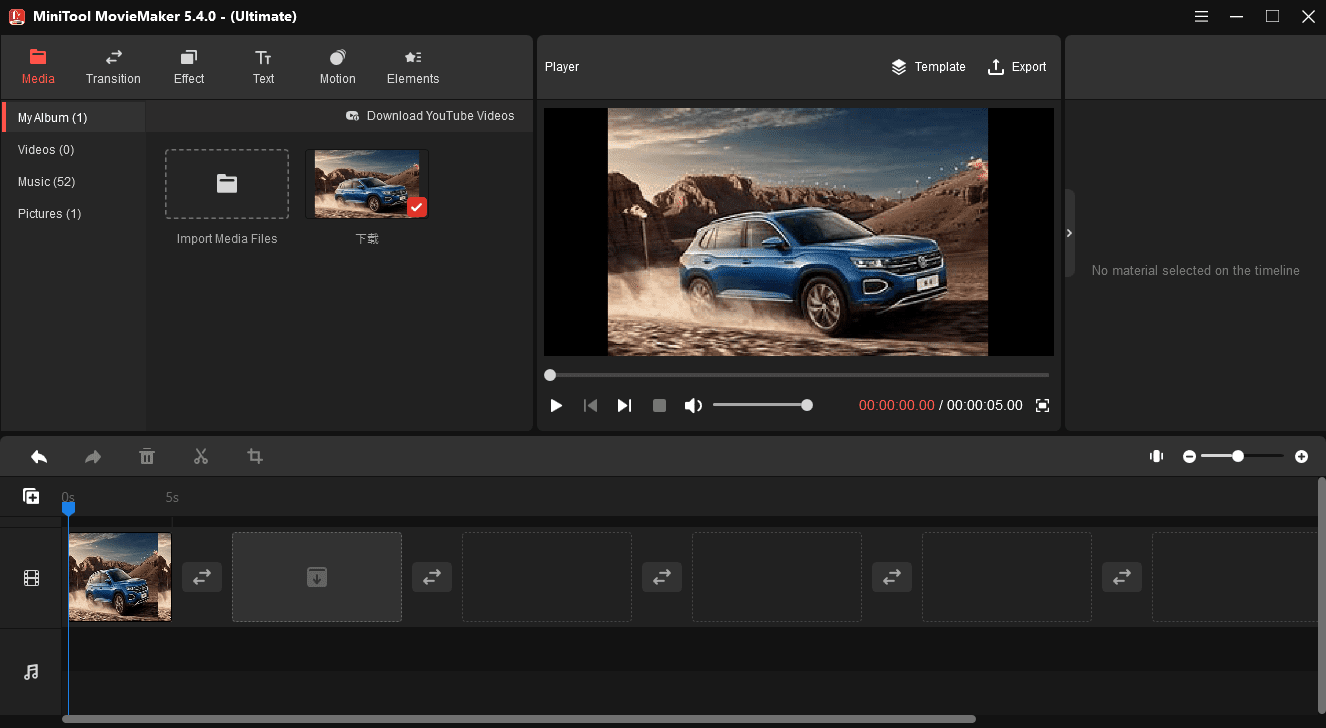Mobile applications are now a necessity in today’s society especially for companies that aim to deliver their products and services to their target market. It is therefore important to create a mobile app that is friendly to the users to compete in the market. This way, you will be able to design an app that will meet the expectations of your users and even surpass them. In this blog post, we will outline the key factors that should be considered when designing a mobile app that will increase engagement, improve the user experience, and ultimately, increase the success of your business.

Understand Your Target Audience’s Needs and Pain Points
Understanding what concerns your users and what they require from your app is like putting the first stone in the construction of your mobile app. Begin with going into research mode as far as possible. Talk to potential users, spend time where they spend time online, and if possible poll them. What makes them tick? What challenges do they have that your app can solve?
This isn’t just about what users tell you they want, but it is also about understanding what they need even though they may not be aware of it yet. This way, you are not only creating an application, but you are creating a solution that becomes an essential part of their daily routine, which makes it an essential tool they do not want to lose.
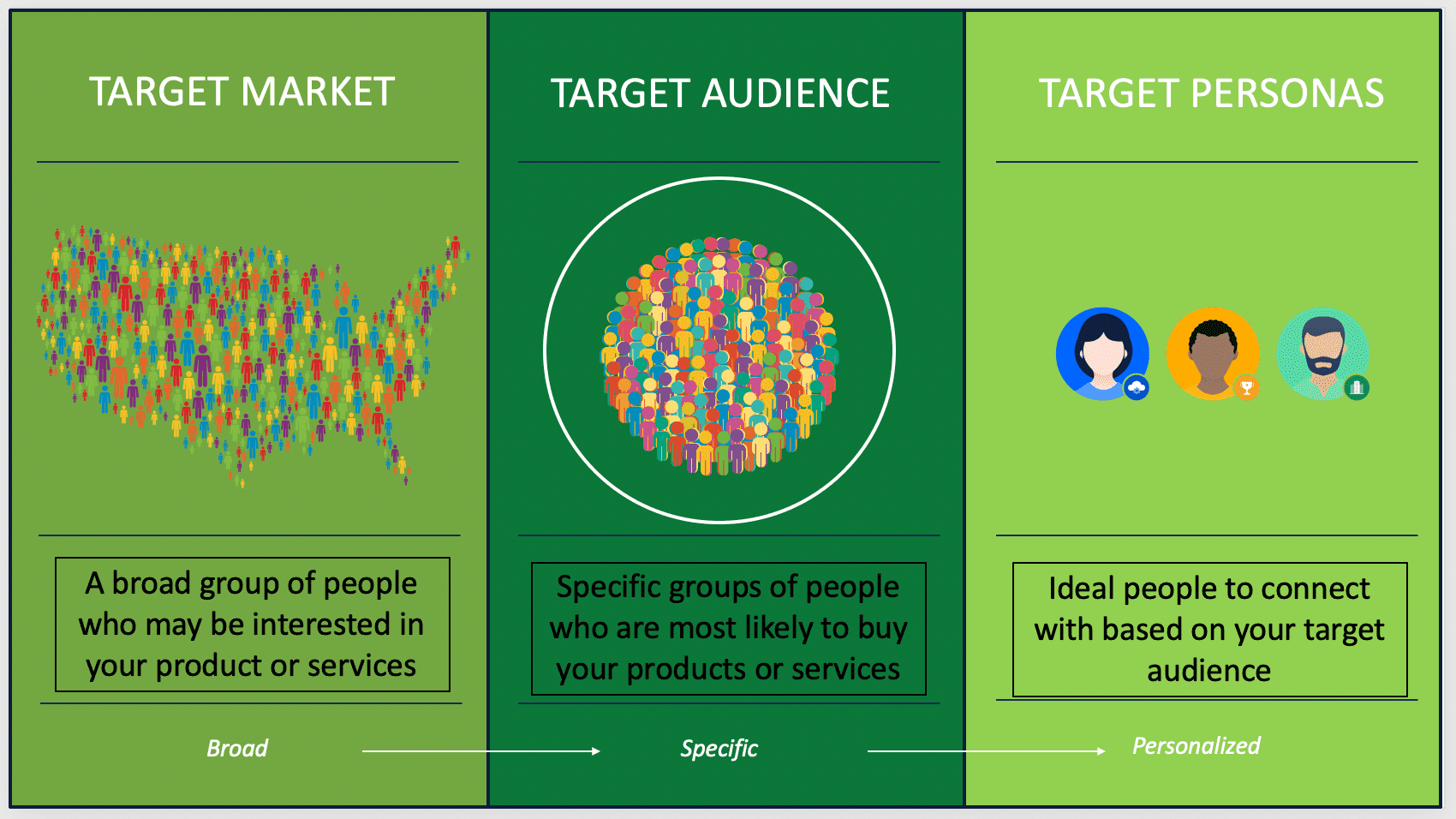
Define Clear and Measurable Goals for Your App
It is like charting your course in a treasure hunt before diving into the design pool by establishing goals that are specific and quantifiable for your app. Reflect on the question, “What is the app that you are looking for?” Is it to increase the time users spend in the app, increase sales, or make your brand the topic of discussion? Identifying these goals helps you define the direction that your app’s design and development process should take.
It’s like setting up checkpoints in a race that guides you toward the finish line, ensuring that every feature and swipe brings you closer to your ultimate prize: success in reaching out to your users and realizing your business aspirations. This step is not only about envisioning the future but also about charting the course of how to make that vision a reality.
Create User Personas and Scenarios for Better Design Decisions
You need to find answers to a few questions about your users. Who are they? What do they like? What challenges do they encounter daily? Developing user personas is similar to sketching these characters to the last detail. It assists you in identifying the people who will be using your app. Consider such aspects as their age, occupation, and the possible reasons for using your application. This makes it easier to design something they will like.
This way, personas, and scenarios help you make wiser decisions when it comes to design. It is like having a map that guides you to what your users require and how to improve their interaction with your application. It is a strategy that assists you in creating an application that is not only functional but also enjoyable to use.
Focus on Intuitive and Simple User Interface Design
When it comes to creating a mobile application that people will enjoy using, the choice of the user interface (UI) is crucial. The UI can be considered as the front-end of the application since it is the first thing that a user comes across. When creating an application that will be used by the users, the best thing that can be done is to create an interface that is not only beautiful but also functional.
Your app should all be simple and intuitive with signposts that tell the user where they are and where they need to be. The buttons should be visible and clickable and the overall experience of using the app should be as smooth as a walk in the park.

By making everything as easy as possible, you assist your users in achieving their goals in the shortest time possible without much hassle. They shouldn’t have to ponder over what each button does or where to locate the item they are searching for. A great UI is like a great tour guide: it makes the journey fun, and simple and makes the users want to continue using the site.
Prioritize Features That Enhance User Experience
First, you should ask yourself, “What does my user need the most?” This can be anything from a fast checkout to sharing options. Just bear in mind that it is not necessary to stuff your app with all sorts of cool features and functions. It is about selecting features that are beneficial to the user and help him or her in some way. For creating advanced features you can also hire a top mobile app development company in San Francisco.
Each feature can be seen as a hand that is helping your user to get through a better experience with your application. When you design an app that addresses the needs of your users, you develop an app that is not only functional but also fun to use daily.
Test Rigorously to Deliver a Bug-Free Experience
Testing your mobile app is like doing a series of trial runs before the actual launch day. It means testing every corner of your application on various devices and operating systems to ensure that everything is perfect. Think of your app as a jigsaw; the testing helps you to make sure that every piece is in the right place and the final picture is perfect for the users.
Starting from the buttons that are being pressed to the screens that are being swiped, all should be natural. It allows you to identify the issues that may hinder you on the final day. When you spend time testing, you are essentially telling your users that they are getting the best app that not only looks good but performs exceptionally well too. So, put on your white gloves and get your hands dirty to test, adjust, and refine your app until it is a smooth-running, well-oiled machine, waiting to step out on the stage of the digital world.
Conclusion
Designing a mobile app with the users in mind is like assembling a puzzle with a lot of concern for each piece. Begin with understanding your users and what they require in the best way possible. Define the objectives that you have for your app. Create user personas to inform your design decisions and scenarios to understand where your app fits into your users’ lives. Ensure that your app is clean and easy on the eyes and that it is as easy as possible to navigate through. Select features that are valuable to your users and are willing to listen to them in case they have something to say about the improvements to be made.
Finally, you can choose a mobile app development service in California for the testing phase which is conducted to check all the features and make sure that the program is free from any bugs. With these steps, you will be on the right track to developing an app that will not only meet but also surpass your users’ expectations.