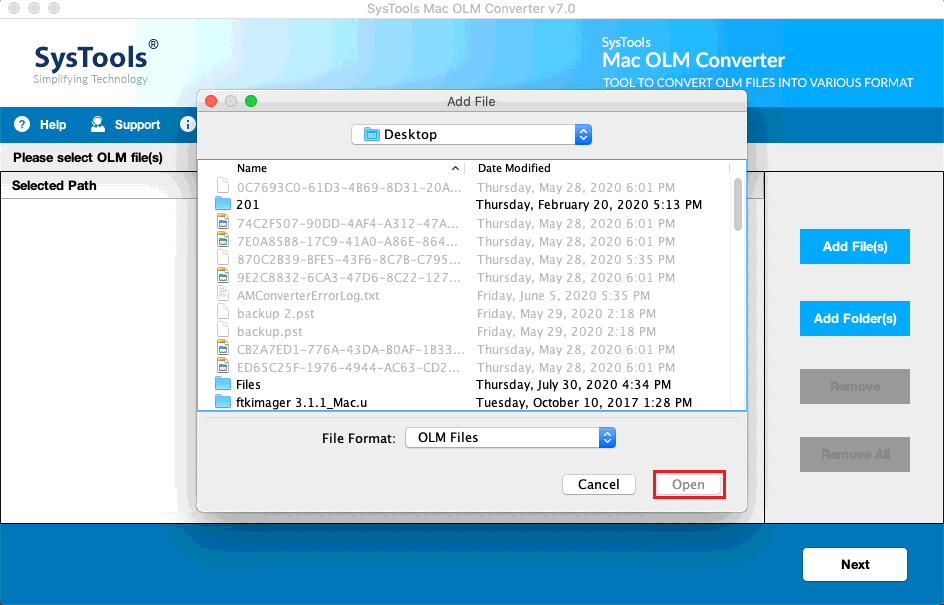It’s become quite obvious that the modern world can barely survive without computers and similar technology. As this technology improves, it seems like other software companies are a few steps ahead. Or, at the very least, tech companies are ready with new software to make your computer’s functions and memory better.
You can buy the best laptop there is, but you could still benefit from apps or software add-ons. Here are just a few examples of extras that can boost your computer’s power and efficiency.

1 – Seedbox
If you’re someone who downloads a lot of data, be it music, pictures, games, or something else, then you know how easy is it to fill up memory space. With a Seedbox, you’ll have a dedicated server separate from your computer’s internal memory. You’ll have access to all the data and files you download, but without taking up space on your hard drive. Seedboxes are becoming more common, and are great for those who use torrents. Pick out the best Seedbox for you, and watch the memory space grow.
2 – f.lux, or Other “Orange” Screen Apps
You may have heard that computer screens, TV screens, and the like are bad for our eyesight. The reason most doctors recommend shutting off our phones and TVs for at least an hour before bed is only partly about relaxing. The blue lights from our screens are harmful to our eyes and can cause long-term damage. Programs like f.lux are like “night mode” for your computer. Your phone’s night mode gives your screen an orange tint, and that’s what these apps do for your computer. The orange light is more gentle on the eyes.
How Good Color Scheme Impact the Conversion Rate and UX on Website
3 – Anti-Virus
Some computers have this built into the system, but many do not. Many of the “basic” anti-virus software that are part of a computer are not as strong or reliable as other sources. Downloading strong, reliable anti-virus software could mean the difference between a long-lasting computer and one that fails. Many of these perform routine checks without prompting, so it’ll always keep your computer safe.
4 – Microsoft Office
Even if you have an Apple laptop, installing Microsoft Office will only work to your benefit. The office has some of the most common programs used in business and education, like Word, Excel, and PowerPoint. Whether you have a Windows computer, an Apple iOS computer, or something else, having the Office suite installed is the best option for any sort of work you may need to do on your laptop or desktop.
5 – Ninite
This one is a bit of a free-for-all. Rather than trying to scroll through apps and programs one by one to find what you want to install, Ninite compiles all of them into one easy database. You can select the programs you want, and the Ninite installer will take care of it all for you. It saves you a lot of time and energy and puts you on the right track to owning a high-functioning, well-adapted computer.
Conclusion
So many apps and programs are designed to make your computer faster and more efficient. Some of them you can do work with or without while others are have become entirely necessary to keep your computer running smoothly. Whether you have a Mac laptop or a PC, these programs can give you the advantage you need. Look for programs to improve memory, security, and media playback – these are some of the most common issues laptops run into. Save yourself some trouble and find the apps & software you need!