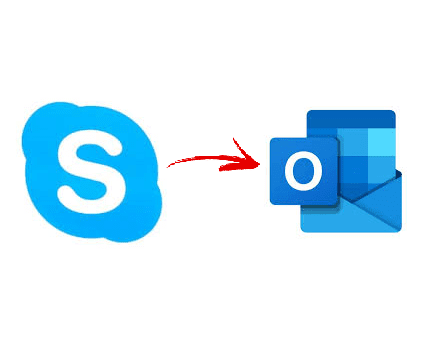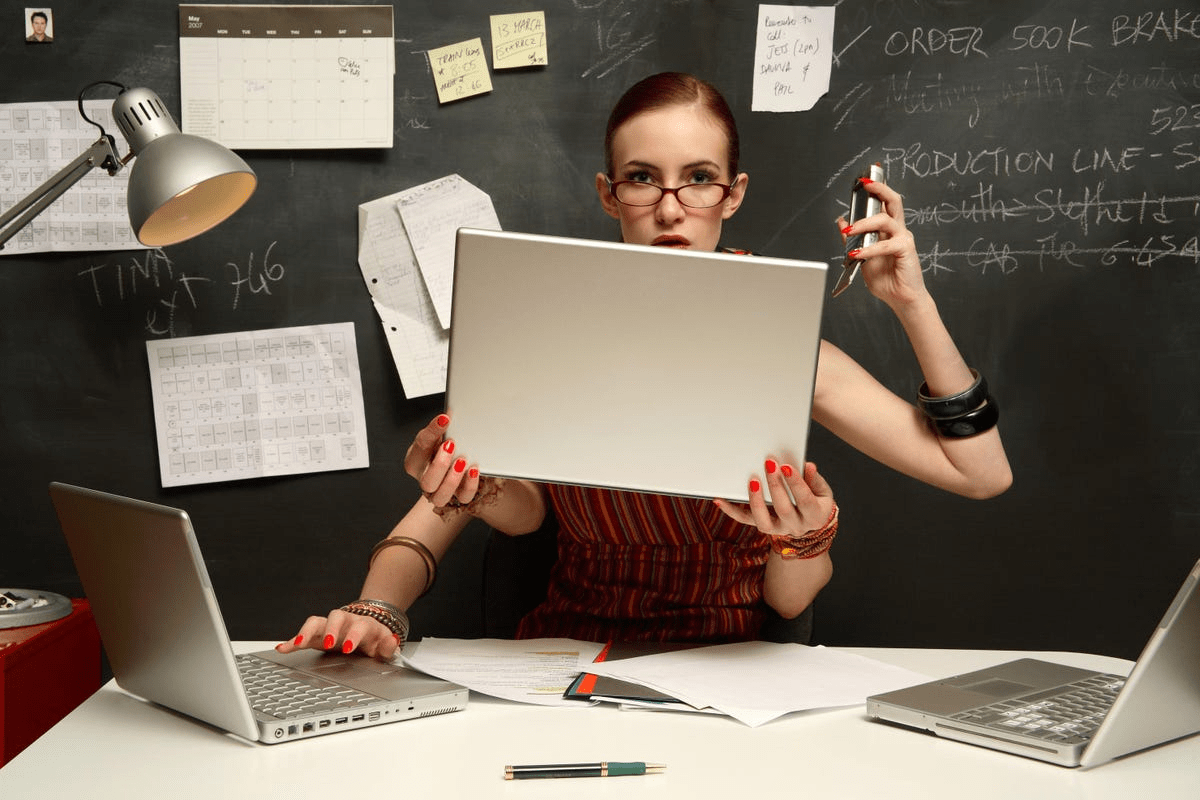Microsoft Excel has long been one of the most popular computer programs in the world and one of the cornerstones of the Microsoft brand. It’s a program that’s been instrumental to a wide breadth of businesses and you might even use it for your very own day-to-day operations.
Creating and organizing spreadsheets can take up a lot of time, and as they say, time is money. If you’re spending too much time working in this way, you might need to employ a few Microsoft Excel tricks and tips to become more efficient.
Read on and we’ll walk you through a few of the most helpful things you should know.
1. Select All Cells
Sometimes it is only halfway through working on a spreadsheet that you realize you need to make some major change to what you’re working on. Maybe you want to change the font settings you use across the project or realize the spreadsheet could be easier to read if all your information was centered.
Going through each cell to make these changes could eat up your whole afternoon depending on how large your spreadsheet is. Luckily, there is a way to select and make changes to all cells in your spreadsheet at once.
The easiest way to select all cells is to simply click on the square in the upper left-hand corner of your screen– right where the rows and columns collide.
Clicking on this little square should highlight all of the cells in your document, even ones you haven’t put information inside of yet. You can then select changes and those changes will be applied throughout your spreadsheet.
2. Reading Excel Files Using C#
If you’re well versed in the world of programming, you might use C#, the general-purpose programming language, to get a lot of work done on your laptop. Sometimes, however, integrating everything you want to use in your workflow can be difficult.
Luckily, it isn’t at all hard to use C# to read the xlsx file on your computer. All you need to do is download the IronXL .NET library and you should be able to open and work any kind of Microsoft Excel file.
You can then use the information in these Excel files to help with your coding.
3. Spreading a Formula Around
One of the most helpful tools that Excel has at its disposal is the formula tools. These allow you to manage data and quickly crunch numbers. However, most businesses use formulas so often when using Excel that the process can become quite time-consuming.
Knowing how to copy formulas across a range of cells can help save a lot of time during this process. If you input a formula into one cell, spreading it is as simple as dragging one cell’s lower-corner box across the desired range of cells.
Once you let off your mouse, all the desired cells will now have that formula inputted. This can be a huge time-saver.
The Best Microsoft Excel Tricks and Tips
Excel is one of the handiest programs out there when it comes to keeping a business organized. If you integrate some of the above Microsoft Excel tricks and tips, you’ll be even more efficient in your business workflow.