
When it comes to choosing a free website builder, there are several factors to consider. One important aspect is the ease of use. Free website builders typically offer a user-friendly interface with drag-and-drop functionality, making it easy for individuals with little to no technical knowledge to create a website. These platforms often provide pre-designed templates and customizable elements, allowing users to personalize their site to match their brand or style.
Another benefit of using a free website builder is the low cost. Building a website from scratch or hiring a professional web developer can be expensive. However, with a free website builder, you can save money by utilizing the provided tools and templates without paying for additional services or features. This makes it an attractive option for individuals or small businesses on a tight budget.
Technical support is another advantage of using a free website builder. Most reputable website builders offer support through various channels, such as live chat, email, or a knowledge base. This can be especially helpful if you encounter any issues or have questions during the website creation process. Having accessible support can save you time and frustration in troubleshooting problems or seeking guidance.
Control over your website is another important consideration. With a free website builder, you have the freedom to make changes to your site at any time without relying on a web developer. This empowers you to update content, add new pages, or modify the design whenever you need to, giving you the flexibility to adapt and grow your website as your business or personal needs evolve.
Lastly, security updates are essential to protect your website and its visitors from potential threats. Free website builders usually come with built-in security features and regularly release updates to address any vulnerabilities. This ensures that your website remains secure and up to date with the latest security standards, without you having to worry about technical aspects like server maintenance or software updates.
1. Web Start Today
Pros
– Quick and easy website editor
– User-friendly interface and ease of use for anyone
– Huge design template selection
– Scalable cloud infrastructure hosting provided
– SEO-friendly and industry-related content provided
– Domain email management provided
– Easy interactive and multimedia integration
– Free real-time monitoring of website activity with activity logs
– Google Maps integration ready
– Ability to hire a web design expert to help
– Personalized domain names
Cons
– Personal domain name only available for subdomains in the free package
2. WebStarts
Pros:
– Easy editing with drag-and-drop features
– Quick seamless social media integration
– Own domain name with attached email addresses
– Powerful and straightforward image upload and editing software
– Google Map support inbuilt
– Good Search Engine Optimization (SEO) wizard
Cons:
– No direct server access
– Limited size of storage space for free plan however you can upgrade to the plus plan
3. Wix
Pros:
– SEO-friendly flash support
– Social Media integration and inbuilt Google Analytics
– Support for multi-language website creation
– App store with many useful applications and widgets
– Availability of tutorials on how to use Wix
Cons:
– E-commerce options only available for a premium package
– No email support
– Wix ads placed on all pages
– Flash format not favored by search engines
4. Weebly
Pros:
– Customized access levels for different editors
– Easy to use and highly flexible design options
– Great template design collection
– Multimedia integration for all popular social media sites
– Provision of unlimited scope of navigation
Cons:
– Better for building static sites where content changes slowly
– Weebly ads placed in the footer of all your pages
– 50% of all revenue from Google AdSense automatically goes to Weebly
– Limited e-commerce options available to free users
5. Google Sites
Pros:
– Simplicity of the entire process eases use for non-programmers
– Collaboration tools to enable different site users to work on files and data from Google Applications
– Easy website publishing on the internet
Cons:
– Display issues with the Firefox browser
– Better for experienced web designers
– Pages created have a very basic feel
6. Yola
Pros:
– Templates are customizable and ad-free
– Integration with social media platforms
– Integration to online e-commerce options such as PayPal
– Storage space size given for free website is high
– Banner free hosting
Cons:
– Better for template editing than web design
– Ad plan comes with a bronze account
7. Webs
Pros:
– Modern template designs
– Ability to add forums, photo galleries, and other media to the site
– Mobile device support for all major operating systems
– Point-and-click interface for painless user editing
– What you see is what you get (WYSIWYG) form of website design is used
Cons:
– Only two levels of navigation are possible
– Very limited e-commerce functionality
– Inability to create multilingual websites
– Presence of web ads on all pages
8. Jimdo
Pros:
– Fastest website editor and builder
– Allows for the creation of multilingual versions of the website
– Lots of widgets and applications available for use
– Automatic mobile device support option
Cons:
– Jimdo ads placed on all pages of your website
– Design templates terribly limited in number
– No domain email support
– Limited navigation with only two sub-levels allowed
– E-commerce options are very limited
9. Webnode
Pros:
– Drag and Drop real-time website editing
– Domain support for websites
– Easy integration of forums, polls, and other content into the finished website
– Good application store variety for widgets
Cons:
– A better experience for paying customers and larger websites
– Bad customer feedback on customer care responsiveness
– Limited navigation levels allowed
10. Go Daddy
Pros:
– Optimized for mobile device browsing
– Email account support included for domains
– One-stop shop for hosting solutions as part of the service
Cons:
– Clunky editing software makes editing hard and nonintuitive
– Weak support
– Poor customer reviews
11. Squarespace
Pros:
– Great search engine optimization software
– Great blogging feature
– Sophistication of the product suits all design needs
Cons:
– Relatively steep learning curve makes it unpleasant to inexperienced users
12. Moonfruit1
Pros:
– Fast and easy website builder
– Large selection of widgets available
– Good social media integration
– Modern and wonderfully wide range of templates available for use
Cons:
– Moonfruit places its link and badge on all your pages
– Access to customer support is only possible when the website goes down
– No mobile device support
- Moonfruit platform has now closed ↩︎
In conclusion, free website builders provide an accessible and cost-effective solution for creating a website. With their ease of use, low cost, technical support, control, and security updates, they offer a practical option for individuals and small businesses looking to establish their online presence. So, why not take advantage of these platforms and start building your website today?




![[How To] Add 2-Step Verification to WordPress Blogs with Google Authenticator](https://techbii.com/wp-content/uploads/2024/06/images-150x150.png)
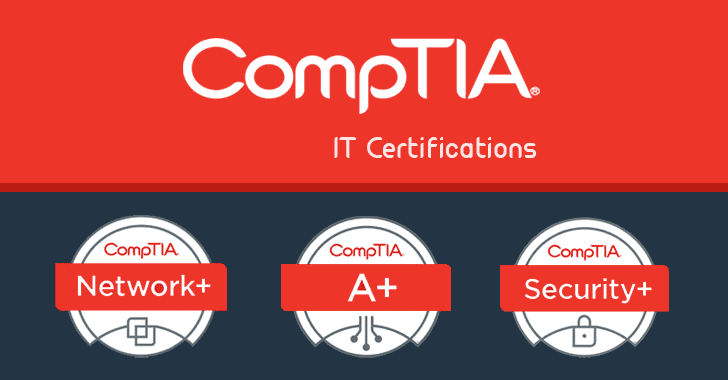


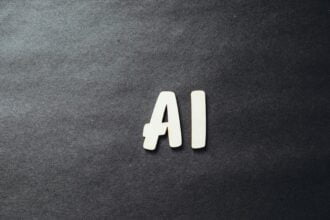
nice list of website builders but i think today free CMS like wordpress, Drupal and Joomla are great and easy to use but one can give them a try as well…
Thanks for letting me know your opinion Salman. Keep in touch, 😀
Thank you I was looking for other options besides WordPress and Blogger. I actually did not realize that GoDaddy has a website builder too, and I’m assuming that is a bad thing lol.
Hi Corey, I’m glad to hear that this post has benefited for you. And yes, GoDaddy has a builder, check it out and thanks for commenting.
Good list… thanks for sharing.
online data storage
Thanks, try to include your real name instead. 😀