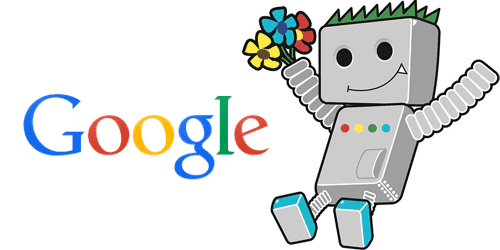In the world today, more than 138 million sites use SSL certificates on the internet. There is a sudden spike in these sites because many people and search engines prefer them for their security. An SSL certificate refers to a standard security technology for encrypted information. This information is between the user’s browser and the website.
An SSL certificate keeps sensitive information such as payment info and passwords safe, which is one reason why many internet users prefer such websites. To know whether the website SSL encrypted, its URL will start with HTTPS, and in the address bar, you will see an icon in the shape of a padlock. Many people who use the internet are cautious nowadays and avoid sites that are not encrypted since cybercrime, and identity theft are on the rise. 85% of online shoppers avoid this website because Google flags them as “Not secure.”
http://techbii.com/dominate-serps-in-2021-with-featured-snippets-seo/
This has prompted many web hosting companies to include SSL certificates in their plans. In this post, we will look at various SSL connection error types and how to avoid them. Read on for more details.
What is an SSL certificate error?
When a web browser fails to verify the SSL certificate installed on a website, it will display an SSL error. This message is meant to warn you that the website isn’t secure. Two factors determine how the error displays on a website page. Their first factor is the kind of browser you are using. The second factor is the type of SSL certificate error displaying on the screen.
How to Prevent SSL Certificate From Occurring
Use an Online Tool Diagnose the Problem
An online tool will help to carry out the diagnosis of what is causing the SSL connection error. Several online tools were purposely made for checking causes of SSL certificate in a website. These tools include SSL Checker, SSL Certificate Checker, or SSL Server Test.
Installing an Intermediate Certificate on your Web Server.
You will need to install at least one intermediate certificate authority on your web server if the issue is about an untrusted web server. Intermediate certificates are helpful since they help to establish whether a valid root certification authority was used to issue the site’s SSL certificate.
Create a new Certificate Signing Request (CSR).
You may have installed the certificate in the wrong way if you are still getting a ‘Certificate not trusted error.’ This SSL error is solved by creating a new CSR from your server and reissue it from your certificate provider. Steps in creating a new CSR vary based on the used web server.
Get an IP Address Upgrade
A mismatch error may be brought about by an issue to do with your IP address. When typed, your domain name browser will first connect to your site’s IP address before returning to your site. Unless you are using a dedicated hosting provider, you will be sharing an IP address with multiple websites. Sharing an IP address confuses the browser because if one of the websites is not using an SSL certificate, the browser may not know which website to display the ‘mismatch name error’ message. Upgrading your IP address to a dedicated one will easily solve this SSL error.
Get a Wildcard SSL Certificate
If you want to prevent a name mismatch error, getting a wildcard SSL certificate is helpful. This certificate allows you to secure not only your root domain but also multiple subdomain names.
Change all URLs to HTTPS.
To identify insecure elements on your website, if you keep getting a mixed content error on one of your web pages, you need to copy and paste the URL into WhyNoPadLock.com. The moment you find out which are insecure, change the page’s source code and URLs’ insecure elements to HTTPS.
Conclusion
Although SSL connection error issues common in most websites, they negatively affect the user experience, leading to site abandonment. Most people prefer using secure websites when browsing the internet because they know that their sensitive information is safe. For this reason, it is good to prevent SSL certificate errors to prevent site abandonment due to insecurity and poor user experience.
Naman Modi is a Professional Blogger, SEO Expert & Guest blogger at Ebuilderz.com. He is an Award-Winning Freelancer & Web Entrepreneur helping new entrepreneurs launch their first successful online business.
social-
Facebook – https://www.facebook.com/eBuilderz
Pinterest – https://in.pinterest.com/ebuilderz/
Twitter – https://twitter.com/eBuilderz
LinkedIn – https://www.linkedin.com/company/ebuilderz