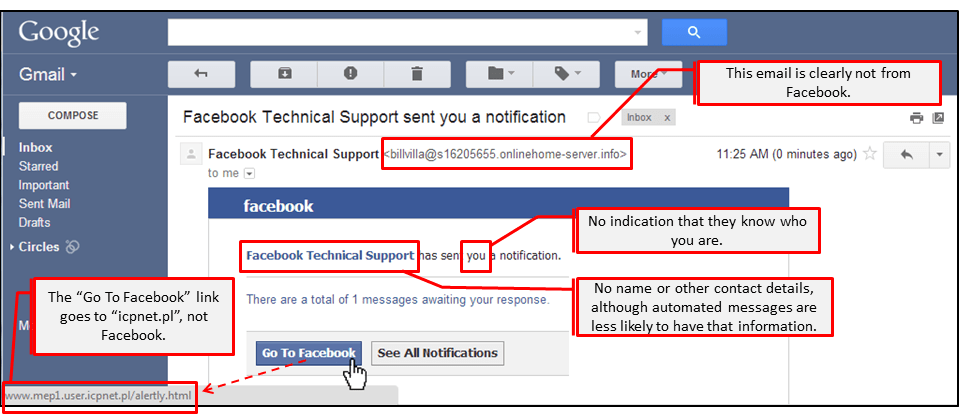Most people have heard the mantra “back everything up” more than once. Unfortunately, not everyone follows this sound advice.
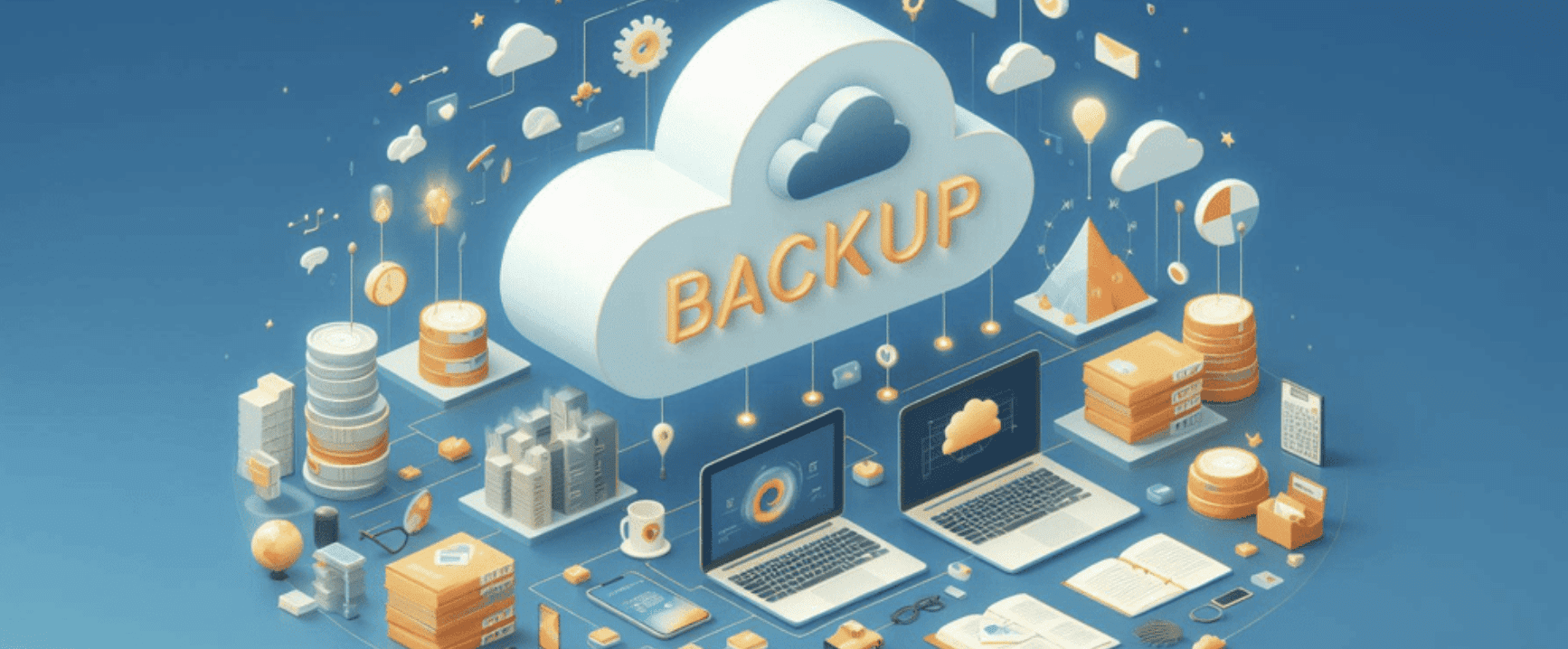
Any level of data loss can devastate a business or individual. While multiple backup methods exist, the cloud offers advantages others lack. Learn why choosing cloud-based server backup services for data backup is such a good idea here.
1. Data Loss May Occur at Any Time
Professional IT services would agree with the above statement. Data loss can occur due to basic user error, theft, failure, physical damage, malware, crashes, etc.
If someone claims they have never deleted a file by mistake, they are either an infrequent computer user or a liar. There’s a reason files go to the trash folder before vanishing completely.
Laptops make a person especially vulnerable. This is because they can be stolen or damaged, especially when the owner is traveling. Incremental backups using the cloud help a user restore individual files or the entire system.
2. It’s Affordable
Most small business owners don’t have unlimited IT budgets. This means using more affordable solutions makes more sense.
There are some cloud services available to businesses that cost just a few hundred dollars per year. With this investment, business owners can back up all their data and have peace of mind no important information is lost forever.
Another reason it’s more affordable is the cloud’s ability to use the business’s existing infrastructure. Business owners don’t have to worry about buying new equipment, and critical files are backed up regularly.
After the backup is complete, it’s stored safely until needed. Thanks to the use of the cloud, businesses don’t incur any additional data backup-related costs.
3. Archives and Audits
It’s required by the IRS for business owners to keep receipts for any deductible expenses for three years (or more, in some cases). Certain states have more specific rules with more requirements for archiving.
In particular, financial records need to be kept. Keep in mind that regulatory commissions will not care why you don’t have the data. Also, if you are working with clients, especially for finance-related topics, maintaining proper records is a must.
4. It’s Automatic
One of the most appealing benefits of cloud backup is that it is automatic. With the cloud, there’s no need to start the backup manually.
Files on a business’s computer or computers are backed up on the cloud continuously and automatically. This happens any time the computers are connected to the internet.
5. Better Manage IT Resources
Using cloud technology allows the company’s IT team to focus on their core responsibilities. They can handle more important tasks, rather than backup concerns, leading to higher levels of productivity.
When IT experts are commissioned to implement cloud technology in a business, employees gain the ability to work faster and more efficiently. Companies that don’t use cloud technology are at a serious disadvantage.
6. Faster Recovery
Compared to old-fashioned backup solutions (think tape backup), the cloud offers fast recovery times when necessary. This should be a speedy and straightforward process.
Remember, this depends on a company’s bandwidth. This will impact the speed and the amount of data being backed up, which needs to be measured, too.
7. Reduce Expensive Downtime
Regardless of the cause, downtime can devastate a business. Going for days without access to certain files leads to a slowdown or complete halt of business activities. This drastically impacts productivity.
Continued downtime may also lead to the business’s reputation taking a hit with current and future customers. The difference in having to apologize for a few hours delay or a week-long delay may mean the difference in a profitable year or a serious loss.
When data is stored on the cloud, there’s no need to try to find the physical storage locations for certain information. When the recovery process is built in and testable at all times, businesses know what is required to get things back up and running.
8. Access Backed-Up Data from Any Location
If disaster strikes, what happens then? An evacuation leaves employees scattered in different locations. Even with localized emergencies, such as a cyberattack or building fire, it’s important to have fast access to data, even while offsite.
With cloud backup, it is possible to restore lost data from any location around the globe. It doesn’t matter where a person is, or where their data was originally. If someone uses the cloud for backup, and there’s internet access, it’s possible to get a business back up and running.
9. Cloud Backup Grows with the Business
Some smaller startups prefer to host their backup servers on-site. They believe this helps them save money. While this DIY method is more affordable in the short term, most small businesses don’t want to stay small forever.
This is where things become challenging for on-site storage. Growing businesses produce more data. More data means more servers and more physical space. It also requires climate controls to maintain the servers, security systems to keep them safe, and human resources to manage them.
When a business is attempting to find a balance between risk and growth, that massive amount of spending isn’t always a good idea. With cloud backups, scaling a business is effortless. This leaves owners and managers free to worry about core business activities rather than data storage solutions.
10. Security When Transferring Files
Keeping critical work files protected is a crucial function when looking into backup solutions. With the cloud, each file is encrypted before being transmitted.
This encryption eliminates the possibility for hackers to penetrate the information. As a result, the file is sent securely from the business’s server to the cloud.
Safeguards that Matter
With data security, there’s no question the cloud makes sense. It offers all the benefits mentioned here, and more.
Business owners or managers interested in cloud backup solutions should contact their local IT service providers to learn more. This is a long-term solution that will pay off.