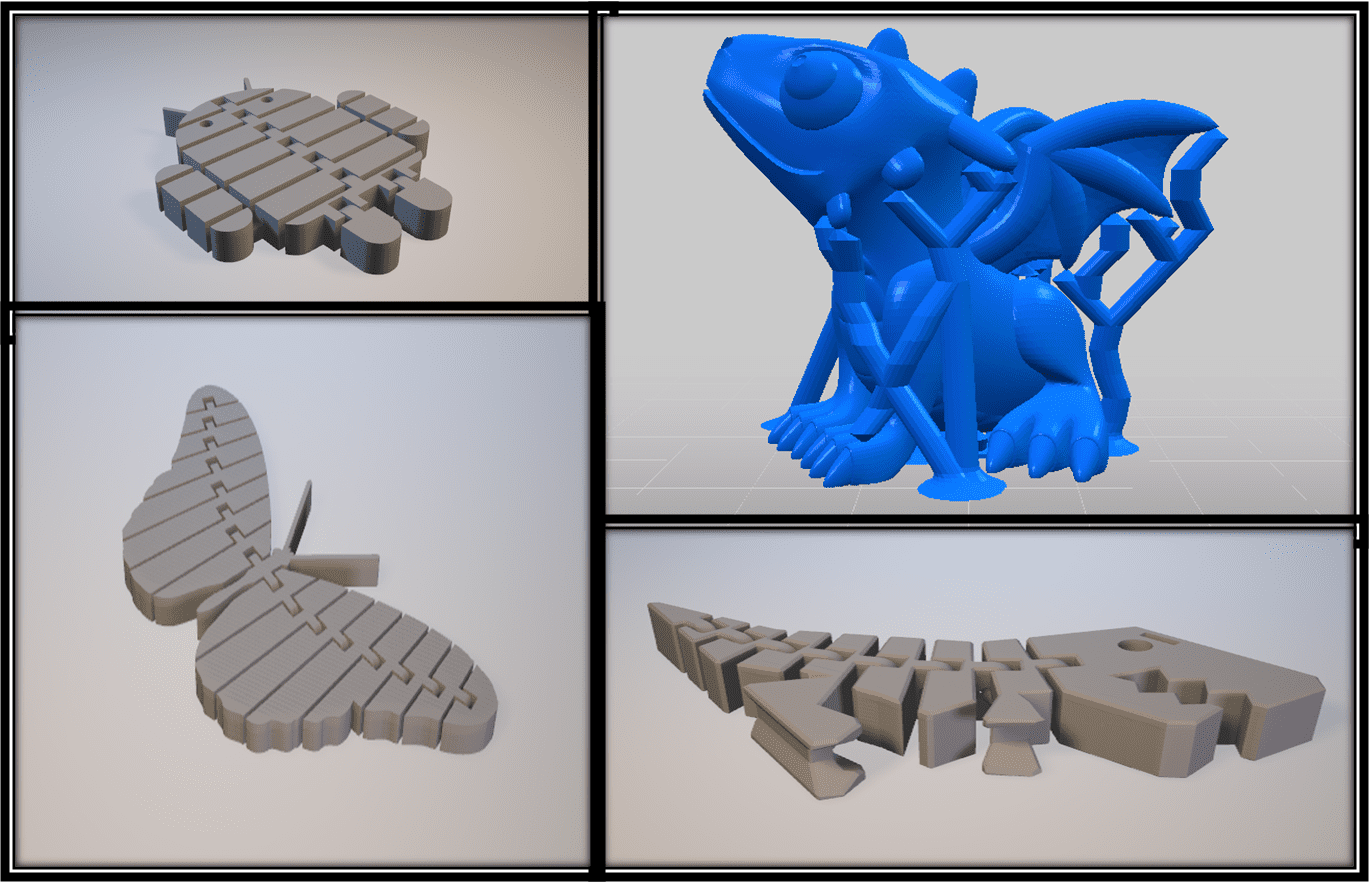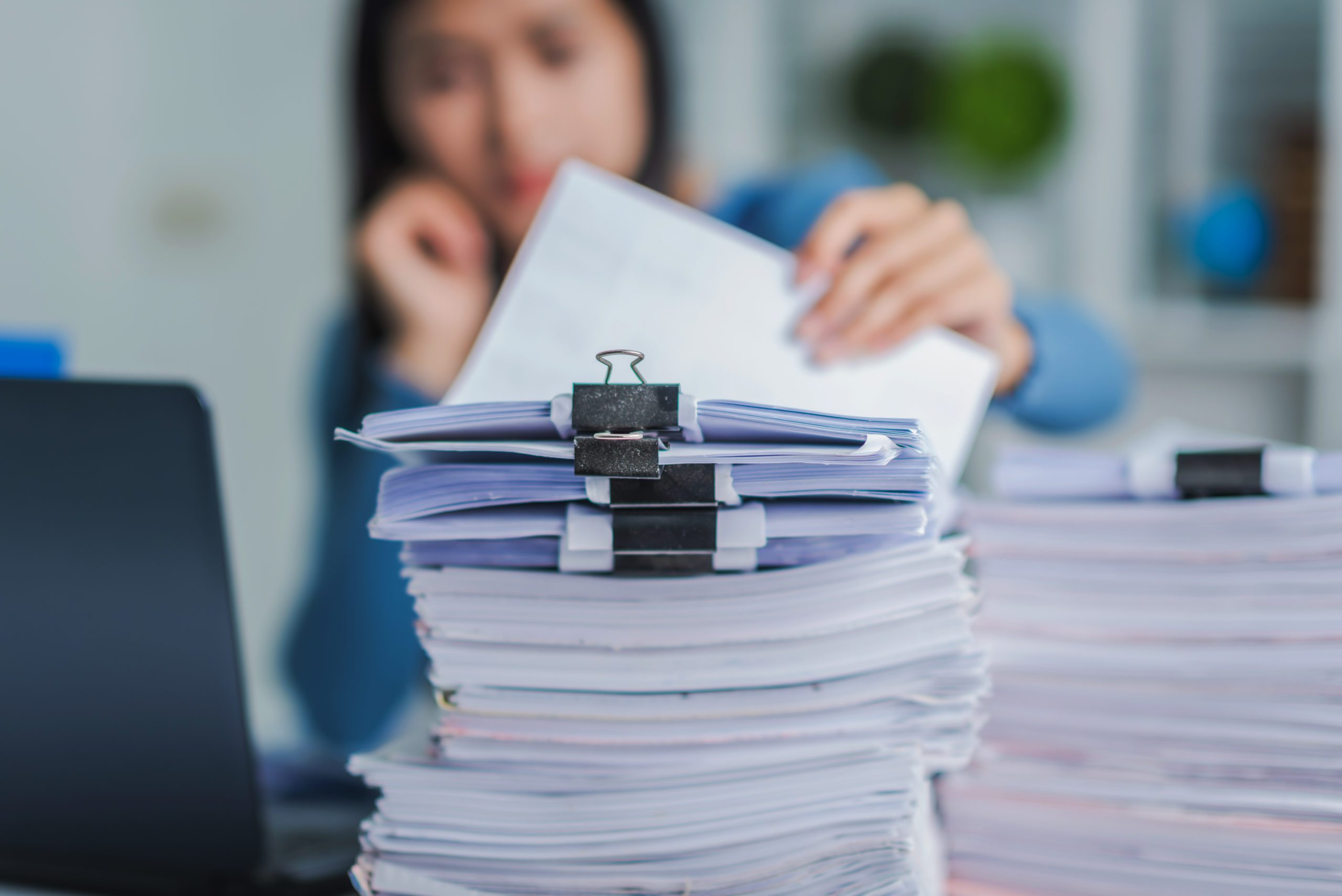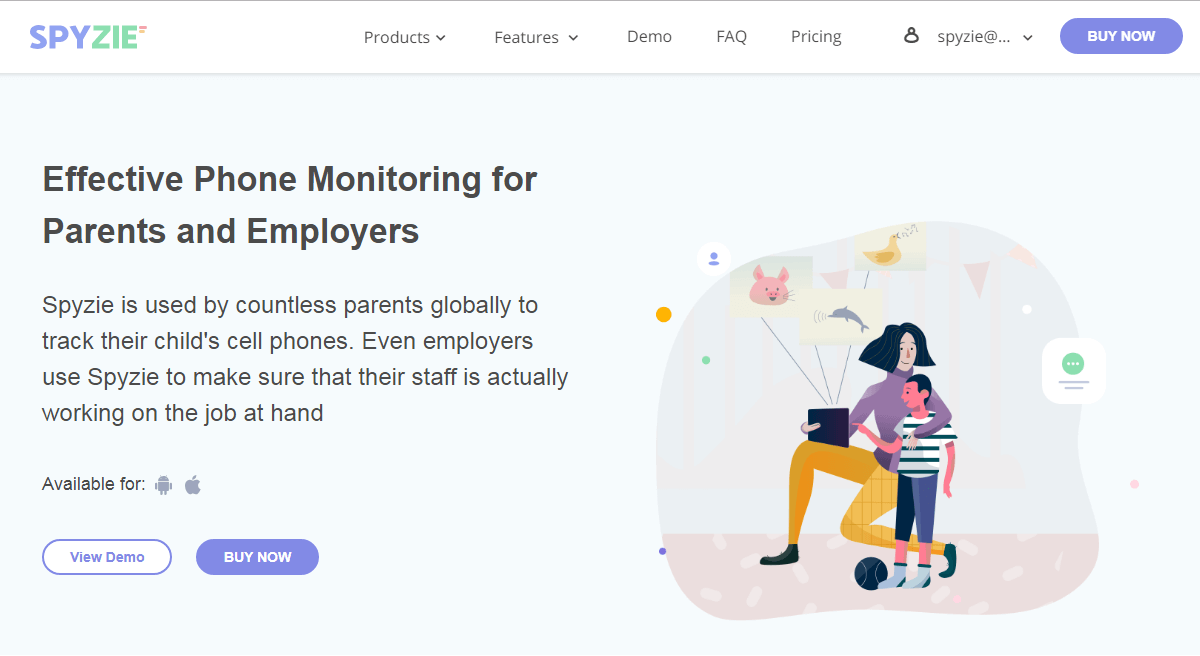After hours of intense research, we have compiled a list of 10 Best Free auto Mouse Clicker Softwares for Windows that are very useful and reliable. So do give a full read to this post as it will provide you with brief knowledge about the 10 Best Free Mouse Clicker Softwares for Windows.
1. Auto Mouse Click.
Auto Mouse Click is advanced automated-clicking software that is very simple and easy to use. The developers of Auto Mouse Click have engineered it for fast automated clicking. This software is only dedicated to mouse clicking only and not for the keyboard.
Auto Mouse Click provides you functionality like Action type, the interval between each click, number of clicks on each coordinate. You can easily assign hotkeys and also create a sequence for keys very quickly. You can download Auto Mouse Click by clicking here.
Pros:
- User friendly- interface.
- You can adjust things according to your needs.
- You can assign new hotkeys very easily.
Cons:
- Can’t be used for the keyboard.
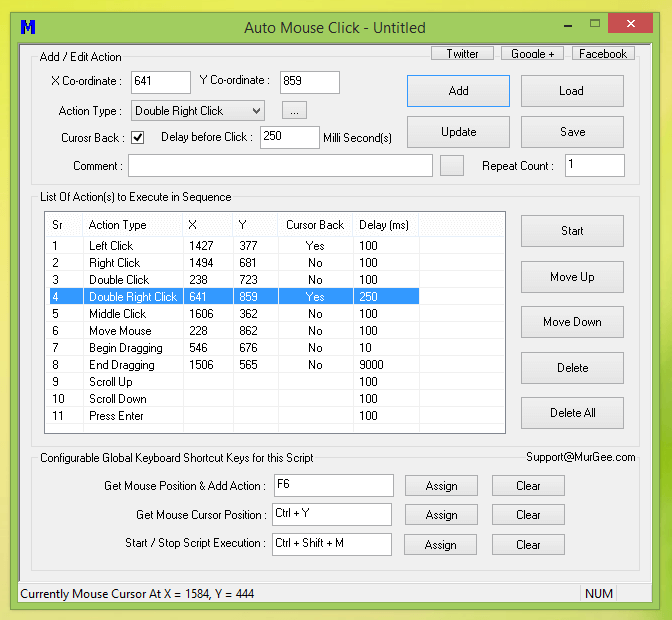
2. GS Auto Clicker.
GS Auto Clicker is yet another automated tool for automatic clicking developed by Golden Soft. GS Auto Clicker is a straightforward tool to use and is made for beginners or someone who wants the job done in a few simple clicks.
GS Auto Clicker has appended a few hallmarks that make your work easy. With GS Auto Click, you can record all the key and repeat whenever you want several times. You can even assign new hotkeys that can be used as shortcuts. You can download GS Auto Clicker by clicking here.
Pros:
- Simple to use.
- Open Source software.
- Doesn’t require any complicated configurations.
Cons:
- No advanced setting accessible.

3. Perfect Automation.
Perfect Automation is as perfect as its name because it is the most comprehensive software and gives users undivided command over their computer and user can automate controls according to their necessities.
Perfect Automation permits you to get your hand on the entire controlling panel of the software where you can do anything you want. Perfect Automation allows to you record the toggle buttons, edit the scripts, allow to you play whenever you want, and schedule clicks according to your need.
Perfect Automation also permits you to record keystrokes and play them whenever you want. You can get this automated software by clicking here.
Pros:
- Way too customizable.
- Can record both mouse and keyboard strokes.
- Instilled script editor and Macro Reader.
Cons:
- It might get overwhelming for beginners.

4. Mouse Click Generator! Automatic Click Drag Generator.
Mouse Click Generator! Automatic Click Drag Generator is an open-source tool that has excellent usability and provides user fast experience with automated clicking.
You are just supposed to enter the X & Y coordinates, the time interval between each click, the number of clicks on each coordinate, and many more functionalities. It also allows you to generate and personalize the hotkeys according to your use and personal choice.
To download this automated software, click here.
Pros:
- Open Source tool.
- Highly customizable.
- Light software and fast.
Cons:
- None that we could find.

5. Free Mouse Clicker.
Free Mouse Clicker is the most straightforward tool among all the automated clicking tools. Free Mouse Clicker has a very easy to use and understand interface that can be even understood by anyone.
Free Mouse Clicker permits you to enter your location of the X & Y coordinate, add in your hotkeys if you have some, and enter the interval between each click. Once done, you are all set to save yourself from the tedious task of clicking.
You can get Free Mouse Clicker quickly by clicking here.
Pros:
- Easy to use interface.
- No complicated adjustments.
Cons:
- Advanced options not accessible.

6. Free Auto Clicker.
Free Auto Clicker is an open-source automated tool. It is easy to use, and despite its straightforward user interface, it is highly customizable and completed your task with utmost efficiency.
Free Auto Clicker allows you to enter your coordinates and also create a sequence of clicks. Apart from this Free Auto clicker also enables you to decide the interval between each click and even the number of clicks you want per second.
You can get the Free Auto clicker by clicking here.
Pros:
- Very simple.
- No registration needed.
- Open-source.
Cons:
- Minor bugs noticed.
7. Auto KEYBOT.
Auto KEYBOT is yet another auto mouse clicker tool that is very simple to use. It does not have any complicated stuff that might confuse you. Its user interface is pretty straightforward.
With Auto KEYBOT you get to mark your coordinates on your screen, select the interval period between each click, and also you get to decide how many clicks you want per second. Auto KEYBOT can also be used to automate other computer tasks.
You can get Auto KEYBOT by clicking here.
Pros:
- Open-source tool.
- High functionality.
- Can even manage other computer automation.
Cons:
- Not for beginners.
8. Auto Clicker by MurGaa.
Auto-Clicker is a very simple and handy tool advanced by MurGaa Softwares for automated-clicking purposes.
The benefit of using this Auto Clicker is that it allows you to customize its functionality according to your requirement. AutoClicker will enable you to configure the number of clicks, the time variation between each click, what toggle button is to be pressed, and many more functions. Click here to download the AutoClicker for your Mac.
Pros:
- Easy to Use and User-friendly interface.
- Free Automated software.
- Great functionality.
Cons:
- Advanced settings not accessible.
9. Auto Click Typer.
Auto Click Typer is yet another fantastic tool for completing your automation tasks. This tool is simple to use and reliable too.
Auto Click Typer enables you to mark your coordinates on the screen and also specify the number of clicks along with that you also get to define your hotkeys and the time interval between each click.
Overall it is an outstanding software that will get your job done. You can get this by clicking here.
Pros:
- Reliable tool.
- Easy to use.
- Works offline.
- Open-source.
Cons:
- Requires you to remember all the hotkeys.

10. Mouse Recorder Premium.
Mouse Recorder Premium is a convenient automated software that can perform all the tasks related to clicking Automation. This software has a very simple and easy to understand user-interface.
Mouse Recorder Premium allows you to record all the clicks in sequence and enables you to play anytime repeatedly. You can even edit the series of the events registered and also set or schedule the events to happen.
You can get this fantastic tool by clicking here.
Pros:
- Easy to use.
- User-friendly interface.
- Record all the events.
Cons:
- None that we could find.

Final Verdict- Best Free Auto Mouse Clicker Software for Windows.
According to our brief research, we have come down to the conclusion that all these software mentioned are equally good and perform very well in all parameters. You can download and use these tools without being hesitant.
We hope that this post helped you to find the 10 Best Free auto Mouse Clicker Softwares for Windows. If this has helped you then do leave your comments and opinion in the comment box below regarding the 10 Best Free auto Mouse Clicker Softwares for Windows.