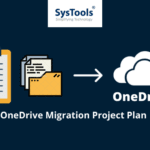When buying a gaming laptop, it’s vital that you buy the right graphics card. There are lots of choices out there, for a whole spectrum of prices, but what is the best graphics card for a gaming laptop? Nvidia graphics cards are the market leaders, so if you can get your hands on one of those, it’ll give you a much better gaming experience than other brands.
Why do I need a graphics card?
A discrete, or dedicated, a graphics card is crucial to be able to game at all. Without a discrete graphics card, the processor is solely responsible for running the game, displaying the graphics, and responding to input. This can cause it to slow down and cause issues with things like lag, due to the pressure on it to perform every task. A dedicated graphics card avoids this problem and means your laptop will run more smoothly.
Graphics cards also deliver the graphics better because they have their own video RAM or memory, so they don’t hog the rest of the machine’s resources when running games. And, as an additional benefit that is extremely important for gaming laptops, they can come with their own cooling systems, so they don’t get as warm while running particularly intensive games, which helps extend your laptop’s lifespan.
The five best graphic cards for a gaming laptop
1. 3060Ti
The 3060Ti is an excellent graphics card with 8GB of VRAM that has a fantastic price to performance ratio. It performs very well at 1080p gaming, features ray tracing to allow for more realistic, detailed light effects in games and also is an entry-level card when it comes to 4k gaming. This is probably also its one weakness, as if you want to game in this resolution consistently, it won’t handle it as well as some of the other cards we’ll discuss.
2. 3070
The 3070 is an amazing value graphics card – it might be a little more difficult to find a power connector for it, but it will handle every game you can throw at it and then some. Again, this also has ray tracing capabilities, so you don’t need to worry about missing out on some of the more detailed graphics in your favourite games. It can also handle 4k gaming, which makes it fantastic value for money for people on a budget.
3. 3080
This graphics card is more expensive but gives excellent performance in all areas – including 4k gaming, and an added advantage for gaming laptops is that it manages to run at much lower temperatures than other graphics cards, so you won’t have any concerns about its lifespan. One of the advantages of this card over previous generations is that it is much cheaper in comparison to things like the 2080Ti, making 4k gaming more accessible to everyone.
4. 3080Ti
The same size as a standard 3080 graphics card, saving space in the already limited space of your gaming laptop, the 3080 Ti handles all of the graphics you might ever need and makes them look beautiful. It’s a little more expensive and a little more power-hungry than other graphics cards, but it is definitely one of the best graphics cards around for a gaming laptop. It’s not as expensive as the 3090 and gives almost the same performance, so the 3080Ti is widely considered to be the best graphics card available right now.
5. 3090
The 3090 is the most expensive of all these cards, as well as being the largest. On the upside, it can handle up to 8k gaming, so anything less than that will run with power to spare, meaning that your laptop won’t get as warm. It also has 24GB of VRAM, meaning that it isn’t just for gaming. If you do a lot of projects that are graphics-heavy, this card will make your life easier.
Summary
The five best graphics cards for a gaming laptop that will let you play any game, no matter how graphically intensive on a variety of settings are all in Nvidia’s 30-series. Don’t be afraid to spend more on the graphics card in your laptop; not only are you future-proofing your gaming laptop so it lasts you as long as possible, but the graphics card is also the most important part of your gaming laptop, as it’s what lets you play games. Having the best graphics card possible will give you the best experience possible.
Author bio: Rachel Gowland works at digital marketing agency, Tillison Consulting. She’s a passionate gamer and avid reader who loves to travel, using her knowledge of foreign languages to connect with people around the world.