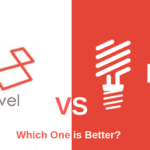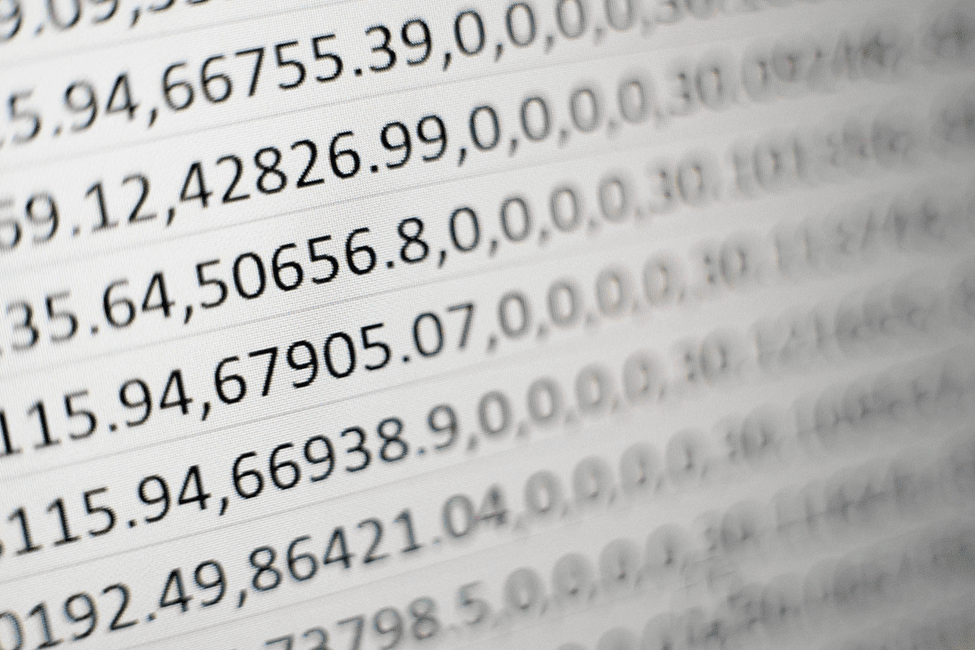
Microsoft Excel is an essential part of the Microsoft Office package. It is a spreadsheet program used to store and analyze huge chunks of data.
Excel is one of the most widely used programs worldwide because it offers many functions to sort and analyze data.
Whether you are a mathematician, statistical analyst, or entrepreneur, you have undoubtedly used Excel more than once in your life. However, if you live under a rock and haven’t used Excel by now, the best bet is that you will need it very soon.
Microsoft Excel has quickly become an industry standard. However, the program has a certain stigma to it. Many people are afraid to use it simply because it seems complicated at first glance.
Why Should One Learn Excel?
Being familiar with Excel can be a special skill in your portfolio. Knowing how to use Microsoft Excel will lead to higher employability, and save your time.
Additionally, in Microsoft Excel, there are a lot of different beneficial formulas for everyday use. As a beginner, the most useful functions for you will be:
- COUNT
- COUNTIF
- SUM
- SUMIF
- AVERAGE
- MIN/MAX
These functions are perfect when you are to plan your monthly budget for yourself or your company. The said functions will also allow you to organize and manage data properly. Which in turn, leads to better visualization and analysis.
But aside from these, Excel could also benefit you in different ways. How? Well, read on.
Higher Employability
Research shows that being familiar with Excel is extremely valuable to employers. This particular skill can increase your chances of getting hired by a tremendous amount.
If you are proficient in Excel, you show your employers that you have excellent analytical skills and are a valuable asset to their company.
One way or another, analyzing data is a part of every job position. For this reason, many companies are specifically requesting Microsoft Excel as one of the primary skills for their employees.
Saving Time and Increasing Efficiency
Organizing and analyzing data manually can be pretty time-consuming. If you use Excel instead, you are speeding up the process remarkably, and at the same time, you are reducing the possibility of human error.
When working with large quantities of data, it is straightforward to miscount or miscalculate something. But we are only humans, right?
However, if we use a specialized program for data analysis such as Excel, we are mastering advanced features, and we can carry out very complicated statistical analyses with extreme accuracy.
Once an employee is fluent in Excel, productivity will increase exponentially. For this reason, it is of the utmost importance to any business owner to enhance Excel training courses for its employees.
Easily Extract Information From Your Data
It is one thing to store and manage vast quantities of data and another to investigate and discover the relationships and connections. However, every good analyst knows that drawing workable conclusions from those analyses is crucial.
To achieve that, you have to use a specialized program, or in other words, you have to use Excel.
Excel is More Than Just Making Tables
If you don’t use excel regularly, you may think that it serves only for making tables or adding two cells together. However, Excel is much more complex.
Microsoft Excel offers you to organize your data efficiently and simply. Also, it performs both essential and complex mathematical functions. For example, you can analyze and make forecasting predictions with Excel while presenting the data in helpful graphics and charts.
Last but not least, Excel allows you to create, build and edit pixels within images! Amazing right?
Long story short, there is a lot more to Microsoft Excel than you probably ever realized. It is the perfect problem-solving tool to shift your perspective to what matters the most.
Why Use Microsoft Excel Shortcuts?
A precise method of increasing productivity and efficiency is using shortcuts. Excel supports keyboard shortcuts that will help speed up your work process.
Using Excel shortcuts can reduce your work time. Isn’t it amazing to know how to use two or three keystrokes to perform complicated mathematical functions?
There are thousands of Excel shortcuts. You can use all of them to increase productivity or simply ease the way you navigate throughout the sheet. Others are more complicated and can be used to perform many functions.
If you are thinking about whether you will have to memorize all shortcuts, the answer is no. Still, you will remember most of them and become more efficient with regular practice.
Most Common Excel Shortcuts
Let’s look at the most common excel shortcuts to make your life easier.
- Ctrl + N (Create New Workbook)
- Ctrl + S (Save a Workbook / Spreadsheet)
- Ctrl + Page Down (Move to next sheet)
- Alt + A (Go to Data Tab)
- Alt + W (Go to View Tab)
- Alt + M (Go to Formula Tab)
- F2 (Edit a cell)
- Ctrl + C (Copy cells) Ctrl + V (Paste cells)
- Ctrl + Shift + L, Alt + Down Arrow (Activate filter)
- Ctrl + k (Insert a hyperlink)
- Shift + Space (Select the entire row) Ctrl + Space (Select the entire column)
- Alt + H + D + C (Delete a column) Shift + Space, Ctrl + – (Delete a row)
- Alt + F1 (Create a pivot chart on the same sheet)
- Alt + Shift + Right arrow (To group pivot table items)
- Alt + = (To activate Autosum or sumif excel function).
Conclusion
Although it may seem intimidating at first, you will realize its benefits once you start using Microsoft Excel daily. Excel will make your life easier and boost your employability and career aspirations. Also, it can serve as a handy tool for data analysis in your everyday life as well.
This very accessible Microsoft Office program is a valuable skill in all aspects of life; therefore, you should consider it a crucial part of your personal development.
While recognizing all the benefits that Excel provides, do not overlook the most efficient method of increasing productivity – using keyboards.
Instead of doing 10 or 15 clicks, a simple shortcut will dramatically increase your efficiency and speed. Whether you use them to create a new workbook, copy some cells, or activate the sumif function, shortcuts can make your life easier.