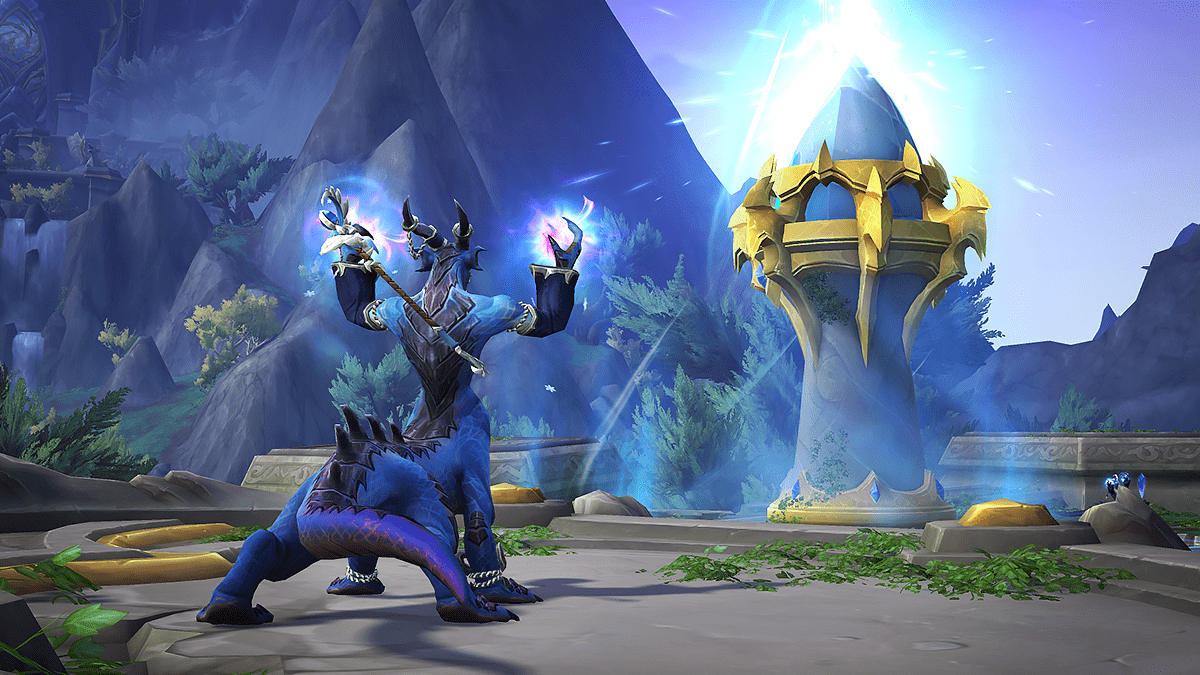Whether you’re a new or experienced gamer, there is always a way to step up your game and take it to the next level. The use of online tools is a great way to improve gaming skills, as well as learn more about the games you enjoy playing. Here are some online tools that every gamer should use to improve their skills.
5 Essential Tools to Improve Gaming
Discord Desktop Client
As a gamer, Discord is probably the best desktop client you can use to improve your gaming skills. It’s designed for gamers to communicate with each other while playing games, but it can also be used for general chat purposes. The great thing about Discord is that it’s free and easy to use. You can join public servers or create your own server and invite friends.
Discord has a lot of features that can be useful for gamers. For example, you can use Discord to share your game screen with other people, so they can see what you’re doing and offer suggestions. You can also use Discord to voice chat with other people, which can be helpful for planning strategies or just talking about the game.
OBS Studio
OBS Studio is a free and open source software for video recording and live streaming. It’s a popular tool among gamers because it allows you to stream your gameplay to platforms like Twitch and YouTube. OBS Studio is also useful for recording gameplay footage, which can be helpful for reviewing your own gameplay or creating tutorial videos.
To use OBS Studio, you’ll need to download and install the software. Then, you’ll need to create a “scene”, which is basically a collection of video sources that will be recorded or streamed. For example, you might have a scene that includes your game footage, a webcam feed, and a microphone.
Once you’ve created your scene, you can start recording or streaming. OBS Studio has a lot of features and settings that you can tweak, so it’s worth taking some time to learn how to use it.

Click Counter
Click Counter is a simple online tool that can be used to improve your gaming skills. It’s basically a timer that you can use to track how many clicks per second you can make. This is a useful skill for games that require fast clickings, such as clicker games or rhythm games.
To use the clicker counter, you just need to go to the website and start clicking. The timer will start automatically and you can see how many clicks per second you’re making. There’s also a leaderboard, so you can compare your results with other people.
VPN Client
A VPN client is software that allows you to connect to a virtual private network. This can be useful for gamers who want to improve their gaming skills by playing on foreign servers. For example, if you’re from the United States but want to play on a European server, you can use a VPN to connect to the server.
There are many different VPN clients available, so it’s worth doing some research to find one that’s right for you. Some popular options include ExpressVPN, NordVPN, and TunnelBear.

Mod Tools
Mod tools are pieces of software that allow you to mod games. This means you can change the game to look or behave differently. For example, you could install a mod that changes the textures in a game, or one that adds new items or features.
Mods can be used to improve your gaming skills in several ways. For example, you could install a mod that makes the game more difficult, so you can practice your skills. Or, you could install a mod that changes the controls to make them more suitable for your playstyle.
There are many different mod tools available, so it’s worth doing some research to find one that’s right for you. Some popular mod tools include Nexus Mod Manager, Mod Organizer 2, and Rift.
Wrapping Up
These are just a few of the online tools that you can use to improve your gaming skills. There are many more out there, so it’s worth doing some research to find ones that are right for you. Remember, the best way to get better at games is to practice and play as much as you can. But, using these tools can help you to progress faster and become a better gamer overall.