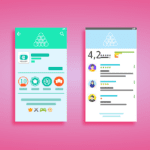Are you a music lover and want to keep pace with the modern world of technology? Your experience of listening to music will be incomplete if you are trying to hear using your laptop’s internal built-in speaker. Listening to music or any other audio using a laptop’s built-in speaker might be a painful experience for many.

But, you should not worry anymore because you can improve your listening experience of music just by adding an external speaker to your laptop. There are different types of external speakers with sub-woofers you can choose from them. Also, there are a lot of good brands available out there in the market to satisfy your needs.
All you need to do is invest in a quality external speaker who will enhance your listening experience of both audio and video content. Many people spend their money to purchase a good speaker but in vain. Because they do not know what are the essential things to consider before buying a laptop speaker to listen to their favorite music.
Actually, you are not alone. That’s why I am going to write this article based on the topic. And, this article will help you better understand the different types of external speakers which may improve your way of life as well.
So, let’s get started right away. I will concisely describe the various kinds of speakers here so that you don’t have to worry anymore.
Various kinds of speakers
Speakers that come with your laptop are deficient in their quality and do not provide you with quality sound. For a better quality of sound, some laptop users utilize their headphones. Quality headphones can improve your hearing experience but not as much as you are expecting from them. In this case, external quality speakers should come into play.
Of course, you need a dedicated speaker to have a better dynamic sound experience. Yes, you have to spend a few bucks for them, but it will remove the monotony of listening to your favorite music. So, enhance your listening experience with external speakers.
2.0 System Audio Devices
All speakers do not come with a subwoofer. These speakers have an amplifier housed inside any of them. Though it improves the sound quality of your device, you will not be satisfied with them. You can connect them to your laptop as they have a USB connector. Otherwise, you can plug in if there is an AC connection in your audio device.
But there is a slight difference between a USB port and an AC port. An AC port speaker tends to be bigger than a USB port speaker. The sound quality of an AC-powered speaker is louder, and its bass is higher in comparison to a USB port speaker.
2.1 System Audio Device
It is similar to a 2.0 audio system. But there is a subwoofer in the 2.1 sound system. Its amplifier is housed in a separate box which is also used to output the speaker’s bass. Besides, a 2.1 system audio speaker produces better quality sound and bass than a 2.0 system audio speaker.
Portable or Non-Bluetooth Speakers
Portable speakers are mostly lightweight which allows you to carry them in your backpack or your laptop bag comfortably. They are small in size. You can connect them to your laptop as there is a short wire to connect using a USB port or AV port.
If you are on a tight budget, a non-Bluetooth speaker is ideal for you. It does not mean that they produce a lower-quality sound. Instead, they provide better-quality sound than your laptop’s internal speakers.
Bluetooth Wireless Speakers
Bluetooth wireless speakers are on the rise nowadays. Users can easily connect them to their mobile devices, including laptops, iPods, and smartphones through the Bluetooth connection. Bluetooth speakers are a bit more expensive than non-Bluetooth speakers. But their sound quality is more enjoyable and higher than a non-Bluetooth speaker.
You don’t have the hassle of connecting wires with your devices. This is the most beneficial aspect of a Bluetooth speaker. And, a 30-foot range allows you to place the speakers anywhere you want within the range.
You might think that there is no use of cable in a Bluetooth speaker. How does the device get powered? If your speakers do not have batteries in them, you have to use a cable connection to supply change for the device.
Desktop speakers
Desktop speakers are large and almost not suitable to carry them in your laptop’s bag or backpack. You can install them on your bookshelf, computer desk, or other places in your room you want. These audio devices produce an amazing better quality of sound.
They have a bigger enclosure to feature an AC-powered connection. With the advancement of technology, you will find other features on them, including a radio, alarm clock, and charging dock for your mobile devices.
Well, if you want to invest in high-quality external speakers for a better listening experience, you have to consider some must-have things in them. Don’t worry. In this informational article, I will take you through everything you will need to know.
Sound Quality
It should be a priority before buying speakers. Don’t forget that your laptop’s built-in speakers never yield a quality dynamic sound. With that in mind, you have to find the best speakers that can satisfy your expectations by their sound quality.
Speakers should give you the experience of a balanced sound, which will not make you bored after listening for a few minutes. They must yield clear sound, ensuring proper bass so that you have a better listening experience.
Portability
As a good quality speaker set seems to be large and almost impossible to carry, there are options to choose smaller if you want to bring them with you. Most laptop speakers are designed to be placed on your laptop desk or bookshelf.
Connectivity
In three different ways, you can connect your laptop speakers to your laptop. They are stereo audio cable, USB cable, and Bluetooth. Among them, Bluetooth connection is likely to be accessible if you are a traveler and want to take your speakers with you.
Otherwise, you can connect your speakers with a USB port. You should remember that stereo audio cable connection yields better quality sound though it is an old-fashioned method to connect speakers with your laptop.
Final Thought
External good quality speakers are the way you can satisfy your thirst for music. Your laptop’s built-in speakers may be a painful experience for you if you are concerned with quality sound. If you want to enjoy listening to music or other audio and videos, you cannot but need external speakers.