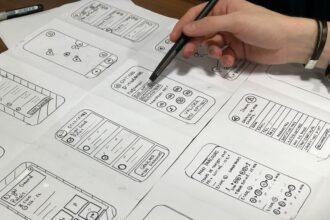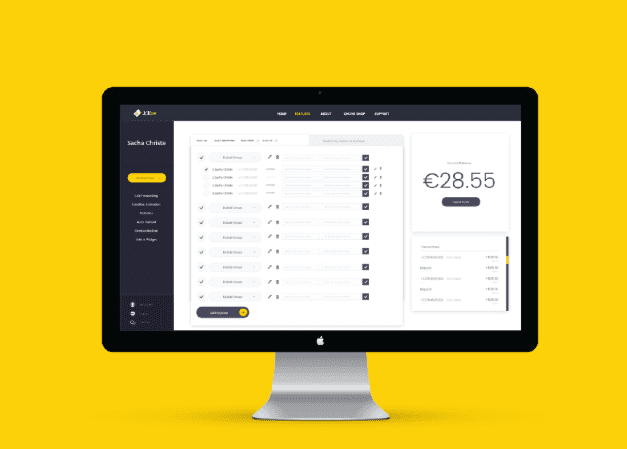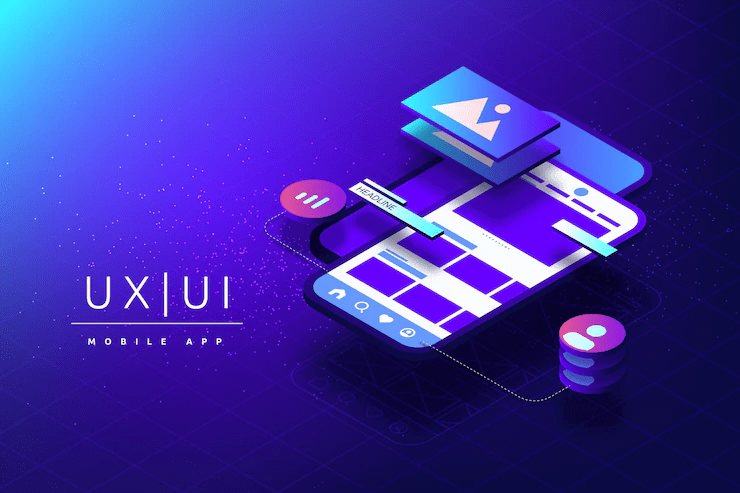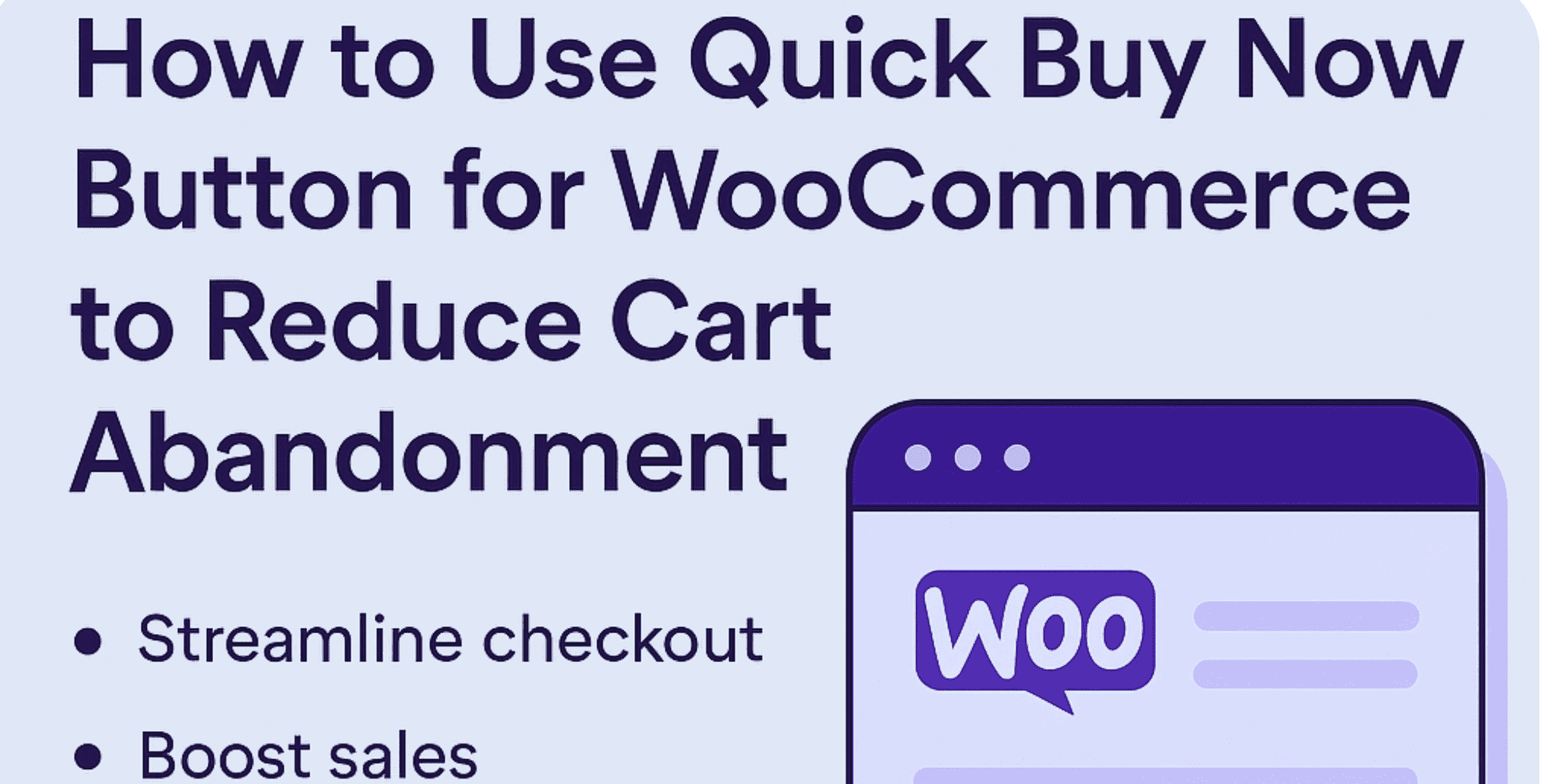
A potential revenue could drop if you do not pay attention to the increasing cart abandonment rates and their reasons. There are a lot of people who abandon their carts due to multiple reasons, and you do not want that to happen to your website for sure.
To prevent this abandonment, you can implement multiple fixtures on your site, and one of them is the addition of several features. One of the features that you can add to your site is a quick buy now button. With this simple feature incorporated into your site, you can maximize the conversion rate. This improvement in conversion rates is because of the removal of unnecessary steps involved that frustrate the users. When running an online store, you always need to create a customer-centric sales approach that also ensures the minimization of cart abandonment rates.
Here in this blog, we will explore how to use a quick buy now button for reducing cart abandonment and why it is important to have one.
What is a Quick Buy Now Button?
A Quick Buy Now button lets customers skip steps involved in the purchase process that are on the cart page. With this button, your customers can check out immediately without wasting any more time and energy.
This simplification of the purchase process with a buy now button is the best fit for:
- Returning customers who know what they want
- Mobile users who want a fast experience
- Flash sales and time-sensitive offers
Why Cart Abandonment Happens
Before exploring the methods of using a buy now button in reducing abandonment rates, it is pivotal to know the root cause of this issue.
Here are some of the reasons why cart abandonments happen:
- Complex checkouts with too many steps involved
- Sign in or account creation requirements at the checkout
- Increased shipping costs and taxes
- Poor site navigation creates hurdles in a smooth checkout process
- Page reloads resulting in slower checkouts
Benefits of Using a Quick Buy Now Button
Here’s how a Quick Buy Now button can help reduce cart abandonment:
- Saves Time: Takes customers directly to checkout.
- Mobile-Friendly: Reduces clicks for on-the-go buyers.
- Streamlined Navigation: Eliminates the extra cart step.
- Impulse-Friendly: Encourages instant purchases, especially for small or low-cost items.
- Boosts Conversions: Removes hurdles, increasing the likelihood of purchase completion.
How to Add a Quick Buy Now Button in WooCommerce
1. Use a Plugin
The easiest way to add a Quick Buy Now button is by using a buy now button WooCommerce plugin.
For this plugin to work, these are the only steps that you need to perform:
- Download the quick buy now button WooCommerce plugin’s .zip file
- Go to your WordPress dashboard, Admin > Plugins > Add New Plugin
- Here, upload the .zip file you just downloaded
- Click on install and then activate the plugin
- Now move on to the configuration settings and manage the required settings for the plugin to work according to your defined rules.
This is how easily you can use a plugin to add a quick buy now button effortlessly and in no time.
2. Manual Customization (Advanced Users)
One of the least preferred and most complex ways of adding a quick buy now button is through code. You should opt for this method if you are confident in your coding skills and abilities. By adding a buy now button function in your function.php file, you can incorporate this feature into your site.
This manual method of adding a quick buy now button comes with a lot of pitfalls, which makes it the last option to go with.
Where to Place the Quick Buy Now Button
The placement of the quick buy now button on your WooCommerce store will decide the impact it will have on reducing the cart abandonment rate.
These are some ideal placement options for the quick buy now button:
- Next to the Add to Cart button
- On product pages for faster access
- On product listings for one-click checkout from category pages
- On landing pages
Best Practices for Quick Buy Now Buttons
To use the quick buy now button in a way that reduces the cart abandonment rate is pivotal.
- Use Clear Labels – The text on the button should be clear and urge the user to take an action. You can use text like “Buy Now” or “Instant Checkout”
- Use contrasting colors – The color of the button should not be frustrating for the user. Use contrasting colors to ensure the buttons add to the visual appeal.
- Track performance – Monitor click-through rates and conversions via Google Analytics or plugin reports
- A/B test – Experiment with placement, wording, and colors to optimize results
Final Thoughts
Reducing cart abandonment is about removing friction. A Quick Buy Now button simplifies the path to purchase, giving your customers less time to second-guess and more reason to buy. Whether you’re running limited-time deals, optimizing for mobile, or just want to improve conversions, adding this feature to your WooCommerce store is a smart, low-effort, high-impact strategy.