Have you ever wondered how much internet data you use at home? It’s easy to overlook how much data we go through when we’re streaming our favorite shows, gaming with friends, or browsing social media. But the truth is, understanding your household’s internet usage is more important than you might think. If you’re unaware of how much data you need, you could be paying for more than what you use—or, conversely, not enough to support your needs.
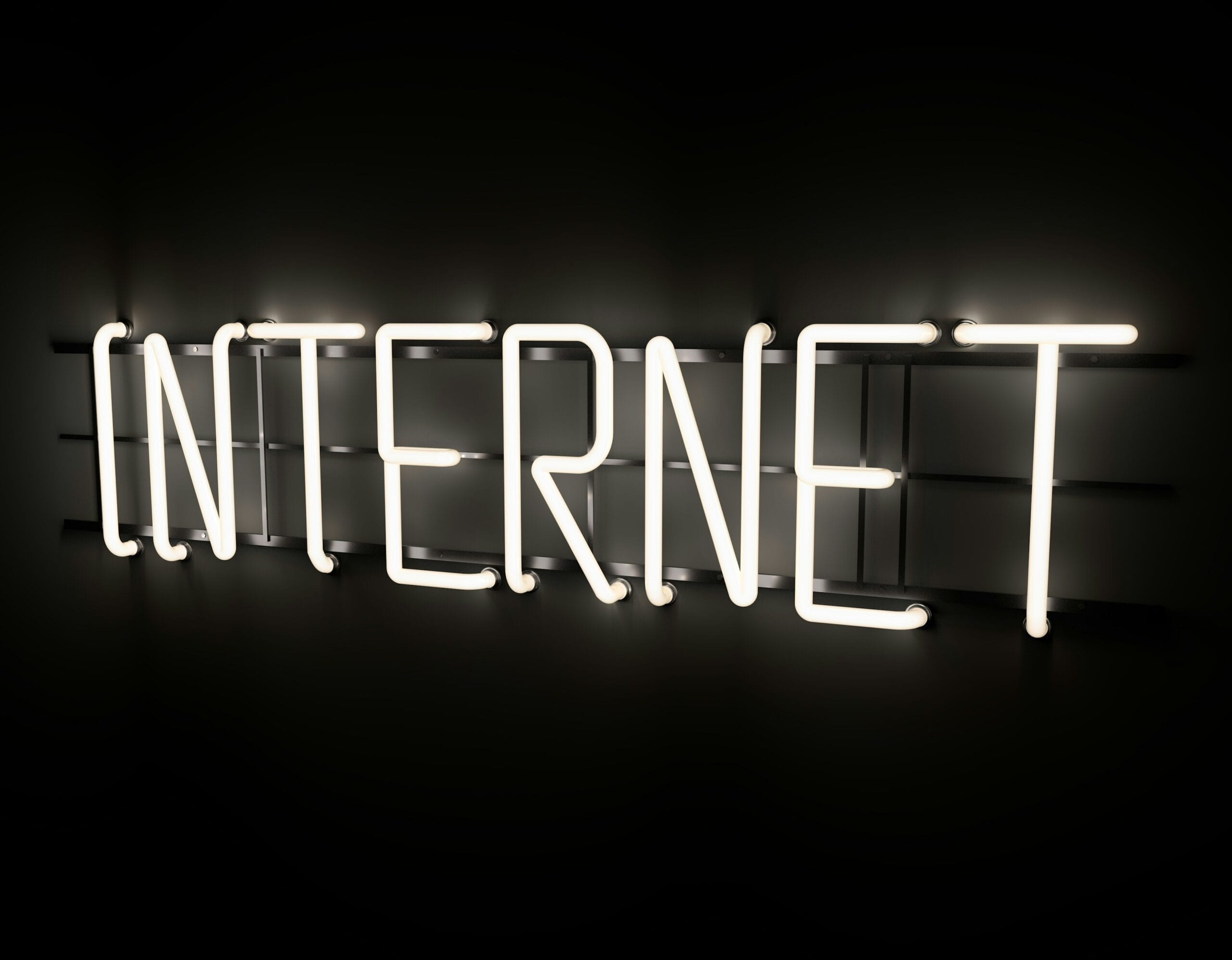
In this guide, we’ll explore how to figure out exactly how much data you use and how you can make smarter decisions about your home internet plan. Whether you’re using fiber Wi-Fi, streaming in 4K, or just checking email, we’ll help you navigate your internet data usage, so you can optimize your plan and avoid unnecessary charges.
Why Knowing Your Data Usage Matters
You may not realize it, but every online activity uses a different amount of data. The more devices and activities connected to your Wi-Fi, the more data you’ll consume. For example, streaming a movie in HD or 4K requires much more data than just browsing a website. Understanding how much data you use can help you choose the right internet plan, avoid overage charges, and keep your household’s internet running smoothly without interruptions.
Most people sign up for an internet plan without really knowing how much data they actually need. When you don’t have a good sense of your usage, it can lead to frustration, especially when your internet starts slowing down, buffering, or when your service provider starts charging extra for going over your data limit. By gauging your household’s internet needs, you can avoid these issues and make sure you’re getting the most value out of your plan.
How to Calculate Your Data Usage
So, how do you figure out how much data you need? The good news is that it’s easier than you might think. Many internet service providers (ISPs) provide usage tracking tools through their websites or apps, where you can monitor how much data you’re using each month. These tools will show you how much bandwidth is being consumed by each device and activity, giving you a clear picture of your home’s internet needs.
If you don’t have access to such a tool, there are general guidelines for estimating data usage based on common online activities:
- Basic Browsing and Emailing: If you’re mainly using the internet for browsing the web, checking email, and scrolling through social media, you’re probably using between 1 GB and 3 GB per day. For most people, this is a low-data-usage activity.
- Streaming in HD: Streaming a movie or TV show in high definition (HD) uses about 3 GB to 5 GB per hour. If you watch Netflix, Hulu, or other streaming services, it can add up quickly, especially if you watch several episodes a day.
- Streaming in 4K: If you have a 4K TV and love streaming movies or shows in ultra-high-definition, you’re using a lot more data. 4K streaming can use 7 GB to 10 GB per hour! That’s a significant increase from regular HD streaming, so if you’re watching a lot of 4K content, you’ll want to ensure your plan has the bandwidth to support it.
- Gaming: Online gaming generally uses less data than streaming, but it can still add up depending on the game. A typical multiplayer game might use anywhere from 40 MB to 150 MB per hour. However, if you’re downloading games or updates, that can use much more data, ranging from several GB to even tens of GB, depending on the game’s size.
- Video Calls: A typical video call on Zoom, Skype, or Google Meet can use about 1 GB to 1.5 GB per hour. If you’re doing a lot of video conferencing for work or school, it’s important to account for this in your data usage.
What Is Fiber Wifi and Why Does It Matter for Data Usage?
When you upgrade to fiber wifi, you’re investing in a faster, more reliable internet connection that offers benefits beyond just speed. Fiber optic internet delivers much higher bandwidth compared to traditional broadband, making it ideal for heavy data users like those who stream 4K video, have multiple devices connected at once, or work from home with lots of data-intensive activities.
Fiber internet allows for faster download and upload speeds, which means you can stream without buffering, enjoy smoother video calls, and download large files more quickly. It’s a great option for households with multiple people who are using the internet at the same time. With fiber wifi, you can reduce the chances of slowdowns or interruptions due to high data usage, which is especially helpful if you’re juggling multiple devices and activities throughout the day.
While fiber wifi may not be necessary for everyone, it’s a solid option if you find that you’re constantly running into data limitations or speed issues with your current broadband plan. Plus, the future-proof capabilities of fiber optic internet ensure that you’re set up to handle growing internet demands as new technologies come into play.
How to Optimize Your Data Usage
Once you have a better understanding of your household’s data usage, the next step is to optimize it. Here are a few tips to help you get the most out of your internet plan:
- Limit High-Data Activities – If you’re finding that streaming in 4K or gaming is consuming a lot of your data, consider reducing the quality of your streams to 1080p (HD) when possible. Most streaming services allow you to change the resolution for a smoother, lower-data experience.
- Use Data-Saving Features – Many apps, including YouTube and Netflix, offer data-saving modes that reduce video quality or use less data. Turning these on can help reduce the amount of data you’re using, especially if you’re on a limited plan.
- Monitor Your Usage – As mentioned earlier, most ISPs provide tools to track your data usage. Keep an eye on these to ensure you’re not going over your limit. If you’re close to your data cap, you can adjust your usage or upgrade your plan if needed.
- Set Up a Guest Network – If you have visitors who want to use your Wi-Fi, set up a separate guest network. This prevents their devices from using up your main network’s bandwidth, which is especially helpful when hosting multiple guests.
- Consider Off-Peak Usage – If your plan has data limits, try to schedule heavy usage (like downloading large files or streaming movies) during off-peak hours when internet traffic is lower. This helps optimize your internet connection while reducing congestion on your network.
Conclusion: Know Your Needs, Get the Right Plan
Understanding your home’s internet usage is key to getting the most out of your internet plan. By taking the time to assess your data needs based on activities like streaming, gaming, and working from home, you can ensure you’re not overpaying for bandwidth you don’t need or stuck with a plan that doesn’t meet your demands. Whether you’re using fiber wifi or traditional broadband, knowing your usage helps you make smarter decisions about your plan and keeps your household connected without frustration. Take the time to evaluate your needs, and you’ll be well on your way to a more efficient and enjoyable internet experience.








