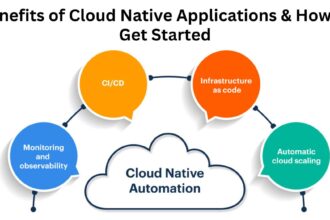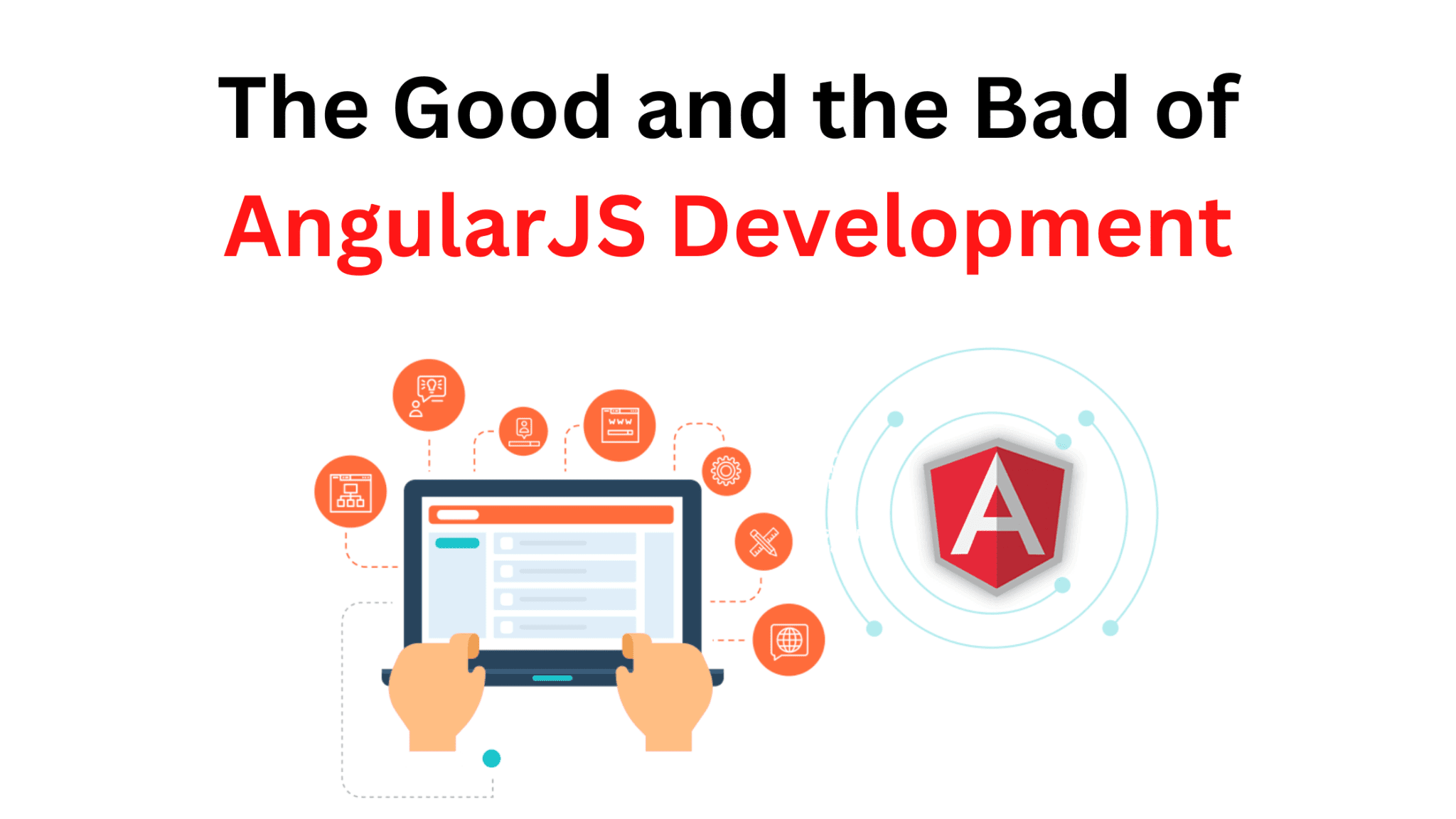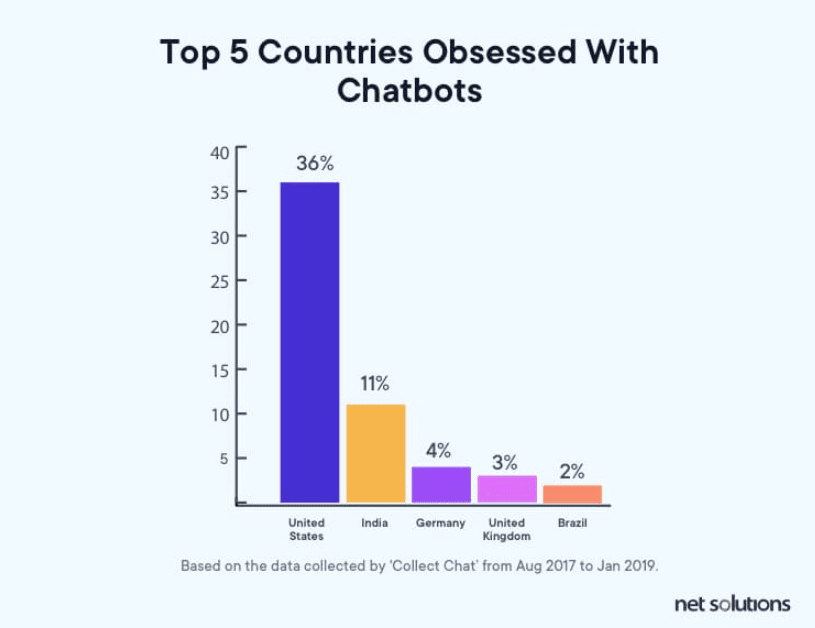Nowadays, visually stunning and feature-packed mobile apps play a big role for businesses that need exceptional growth and build a strong customer base. An app is designed with several features, components, and functional elements. Whether it’s Android or iOS app development, two terms are widely mentioned: user experience (UX) & user interface (UI). UI/UX design showcases all visual elements of a mobile app including color schemes, layout, typography, font size, etc. This blog will shed light on the importance of UX/UI in Android and iOS mobile App Development. Let’s get started.
UI design in mobile application
UI stands for user interface plays a big role in improving user interaction with a mobile application. This is a combination of interactive and visual components that helps users smoothly interact with mobile apps, websites, and other digital products. Some of the common user interface elements are menus, icons, buttons, layouts, color schemes, typography, text fields, etc.
UI design should be easy to use, straightforward, and visually appealing. Custom UI in mobile applications offers intuitive navigation, clear feedback, and seamless interaction. This leads to enhanced user satisfaction and engagement. Some of the important benefits of custom UI design include:
1. High user engagement & interaction experience:
Custom UI in mobile apps helps to grab user attention and user retention rate. Visually appealing design, interactive elements, and stunning animations allow users to engage with mobile apps for a long time. This results in a better user interaction experience.
2. Better usability:
A finely crafted UI enables users to seamlessly interact with their mobile applications. This leads to better usability and unmatched user experience. UI experts improve usability by redesigning app navigation, controls, and design patterns.
3. Brand identity & recognition:
The bespoke user interface in mobile apps significantly boosts the brand recognition and value of a business. With highly engaging color schemes, stunning visuals, design layouts, and typography, custom UI effectively improves brand value.
UX design in mobile application
Custom UX design in mobile apps plays a big role in offering the best possible experience to the user. It significantly encompasses all aspects of user interaction and boosts the accessibility and usability of any mobile app. Well-structured UX design also improves user loyalty by offering a positive experience.
It assists users through their mobile app journey which determines the success rate of any business. Though user interface and user experience both are interconnected, UX encompasses diverse considerations such as mobile app performance, app usability, user engagement, etc.
1. Cost-effectiveness: Though investing in custom UX design in mobile apps requires a significant amount of costs, it saves money in the long term as it reduces the necessity for expensive app redesigns, app usability issue recovery, ongoing customer support, etc.
2. Good conversion: Stunning UX design in mobile apps plays a big role in improving user journey and overall app performance. It significantly minimizes product purchases and signing-up issues within the application. This results in better conversion rates and improved user satisfaction.
What are the key principles of UI/UX design in app development?
Custom UI/UX is used in mobile application development to make the app engaging, intuitive, and user-friendly. Some of the prime principles of UI/UX design in app development include:
1. Design simplicity: If any app doesn’t look user-friendly, there will be a risk of poor user experience. Therefore, the design should be as clean and simple as possible. User-centric and simple design allows users to explore the entire app seamlessly.
2. Consistency: Maintaining consistency in UI/UX design is the key to unparalleled user experience. Therefore it’s important to focus on app design layouts, typography, navigation, and color schemes. This significantly improves app usability and user satisfaction.
3. Intuitive navigation: Seamless app navigation is important for an unmatched user experience. It’s important to make app navigation effortless, intuitive, and user-friendly. App developers and design experts usually use logical hierarchies, icons, and labels to help users with in-app features.
4. Continuous improvement: As an iterative process, UI/UX design requires ongoing refinement and maintenance based on app user analytics, trends, and feedback. Gathering user feedback, making improvements, and monitoring user behavior to improve app usability & satisfaction over time.
5. Accessibility: You should ensure that your application is fully accessible to every user. General features like screen readers, color contrast ratios, and font sizes must meet accessibility standards. Accessibility plays a big role in offering an unmatched user experience.
What to consider for UI/UX design in app development?
1. Thorough user research
You need to conduct thorough user research first before you start your app design process. User research mainly involves using different activities like data analytics, interviews, and surveys. This helps to collect insights into user preferences, pain points, and behavior. Understanding user demands and knowing the target audience on a great level builds a strong foundation for user-centric mobile app development.
2. Evaluate user journeys & personas
After collecting all user data and information, you have to clearly define user journeys and personas. User personas refer to a representation of target users. This encapsulates user pain points, motivations, and characteristics. User personas allow you to know your target audience and develop an application that perfectly resonates with all their demands.
On the other hand, user journeys showcase how a user interacts with an application. From initial stages to final discovery, the user journey is a step-by-step process that helps you find your app’s pain points and core areas of improvement. Evaluating user journeys and personas effectively improves intuitive and seamless user interaction experience.
3. Prototyping & wireframing
Prototyping & wireframing play an important role in revolutionizing the mobile app design process. Several tools like Adobe XD, Figma, and Sketch are extensively used for the wireframing process.
On the other hand, the prototype allows design experts to integrate interactivity, and streamline app functionalities & user flows of the mobile app for testing & feedback. Making prototypes helps to find app usability-related problems, save development time, and make important adjustments seamlessly.
4. Branding and visual design
Branding and visual design of iOS and Android apps impact user engagement and perception. Professional design experts mostly prefer using tools like Illustrator or Adobe Photoshop to create stunning and visually appealing user interfaces that perfectly align with your business. You must pay attention to app design elements like color schemes, imagery, typography, icons, and logos to set up a cohesive and aesthetically pleasing interface.
5. Iterative Improvement & usability testing
Iterative improvement helps you make changes depending on your user feedback. This ensures that your application meets all your user demands continuously. On the other hand, usability testing helps to refine the overall user experience of a mobile application. Different usability testing tools like Optimal Workshop, Maze, or UserTesting, allow you to check how users interact with the application. Iterative improvement & usability testing makes an app user-friendly and intuitive.
Final words
To make any app user-friendly, intuitive, and engaging, creating a proper UI/UX design is important. The visually appealing interface also fosters the inclusivity and usability of mobile apps. Embracing the diversity of UI/UX is not just a design principle, it makes a mobile app user-friendly and fully accessible for every user. Moreover, staying informed with the latest app design trends and continuous optimization are important for iOS or Android app success