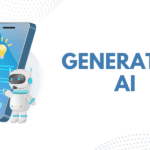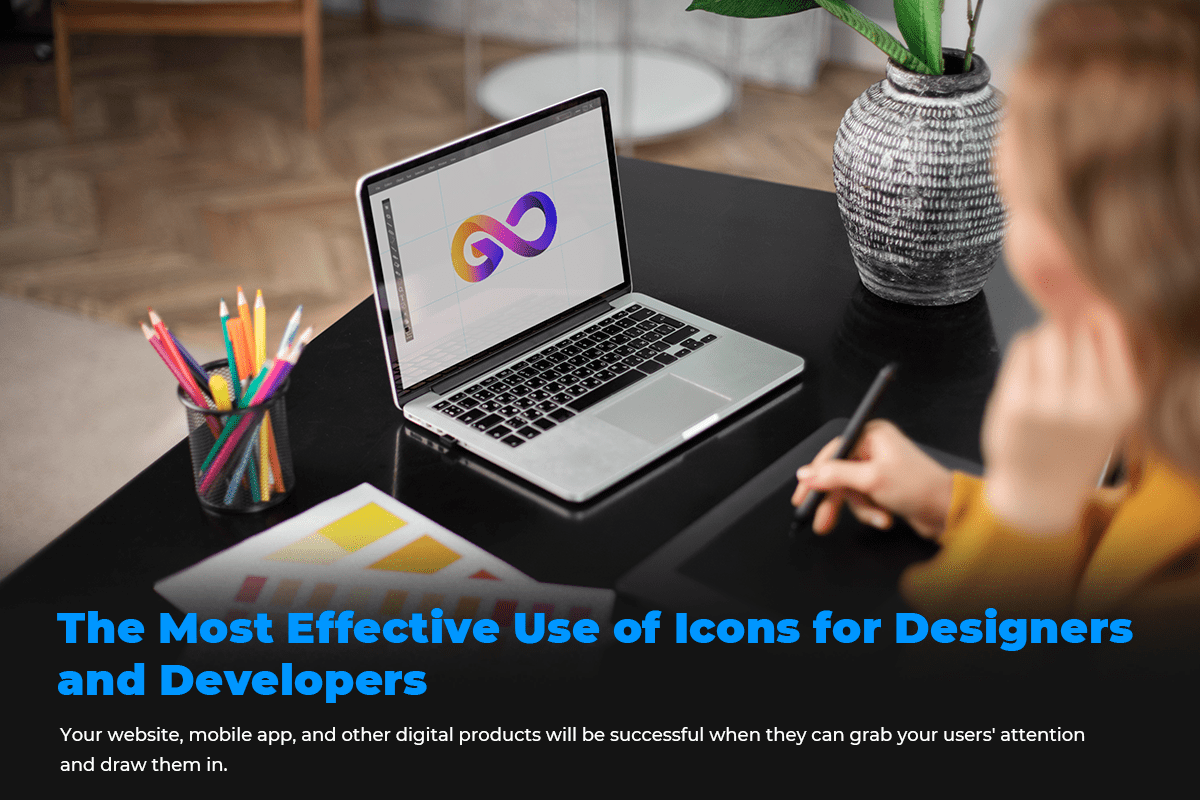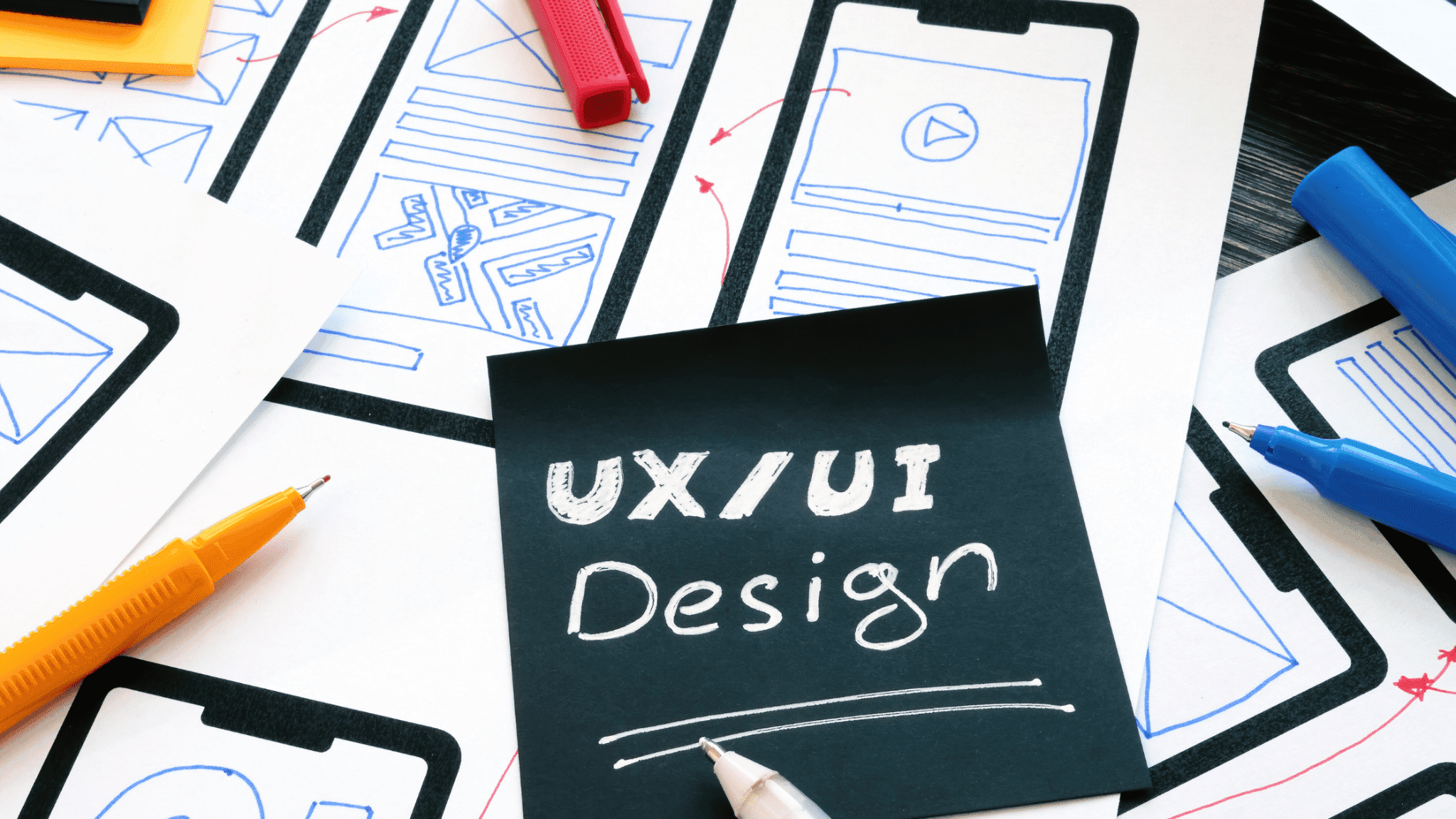
Typography shapes how people read, understand, and feel about a website. In Typography in UI/UX Design for Web Design, every choice—from font style to line height—matters. When done right, typography guides the eye, builds trust, and creates an intuitive experience. This article explores specialized techniques and fresh insights that outshine typical competitor pieces. You’ll find practical tips, clear explanations, and actionable steps to elevate your web projects.
Why Typography Matters in Web Experiences
Readers often judge a site’s credibility in seconds. Well-crafted type can:
- Enhance readability: Clear letterforms reduce eye strain.
- Build hierarchy: Size and weight guide users through content.
- Set tone: Fonts convey personality—serious, playful, or tech-savvy.
- Boost conversion: Legible calls-to-action invite clicks.
Rather than treating typography as an afterthought, weave it into your UI/UX process from day one. For a deeper dive into shaping UI/UX strategies within content platforms, check out The Role of UI/UX Design in WordPress Development. This anchor text highlights how typography choices interplay with CMS capabilities.
Foundations of Web Typography
Before diving into advanced tricks, master these building blocks:
1. Typeface vs. Font
- Typeface = a family of designs (e.g., “Roboto”).
- Font = a specific style within that family (e.g., “Roboto Bold”).
2. Font Categories
- Serif: Good for formal brands; evokes tradition.
- Sans-serif: Clean and modern; excellent on screens.
- Slab-serif: Bold statements; suits tech or industrial themes.
- Script/Display: Decorative; use sparingly for emphasis.
3. Hierarchy and Scale
- Headers: At least 1.5× body size.
- Subheaders: 1.2× body size.
- Body text: Aim for 16 px to 18 px on desktop.
Varying weights (light, regular, bold) add nuance.
Crafting Visible Hierarchies
Competitor articles often stop at “use headings,” but you can go further:
- Modular scale: Choose a ratio (e.g., 1.25) to determine consistent heading sizes.
- Color accents: Use a brand hue on headings to draw the eye without reducing contrast.
- Whitespace: Add breathing room—at least 1.4× the font size in line height.
Pro Tip: A clear typographic scale keeps your UI consistent across pages and devices.
Readability and Accessibility
Many guides list WCAG standards; few explain the why. Here’s a human-centered take:
- Contrast matters: Aim for at least 4.5:1 between text and background.
- Letter spacing: Loosen tracking by 1–2 px for all-caps blocks.
- Dyslexia-friendly fonts: Try OpenDyslexic or Lexend for sections aimed at wider audiences.
- Avoid long line lengths: Keep paragraphs under 65 characters per line.
These tweaks help readers of all abilities stay engaged and comfortable.
Responsive Typography Techniques
Static font sizes break on different screens. Instead, use:
- Viewport units (vw): font-size: 2vw; scales with screen width.
Clamp function: font-size: clamp(1rem, 2vw + 0.5rem, 1.5rem);
- This ensures text never shrinks too small or grows too large.
- REM units: Base everything on the root font size for easy global adjustments.
By mixing these methods, your text adapts gracefully from mobiles to widescreens.
Advanced Typography: Variable Fonts & Micro-typography
To stand out, embrace cutting-edge tools:
- Variable fonts: One file contains many weights and styles. Benefits:
- Performance: Fewer HTTP requests.
- Flexibility: Smooth weight transitions in UI animations.
- Micro-typography: Subtle refinements like:
- Optical kerning: Adjust spacing for aesthetic balance.
- Ligatures: Use discretionary ligatures for headings to add flair.
- Glyph alternates: Swap common letters for unique shapes in hero text.
These techniques give your designs a bespoke feel that generic competitor articles overlook.
Building a Typographic System
A robust style guide saves time and prevents “font chaos.” Include:
- Font families and fallbacks: List primary and safe system fonts.
- Scale chart: Visual table of H1–H6, body, captions with exact sizes and weights.
- Color palette: Approved text and background colors with contrast ratios.
- Usage examples: Do’s and don’ts snippets.
Store guidelines in a shared design file or interactive documentation. Collaborators will thank you.
Integrating with CMS and Frameworks
When you build sites on platforms like WordPress, consistency can slip. Here’s how to lock it in:
- Define base typographic styles in your theme’s CSS or SASS.
- Use plugins or theme settings to sync Google Fonts or Adobe Fonts.
- Leverage utility classes (e.g., .text-lg, .font-bold) from frameworks like Tailwind.
Tools and Resources
- Type specimens: Use Google Fonts’ pairings suggestions or FontPair.co.
- Contrast checkers: WebAIM’s Contrast Checker.
- Performance monitors: Lighthouse audits for font load times.
- Design plugins: Figma’s Font Scale and Typography plugins.
Combining these tools keeps your workflow efficient and your designs polished.
Case Study: A Specialized Example
Imagine a niche medical portal aiming for trust and clarity:
- Font choice: A humanist sans-serif for body (e.g., “Inter”).
- Hierarchy: Bold, large headings to guide patients; readable mid-weight step subheads.
- Accessibility: High contrast black text on off-white backgrounds; 18 px body text.
- Variable fonts: Animate weight changes on hover for interactive patient guides.
This specialized approach goes beyond basic competitor advice by tailoring every detail to user needs.
Common Pitfalls and How to Avoid Them
- Too many fonts: Stick to two or three—one for headings, one for body, one accent if needed.
- Ignoring loading strategies: Preload critical fonts to prevent layout shifts.
- Skipping mobile checks: Always test on real devices to catch legibility issues.
- Overdecorating: Script or display fonts are powerful but can hinder readability if overused.
By sidestepping these traps, you keep your interfaces clean and user-friendly.
Humanizing Your Typography Choices
Generic text can feel cold. Inject personality:
- Voice alignment: If your brand is playful, choose a quirky headline font.
- Microcopy synergy: Pair your font style with friendly button labels (“Let’s go!” instead of “Submit”).
- Storytelling through type: Use font changes to reflect narrative shifts on a landing page.
This human touch sets your work apart from templated tutorials.
Bringing It All Together
In Typography in UI/UX Design for Web Design, success lies in thoughtful, specialized choices. From foundational scales to advanced variable fonts, each decision strengthens user engagement. By building a clear typographic system, prioritizing accessibility, and weaving personality into your type, you create web experiences that feel both polished and approachable.
Take these insights, adapt them to your next project, and watch how refined typography transforms your UI/UX—guiding users, building trust, and delivering an unmistakable brand voice.