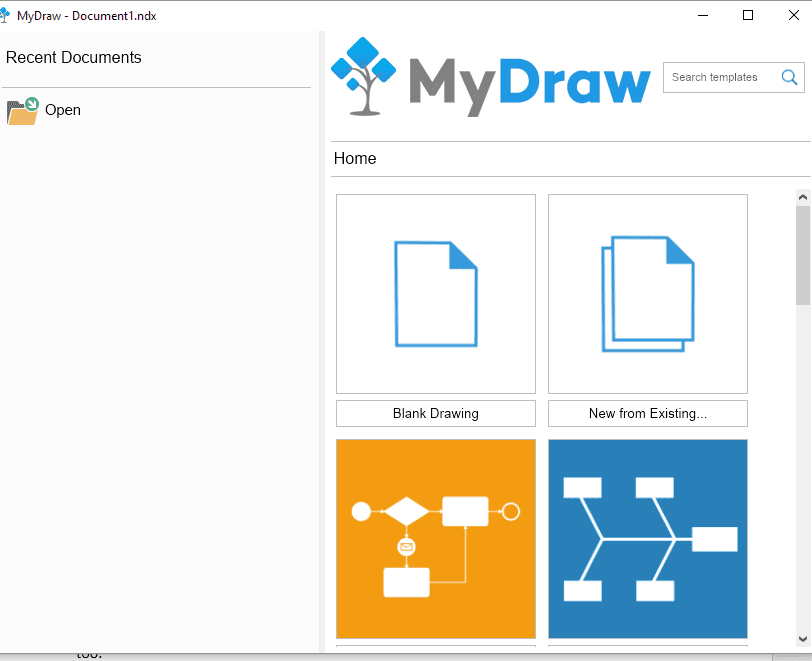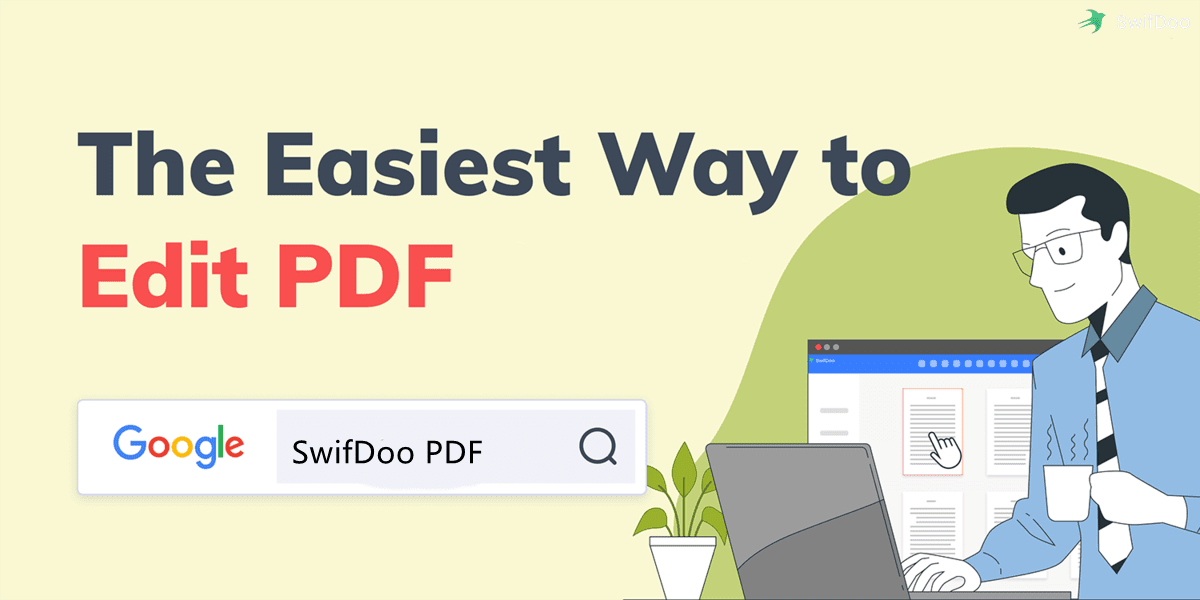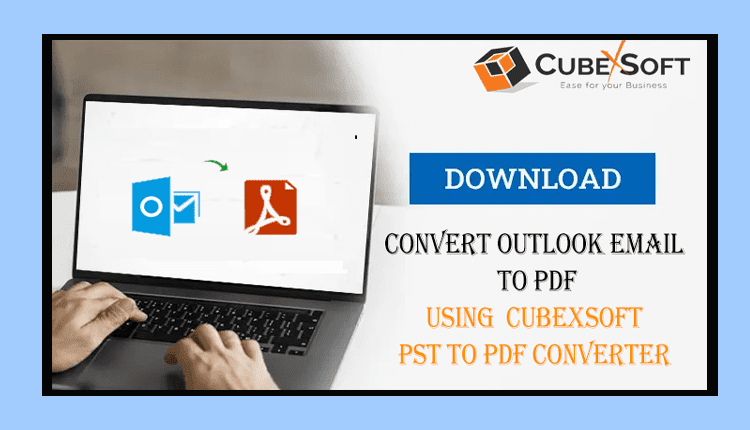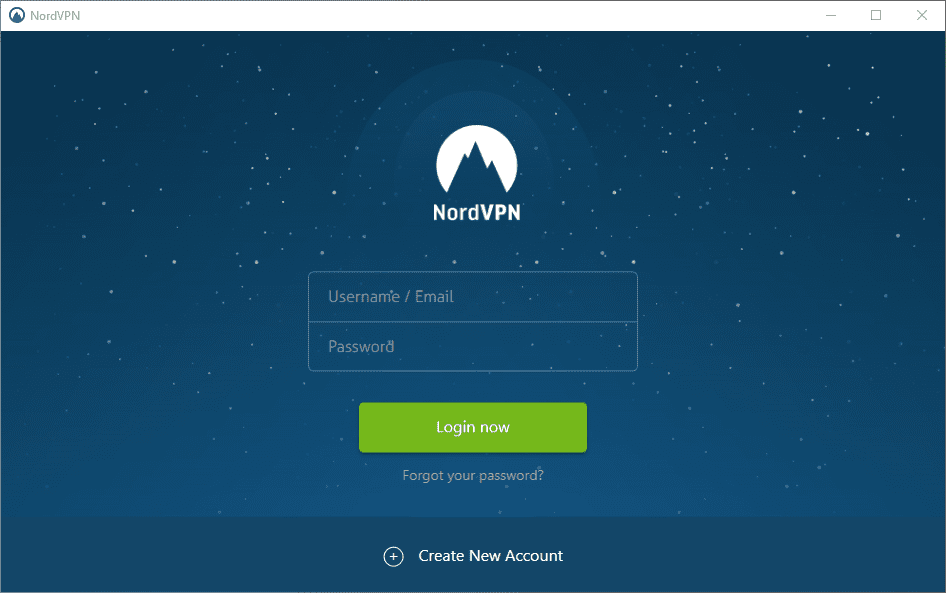Are you also looking for methods to transfer yahoo business mail to Gmail?? Though Yahoo is a popular web-based email client, serving its clients since 1990 with its fantastic features like alerts/notifications, archiving & retention, email monitoring, email tracking, inbox management, response management, etc.
However, there are multiple reasons why a user is considering the option to move emails from Yahoo to Gmail. Gmail is a web-based email client serving over 200 million monthly active users. It has features like automatic email filters and categories, Smart Compose, Smart Reply, email nudges, high-priority notices, etc. However, you may also use Sysinfo Mail Migration Tool to back up your data in a secure and organised manner.
Reasons to Transfer Yahoo Business Mail to Gmail
- Highly Security: Gmail has advanced security features like 2 step verification feature, using which you can know where your data is right now and who has access to it.
- Threat Protection: It protects your data from unknown malware and viruses which are trying to enter your system.
- More practical for businesses: It has been seen that many IT companies rely on Gmail to transfer their confidential data.
Top 2 Methods to Migrate Yahoo Business Email to Gmail
Using the below-mentioned method, one can easily migrate Yahoo mail to Gmail.
Method 1: Transfer Yahoo Mail to Gmail Through Gmail Settings
- Firstly go to your Google account and log in with your Gmail ID and Password.
- After that, click on the settings icon at the top left corner.

- Here click on “All Settings” and choose the “Account and Import” option.

- Now, click on Import mail and contacts.
- Enter your Yahoo ID username and click continue to transfer Yahoo business mail to Gmail.
- Click continue and in the appeared window login again with your Yahoo credentials.
- And click next. After that click “Agree”.
- Now, close the Yahoo login window, it will redirect you to another pop-up.
- Here, tick the items you want to import from Yahoo mail.
- Finally, click on “Import“ and your items will get imported.
Method 2: Automated Solution to Transfer Yahoo Business Mail to Gmail
Using the above manual methods may take several hours or even days to migrate the emails from one email client. But users need not worry as they can use Sysinfo Mail Migration Tool to transfer Yahoo to Gmail, O365, Hotmail, AOL, etc. Using the tool one can also export the email files into various file formats like PST, MBOX, EML, EMLX, etc. The tool assures fast, easy, and accurate migration along with that it also maintains the hierarchy of the folders during the process. The tool also has a user-friendly interface which makes it easy for non-technical users to use tool. To know the detailed working process, follow the following steps.
Steps to Transfer Yahoo Business Mail to Gmail
Download and Install the Tool.
Now choose Yahoo mail as the input option.
Here enter your Yahoo account credentials.
Now, here tick the folders or emails that you want to migrate.
Now, choose Gmail as the Savings option.
Here enter your Gmail credentials..
Finally, click on the Convert Button and all your Yahoo mails will be transferred to Gmail.
Conclusion
In the above write-up, we have discussed the manual methods and the professional method. To answer the query “how to transfer folders from yahoo mail to Gmail”. Users can switch to a professional method as the manual method might take too long to migrate the data to Gmail. I hope that this article will help you in solving your query.