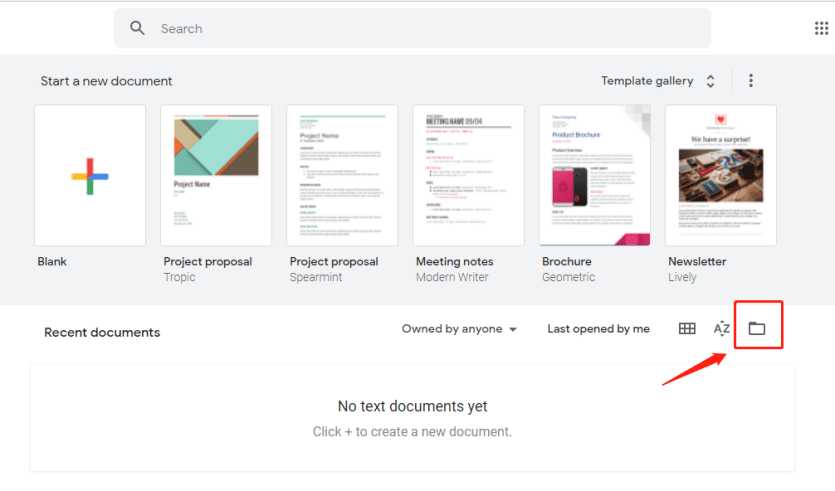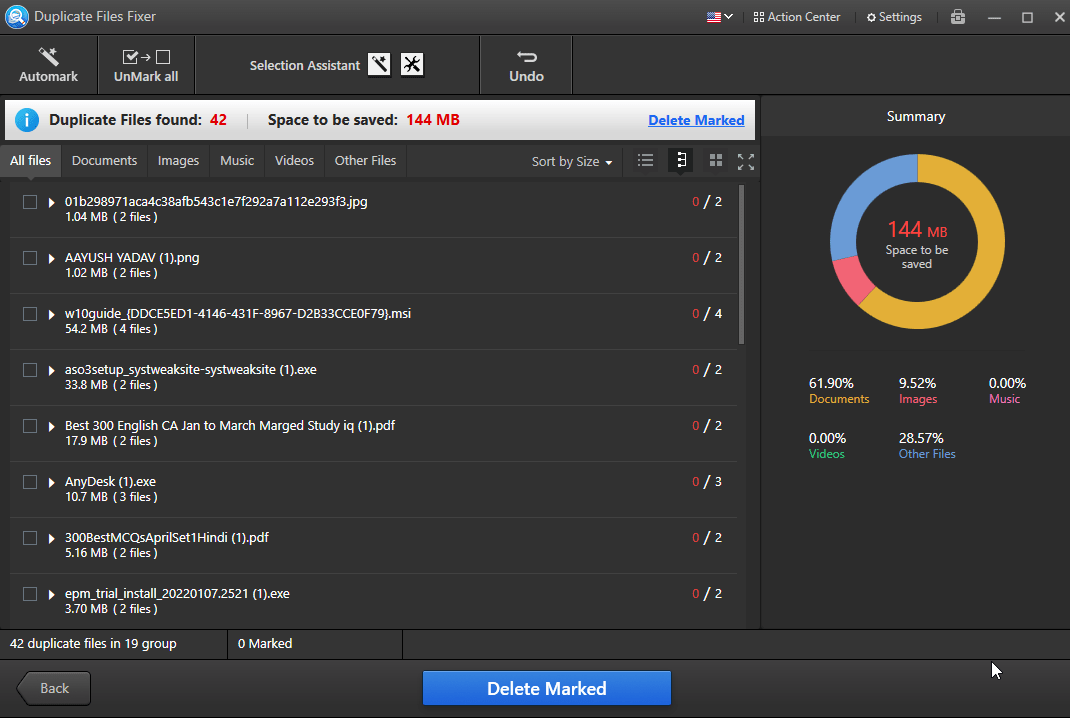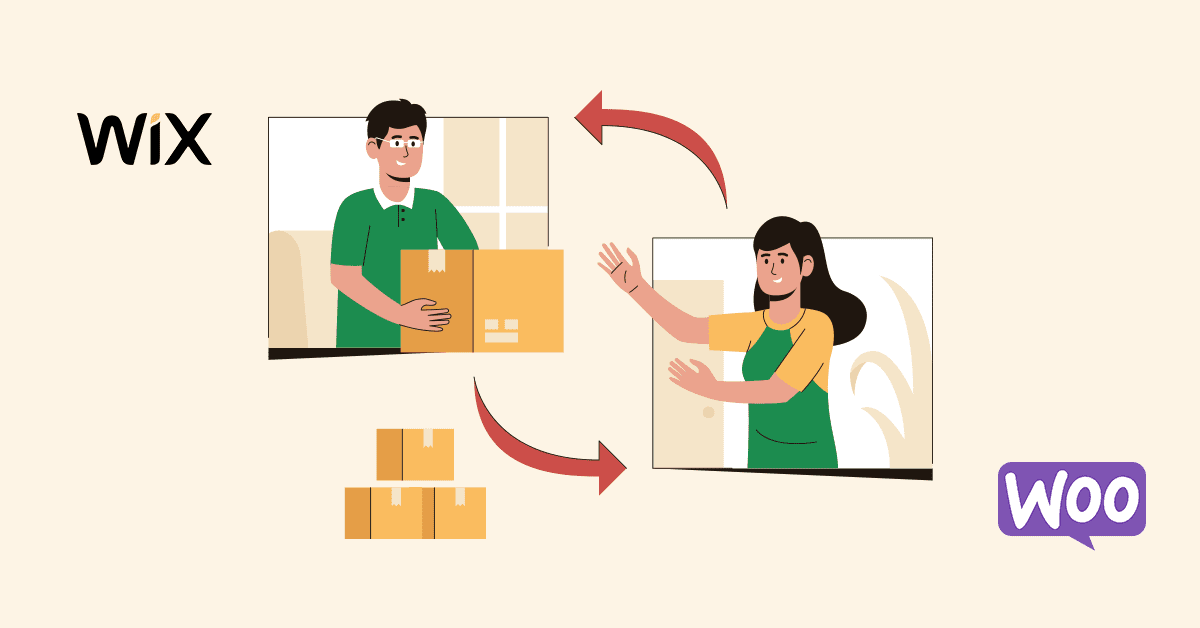
Are you planning to migrate from Wix to WooCommerce? Well, you have made the best decision.
However, it is also possible that you are not looking for a complete data migration because you can migrate data partially or completely. If you want to migrate partial data only, then one of the important website data is the product data.
Here in this blog, we will discuss every nook and cranny of migrating product data from Wix to WooCommerce, so keep reading.
Proposed Methods Of Wix To WooCommerce Migration
Manual Method
The manual data migration method is the least used because of the high data loss risks involved. In the manual method, you have to download all the data one at a time, which takes a lot of your time. Apart from consuming a lot of your time, data migration success is also not guaranteed, so it is better to avoid this method.
Migration Through a Plugin
One of the ideal and most preferred methods of migrating your data is with the help of a Wix to WooCommerce migration plugin. The reasons why this is the ideal solution are as follows:
- The ease of use
- Time efficiency
- Cost efficient
- No coding required
- No technical complications involved
- Community support you need
These benefits make using a plugin the only and safest way to migrate data from Wix to WooCommerce.
With a plugin, you have to follow these simple steps to make things work:
- Pre-connect the databases by providing the source store’s ID and API key
- Download and install the plugin
- Activate the plugin
- Configure the settings
- Apply filters on the data
- Track the migration process, and you are done migrating
So, this is how you ensure safe and smooth website migration, leading to a better user experience. Although this plugin is not directly involved in improved user experiences, complete data migration can offer a timely display of user-requested data, which adds to their experience. However, there are several WooCommerce plugins to improve the user experience, which you can consider integrating.
Benefits Of Migrating To WooCommerce
WooCommerce is one of the most used platforms today, and the user base is growing each day, which is enough to answer why it is the best.
However, some benefits of migrating to WooCommerce are:
- Cost efficiency
- Flexibility and scalability perks
- Options to add custom checkout fields and product fields
- SEO benefits and improved marketing
- Smooth and safe integration with WordPress plugins and themes
Migrating Wix Product Data To WooCommerce
If the benefits have attracted you a lot and you want to migrate your Wix product data to WooCommerce, then this is the paragraph that can help.
These are some of the steps to follow for a smooth migration of Wix product data to WooCommerce:
Add Filters
Before starting the migration process, you must know what product data you want to migrate. This is where you can apply filters to migrate only the product data that is of your need and avoid migrating unwanted product data.
These filters are applied for:
- Product Title: Migrate the products by filtering them through the product title
- Date Created: Filter the product based on the date the product is added or before that date
- Product Category ID: Migrate the products from a specific category using category ID
- Product ID: You can also use the product ID itself to filter it out and migrate
Set The Maximum Products To Import
It is not necessary to import all the product data at once. The need arises when you want to import partial data or migrate in batches. To help you with this, you can also set the maximum number of products you want to migrate to WooCommerce. The purpose of this is to help you track the migration process.
Check If The Product Already Exists
One of the most significant things to do when migrating products from Wix to WooCommerce is to check for data redundancy. Having duplicate data is not a good thing for multiple reasons. This duplication of the data also consumes a lot of space in your database, which eventually slows down the website speed. So, cross-check if the data you want to import is already there or not.
Set The Product Status
Set the status of the newly imported products at the end to ensure you are not finding any difficulties managing the products after migration. You can either keep the status as published, draft, or the same as Wix.
Track The Migration Process
You should be aware of the whole migration process, even if you are migrating only the product data. With the migration progress bar, you can see the progress of the entire migration and continue other tasks with no delay once the migration is complete.
Final Thoughts!
To make your product data migration plan successful, heed the previously mentioned tips and methods. You should prefer migrating this data with the help of a migration plugin to ensure the success rate is higher. So, make your decision wisely.