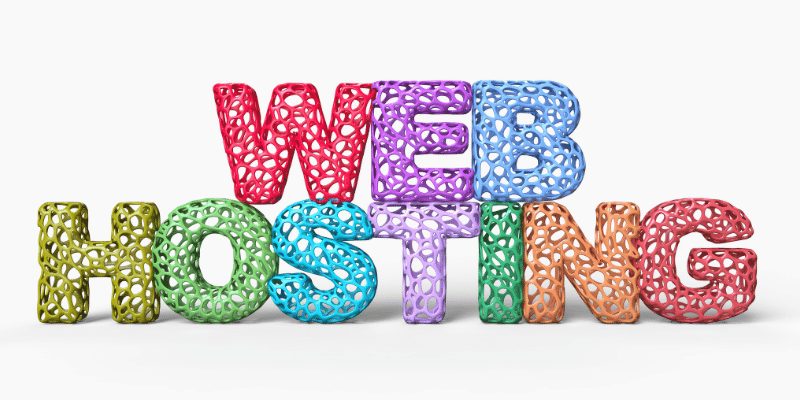Looking to increase your WordPress site’s speed? Incorporating caching plugins is the best approach to assure consistent and quick loading of a website. Thinking about how to do so? One way is you can employ a WordPress plugin development company that can provide the best caching plugin options.
Caching is crucial as it lowers the load on WordPress hosting servers and allows websites to load faster. Furthermore, a speedier website will provide an amazing user experience, which results in increased traffic.
It’s you want to keep the visitors coming back, you need to ensure that your site loads in under 3 seconds. The faster your page loads, the higher your search ranks will be and the more organic visitors you’ll get.
As a result, you’ll want to look into the top WordPress caching plugins you can utilize to raise your site’s speed.
Table of Contents
Popular WordPress Caching Plugins for 2022
Popular WordPress Caching Plugins for 2022
WP Rocket
Undoubtedly, WP Rocket is one of the most widespread works well for both new and established websites. What makes it the greatest is its ease of configuration.
It allows site caching instantaneously with just a single click. WP Rocket also has the following features:
- Enhances website indexing on search engines
- Minifies JS, CSS, and HTML files to boost the loading time of web pages
- Implements lazy loading on website images
Other additional features include CDN support, cache setting, DNS prefetching, and more.
SG Optimizer
SiteGround provides this plugin. SG Optimizer uses a variety of optimization approaches to help increase the site’s performance. Some of its features are as follows:
- It allows for simple Memcached and dynamic caching configurations.
- You can activate or deactivate automated cache removal, as well as ban URLs.
- Provides the option to check whether or not a web page has been correctly cached.
- It pushes your site to use HTTPS and move between PHP versions. Browser caching and Gzip compression rules are simple to activate and deactivate.
- Allows minification of CSS, JS, and HTML files. Query strings and Emoji support can be turned off in static resources.
- It enables both individual and bulk image optimization.
WP Super Cache
Another popular caching plugin ideal for WordPress sites comes to the WP Super Cache. It facilitates the creation of static HTML files using active WordPress blogs.
The cache is served by WP Super Cache in 3 major ways:
- Straightforward: This approach of file caching is the most popular because it avoids the need to alter PHP files. There’s also no need to set up .htaccess files.
- Professional: It serves super cached HTML resources as the fastest caching approach. However, it does necessitate some changes to the .htaccess files.
- WP Super Caching: For known users, this approach is used to cache pages. It includes those who post comments, check in to your website, and so on. Because this is one of the most adaptable ways, it is a bit slower than other caching approaches.
Comet Cache
Comet Cache is a caching plugin that allows logged-in users to utilize it as well. This means that the Comet cache plugin is a must-have for anyone running an eCommerce site, a membership site, or any other site that requires registration.
It allows you to use your preferred CDN to serve all cached files on your site. Also, it works with networks such as MaxCDN, CloudFront, and others.
Additionally, the Comet Cache plugin helps in monitoring server load and the disabling of cache expiration temporarily. It displays the cache statistics to provide a detailed understanding of site cache stats.
Other highlights include:
- Compatible with WP-CLI
- Monitors automated cache clearing ways
- Easy configuration
Cache Enabler
Cache Enabler is a plugin that allows you to create HTML site files and provide them to users when they request them. It requires minimal setup and includes essential functionality you’d expect from a WordPress caching plugin.
Unlike many other plugins, Cache Enabler comes with the comprehensive documentation that may be used to learn more about the plugin’s features.
Some key highlights include:
- Clears manual cache
- Consistent with WP-CLI
- Efficient and quick cache plugin
- Compatible with third-party plugins
Hyper Cache
Hyper Cache is a PHP-based plugin that may be utilized in both low-cost and high-end hosting setups. This plugin is simple to use because it operates with a series of default values. It also has a mobile theme switch option, which allows caching to be used even when distinct layouts are operated for desktops and smartphones.
Some key highlights include:
- HTTPS-ready and offers CDN support
- Bots are served expired pages, which improves the noticeable speed score.
- Double cache for mobile and desktop website versions
WP Fastest Cache
WP Fastest Cache has fewer WordPress caching setup settings, making it a suitable and worthwhile plugin. It allows generating static HTML files using the responsive WordPress site.
This plugin assists in the minification of CSS and HTML files to lower file sizes. It also allows you to turn off emojis on your website. Furthermore, it effectively utilizes browser cache to decrease page loading times. Also, reduces the amount of HTTP round trips by blending CSS files.
Besides the free version, the premium one offers a wide range of features to boost page speed. These include database cleanup, image optimization, mobile caching, and more.
A few key highlights involve:
- CDN and SSL support
- Allows admin to delete cached files
- Supports WP-CLI clearing
- Activate/Deactivate cache option for mobile devices
Autoptimize
Autoptimize is an excellent WordPress caching plugin that makes speed optimization simple. Also, it offers a thorough API that enables you to tailor the plugin suiting site’s precise requirements.
This plugin integrates your site’s styles and scripts, making them easier to compress and minify.
By enabling the Autoptimize plugin, your website pages load at a quick speed. Other benefits it offers include:
- Seamless compatibility with several sites
- Professional support in caching plugin configurations
- Image optimization and lazy loading
http://techbii.com/11-must-have-plugins-for-your-upcoming-wordpress-site/
Summing Up
There is no one-size-fits-all solution when it is about deciding on a caching plugin for your website. As a result, the plugins listed above come with a variety of capabilities that cater to various WordPress website caching requirements.
Hope this article was helpful in locating the best WordPress caching plugin and achieving the desired site speed.
Thanks for Reading!!
Bio: Emma is a dedicated WordPress developer & technical writer. Currently, she is associated with WordSuccor Ltd. that offers WordPress development services all over the world. To know more follow her at Instagram & LinkedIn