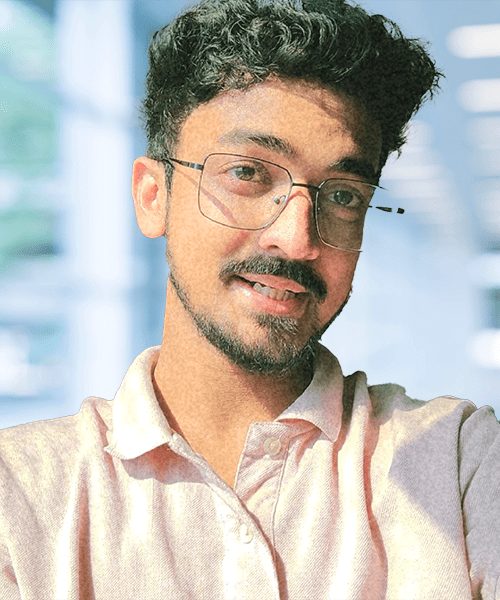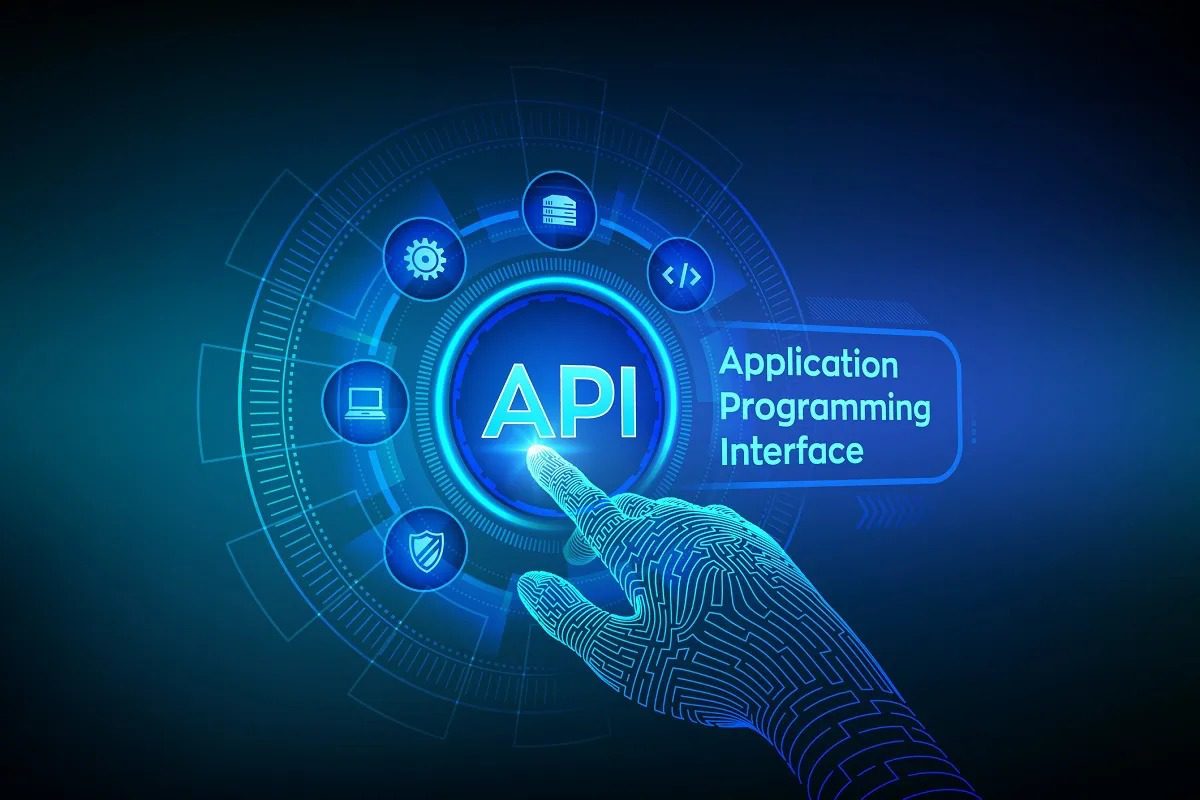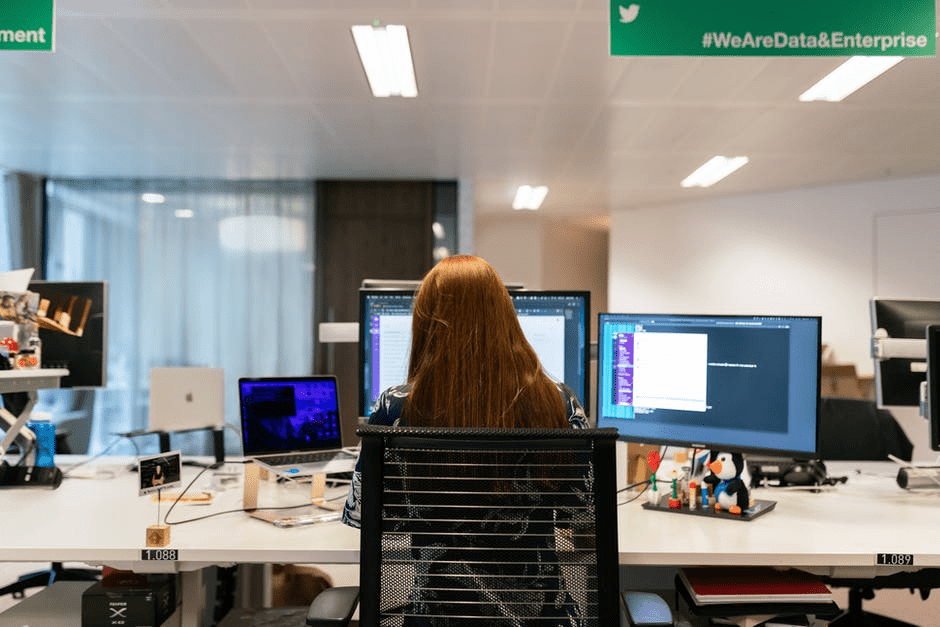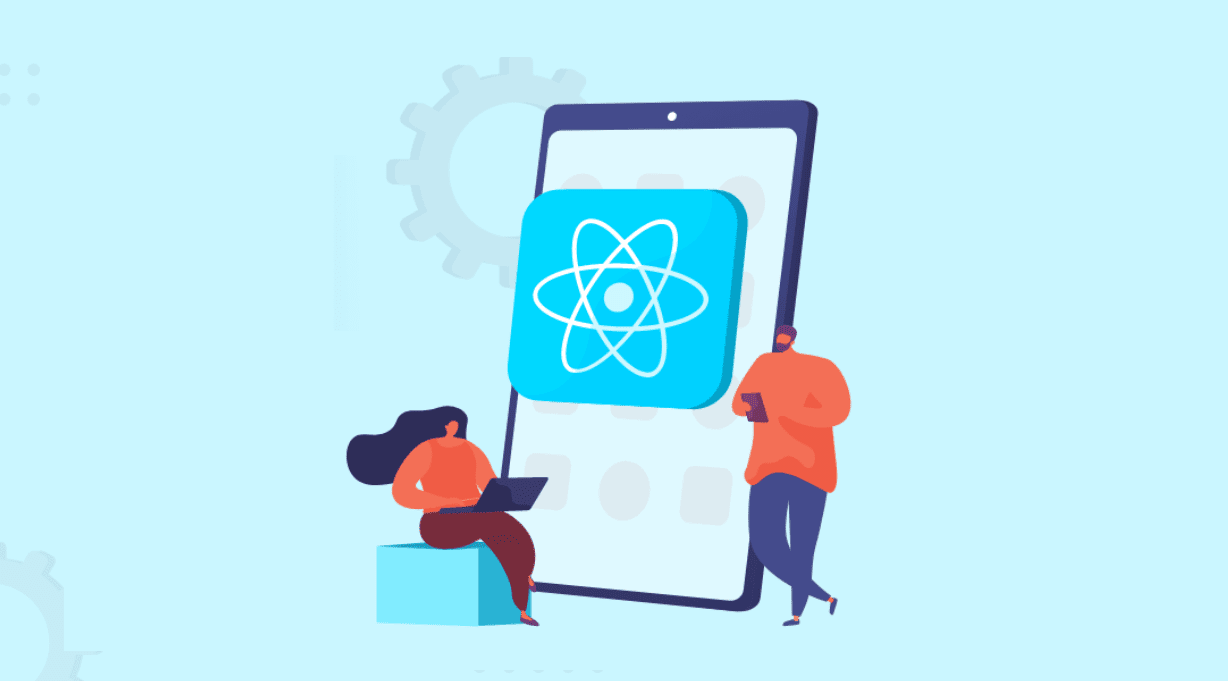
Have you ever struggled to meet deadlines or stay productive when building React Native apps? Many developers get bogged down by inefficient workflows and tools.
Just imagine how much faster you could develop features and fix bugs if you had the right React Native development tools to supercharge your productivity.
The good news is that there are numerous IDEs, debuggers, testing suites, and other solutions that can cut your development time in half.
Read on to discover the top tools for React Native developers that will enable you to develop higher-quality apps faster.
Top React Native Development Tools
React Native developers have a vast array of tools available to enhance productivity. Here is a deeper look at some of the top tools in key categories:
1. IDEs and Code Editors
IDEs and code editors are fundamental to React Native development by providing an interface for writing, editing, and debugging code. Some popular options include:
Visual Studio Code
The most popular IDE for React Native development. It provides excellent support through the React Native Tools extension pack.
Other useful VS Code extensions include Prettier for code formatting, ES7 React/Redux snippets, and React Native Tools for Expo integration. VS Code’s customizable interface, vast extension marketplace, built-in terminal, and debugging make it a robust IDE for productivity.
Atom
A hackable text editor made by GitHub. It comes with React and React Native snippets and syntax highlighting out of the box.
Atom can also be integrated with Nuclide, an IDE tailored for React Native development which provides features like live debugging and a component inspector. The wide range of community packages and cross-platform support make Atom a great fit for many developers.
WebStorm
A powerful JavaScript IDE well suited for React Native development. It provides advanced code completion, on-demand code analysis, a built-in debugger, and integration with Expo, TypeScript, version control systems, and more. While not free, WebStorm is a robust IDE with extensive functionality when you need more than a text editor.
Sublime Text
A fast, lightweight code editor with a Python API. Sublime Text supports React Native development through handy snippets, syntax highlighting, and first-class integration with tools like Flow. Its speed and minimal interface make it ideal for quick code changes once you are familiar with React Native.
2. Debugging Tools
Identifying and fixing issues efficiently is critical for maintaining developer productivity. Two indispensable debugging tools for React Native are:
React Native Debugger
A standalone app providing React Native debugging powered by React Native Tools and React DevTools. This allows inspecting React components, Redux state, network requests, and more. Additional features include monitoring console logs, profiling performance, and integrations with apps like Bugsnag.
Chrome DevTools
The web debugging tools built into Google Chrome have excellent support for debugging React Native iOS and Android apps. Chrome DevTools allows setting JavaScript breakpoints, profiling CPU and memory usage, debugging network requests, and inspecting Redux data flow out of the box.
Together, these provide both specialized React Native debugging via React Native Debugger and general web debugging via Chrome DevTools for comprehensive productivity.
3. Package Managers
Package managers handle the installation and updating of third-party libraries in React Native projects. Two leading solutions are:
npm
npm is the default package manager for Node.js and React Native, with over 1 million packages available publicly. It seamlessly integrates into most JavaScript workflows. npm handles dependencies based on Semantic Versioning, allows setting exact dependency versions for stability, and manages nested dependencies automatically.
Yarn
A newer, performance-focused package manager gaining popularity. Yarn’s key advantages include faster installs through parallel downloading, a package cache to avoid re-downloads, and more consistent dependency locking via yarn.lock. Yarn also has handy workflow features like interactive initialization, workspaces, and selective version upgrades.
Both npm and Yarn boost productivity in different ways. npm offers a huge ecosystem, while Yarn emphasizes speed and consistency.
4. React Native CLI and Expo
The React Native CLI and Expo SDK are two primary ways to initialize and run React Native apps during development:
React Native CLI
The official command line tools from Facebook allow the generating of native iOS and Android project files required to build React Native apps. This provides more control over the native build configuration at the cost of requiring platform-specific tooling to be installed on your machine.
Expo
An SDK providing a managed workflow for React Native development without needing to run natively. Expo wraps React Native components in its own library and handles app builds through its servers. This simplifies getting started in React Native immensely. Advanced developers can “eject” from Expo to direct React Native CLI use.
Both Expo and React Native CLI improve productivity in different scenarios based on project needs. Expo enables faster prototyping while React Native CLI provides closer access to native APIs and features.
5. Testing Tools
Testing is vital for catching issues early and maintaining velocity as apps grow. Two essential testing tools for React Native are:
Jest
Jest is the default test runner recommended for React Native apps. It integrates smoothly and provides an interactive watch mode, built-in assertions, coverage reports, and seamless React Native mocks. Jest’s speed, parallel testing, and “snapshot testing” make writing UI tests simple.
Detox
A gray box end-to-end testing and automation library purpose-built for React Native apps. Detox allows writing reliable tests that run UI flows and mimic real user actions like tapping, swiping, pinching, etc. This catches integration issues missed by unit tests. It also enables integration with CI systems.
Together Jest and Detox provide unit, integration, and UI testing to improve velocity as apps grow while preventing regressions.
6. Version Control Systems
Version control is indispensable for coordinated team collaboration on React Native apps. Two widely used solutions are:
Git
The most widely used open-source version control system. Git’s distributed branching model enables developers to make isolated code changes and merge them systematically through pull requests. Git manages code history seamlessly.
GitHub/GitLab
These Git repository hosting services provide centralized remote repositories with integrated workflows. Features like access controls, issue tracking, code reviews, CI/CD integration, and project management tools make them hugely popular.
Robust version control improves team productivity by allowing coordinated collaboration without the risk of overwritten code. GitHub and GitLab provide turnkey workflows for React Native teams, both big and small.
This covers some of the most essential React Native tools across the development lifecycle. Investing in these tools pays dividends through the productivity boost provided.
Developers should explore each tool’s capabilities in depth to maximize their benefits. With the right tooling, React Native apps can be built faster and at higher quality.
Maximizing Productivity with These Tools
Here are some tips to maximize productivity using these React Native tools:
- Invest time in learning the advanced capabilities of your chosen IDE and debugging tools. They offer many shortcuts and integrations to streamline workflows.
- Implement automated testing early on. It’ll pay off by making future code changes easy and fearless. Use snapshot tests for faster UI testing.
- Use Prettier or other code formatters to avoid spending time styling code manually and debating styles.
- Pick a package manager suited to your needs. Yarn can provide faster installs compared to npm for larger projects.
- Use Expo where possible to build React Native apps faster without native tooling. Eject later once needed.
- Follow consistent Git workflows including branching strategies and commit best practices within teams.
- Configure CI/CD pipelines leveraging tools like Fastlane to automate testing and releases.
Investing in learning these tools and best practices pays dividends by enhancing developer productivity manifold.
Conclusion
React Native enables building cross-platform mobile apps using JavaScript skills developers already possess. However, maximizing productivity requires using the right supporting tools.
IDEs, debuggers, package managers, CLI, version control systems, and more form an essential toolkit for React Native developers. Using appropriate tools makes development workflows smoother, enables collaboration, and reduces debugging frustrations.
For organizations looking to build React Native apps, it is advisable to hire React Native app developers well-versed with these tools. Their expertise and experience with optimized development workflows will ensure timely delivery.
Author Bio:- Pratik Parmar
Pratik is a creative content writer at ThinkODC with a passion for all things digital. He has developed a wide range of content for clients in diverse fields such as technology, fashion, beauty, and health. His writing style is engaging, informative, and conversational, making his content relatable to all types of readers. He specializes in creating blog posts, articles, website copy, and social media content that captivates audiences and boosts brand awareness. When he’s not writing, he loves to spend his free time watching movies and playing sports.