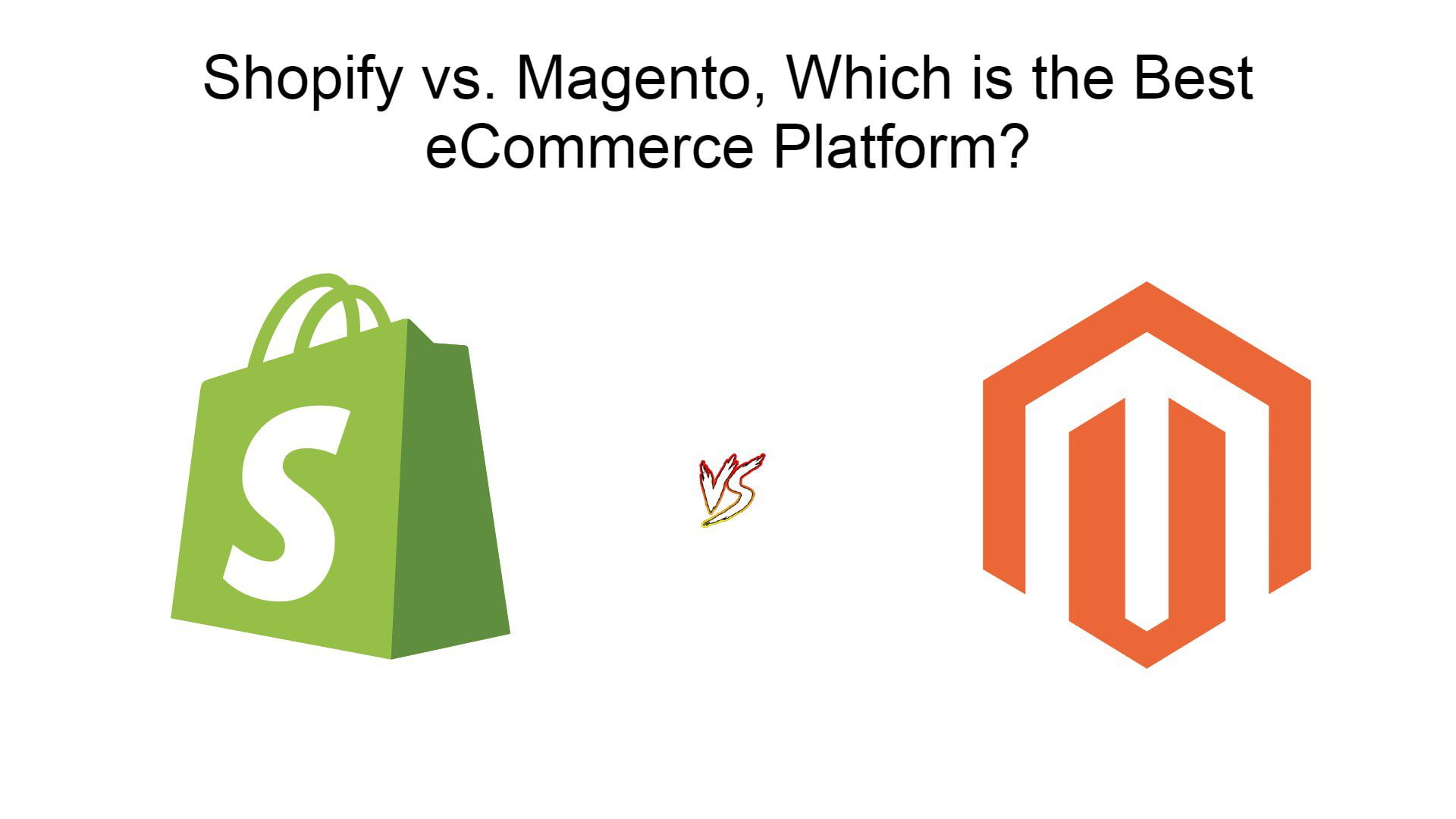Having a smooth and flawless payment system for your WordPress website is necessary. Do you think customers would like to stick around if it took an eternity for customers to pay for the product?
Of course not!
As per stats, 26% of buyers abandon their cart due to a lengthy checkout process.
This article will go into the details of the four best plugins to accept payments on WordPress websites. However, let’s learn why you need a premium WordPress payment plugin to handle digital payments.
The Benefits of a Good Payment Gateway
Flexibility:
A seamless payment plugin enables customers to pay via debit or credit cards, contactless, EMV chip, and several other ways, offering multiple choices for completing a transaction.
Diminishing Mark-Up Pricing:
Reduce the processing charges (if feasible) and outshine others.
Security:
Top WordPress payment plugins remain compliant with necessary security standards like DSS, PCI, etc.
The following are the four best WordPress payment plugins you can leverage:
Best WP Payment Plugins for WordPress Site
WP Easy Pay

WP Easy Pay is a secure and fast WordPress payment plugin designed to simplify square payments on WP websites. You can initiate transactions at anytime, anywhere.
Features:
Multi-Step Form:
WP Easy Pay offers a multi-Step form layout. It has a step-by-step tab interface that is ideal for payments and signups.
Modal/Pop-up form layout:
You can refine the feel and look of your form by providing it with a cleaner design. This layout consumes less space and offers your form a well-structured appearance.
Improved Form Builder:
You can change the whole outlook of your form with a mere click of a button. Get Drag-and-drop functionality, Amount Layout Support, Success URL redirector, etc.
Improved Single Form Layout:
You can enjoy straightforward and easy-to-use functionalities that make payment collections simple.
Subscription Reports:
You can create parent subscription reports. Within those reports, you can add multiple child subscription transaction reports.
GiveWP

Give WP is a well-known WordPress payment plugin that seamlessly accepts donations on your WP website. It’s an enabling plugin that allows you to receive payments within seconds, hassle-free.
This ideal-for-donations and the easy-going plugin are popular among NGOs and fundraising companies. Give WP is a versatile plugin that has been used by more than 100,000 people around the world.
Although Give WP doesn’t charge a fee to set up and install, the features it offers are limited. You need to upgrade to a higher and more pricey premium version to unleash full power.
The plugin offers two options – either the free version or the pricey one, so you may need to stick to the basics if you are on a budget.
Features:
Specialized in Donations:
Closely integrated with the donation drive concept, Give WP offers a personalized donation experience for your customers.
Easy Management:
With charts and tables conceptualizing progress in donation collection, you gain an insightful report of your WP site’s performance.
Import-Export:
Track your donation in one place and export and import data from previous donation drives and websites.
Powerful Add-Ons:
Use add-ons to personalize and upgrade the payment process in your online store.
Ecommerce Tracking:
Learn more about your donors’ behavior with the Google Analytics add-on.
Registration & Tracking:
Allow donors to keep a complete record of their payments and to make accounts.
WP Simple Pay

Are you searching for the best way to accept payments on your WordPress website?
WP Simple Pay is among the top WordPress plugins for receiving payments without needing a shopping cart.
Features:
Easy Payment Collection:
The plugin ensures money collection is accessible on your WordPress website. Thus, you don’t need to adopt a complex coding procedure or shopping cart for the same.
Enables Custom Payment:
It has a feature that allows customers to know how much to pay, making it perfect for one-time and donation payments.
No Card Payment:
Accept digital payments directly via bank accounts through ACH debit payments.
Integrated Subscription:
WP Easy Pay lets your customers set up an account for recurring payments and subscriptions.
Offer Customized Discounts:
This lets you give your customers special discounts with codes so they can have a better shopping experience.
Used and trusted by over 16,000 users globally, this plugin needs only a 2% processing or transaction fee. If users want to avoid this fee, they can buy WP Simple Pay Pro. When we talk about small businesses, WP Simple Pay Lite is an excellent choice.
WP Full Stripe

Accepting payments without any coding skills is a possibility with WP Full Stripe.
More than 7000 global customers use WP Full Stripe to accept payment for their WordPress site. The plugin is known as an easy-to-use and handy tool. WP Full Stripe is best suited for small and medium-sized businesses. It requires little time to set up, and you will not require special expertise or skills to add this to your WP site.
Also, the one-time investment along with a 14-day refund policy makes this payment plugin an excellent choice for beginners.
Features:
Save Debit/Credit Card Information:
Save customers’ information securely for one-step, easier payments after the first.
Pricing Tables:
Integrate payment buttons with pricing tables and make the checkout process easier.
Easy Management and Setup:
Manage almost all your monetary tasks within your WP website with this payment plugin.
Single-Step:
It prevents you from multi-page payment procedures and maintaining shopping carts.
Complete Personalization:
Personalize the payment of your website the way you and your clients prefer the most.
Localized and Multi-Lingual:
Win your customers’ trust by adding translated texts to messages.
Improved Record-Keeping:
Learn from your customers’ data to improve your provisions and services.
Final Words
A WP payment plugin that prioritizes client needs before anything else should be preferred to accept payments for a WordPress site. All the plugins mentioned in this article are tested, trusted, and efficient. Choosing one of these depends on your business needs, business model, and corporate budget.