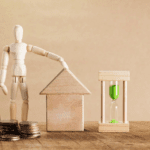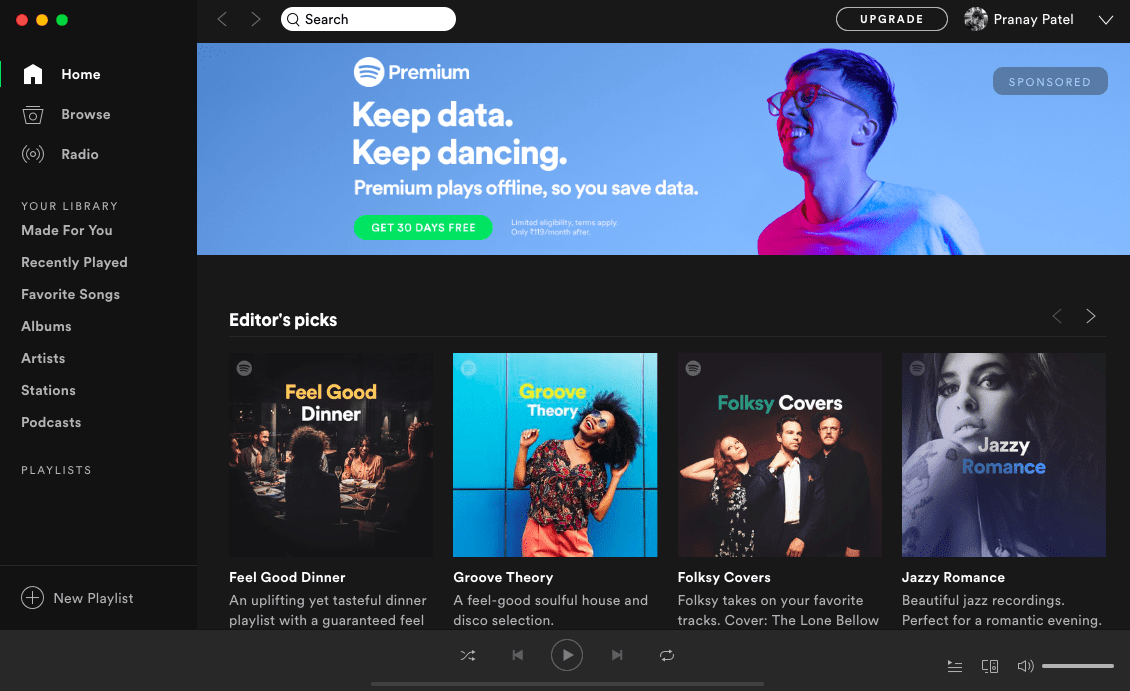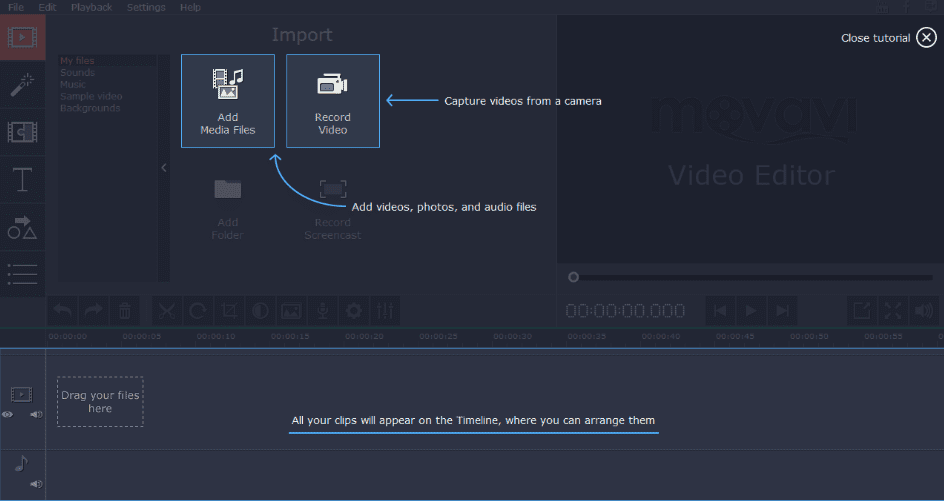As the saying goes, a picture is worth a thousand words. The visual appeal of a website is an essential element that can attract and engage visitors, and images play a significant role in creating a visual impression. However, the quality of the image can make or break the appeal of the website. One critical aspect of image quality is the background.
Sometimes, the background of an image can be distracting or irrelevant, and it may not match the overall design of the website. In such cases, removing the background of an image can enhance its visual appeal and make it more relevant to the website design. In this article, we’ll discuss some of the top image background remover tools that can help you improve the visual appeal of your website.
Top Image Background Remover Tools
Adobe Photoshop
Adobe Photoshop is one of the most popular image editing software programs available today. It includes a variety of tools for removing backgrounds, including the Magic Wand tool, the Lasso tool, and the Quick Selection tool. Photoshop also includes advanced features like layer masks, which enable users to fine-tune the edges of an image and create smooth, seamless cutouts.
Adobe Illustrator
Adobe Illustrator is a vector graphics editor that includes a range of tools for creating and editing images. Like Photoshop or background removal tools, including the Magic Wand tool and the Quick Selection tool. Illustrator also includes features like the Pen tool, which enables users to create precise paths around the edges of an image and create detailed cutouts.
CorelDRAW
CorelDRAW is a vector graphics editor that includes a range of tools for creating and editing images. It includes a variety of background removal tools, including the Smart Selection Mask tool, which enables users to select and remove complex backgrounds with ease. CorelDRAW also includes features like the Magic Wand tool and the Quick Selection tool for fast and easy cutouts.
Affinity Photo
Affinity Photo is a powerful image editing software program that includes a range of tools for removing backgrounds. It includes advanced features like the Refine Selection tool, which enables users to create precise cutouts and fine-tune the edges of an image. Affinity Photo also includes features like the Magic Wand tool and the Quick Selection tool for fast and easy background removal.
Background Remover
Online background remover is a web-based tool that uses AI algorithms to remove the background of an image. The tool is fast, accurate, and can remove the background of an image in just a few seconds. The website’s user interface is simple and user-friendly, and users can upload multiple images at once for batch processing. You can further get tools like blur background, change background or similar others for free!
Pixlr
Pixlr is a free online image editor that includes a variety of tools for removing backgrounds, including the Magic Wand tool and the Lasso tool. It also includes advanced features like layer masks and the ability to adjust the transparency of an image, enabling users to create seamless cutouts with ease.
Clipping Magic
Clipping Magic is a popular image background remover tool that offers a simple and intuitive user interface. The tool uses advanced algorithms to identify the foreground and background of an image and remove the background accurately. The tool’s advanced features enable users to fine-tune the background removal process by adjusting the colors, edges, and more.
Canva
Canva is a popular online design tool that offers a range of design templates and tools. The tool’s background removal feature is easy to use, and users can remove the background of an image with just a few clicks. Canva’s design templates enable users to create professional-looking designs without any prior design experience.
GIMP
GIMP is a free and open-source image editing tool that offers advanced features for image editing, including background removal. The tool’s user interface may be a bit intimidating for new users, but it offers powerful image editing capabilities.
Conclusion
Removing the background of an image can significantly enhance its visual appeal and make it more relevant to the website design. The top image background remover tools discussed in this article offer accurate and efficient background removal capabilities, enabling users to create professional-looking images without any prior design experience.
FAQs
How do I use a background remover tool?
Ans: To use a background remover tool, upload an image to the tool, and the tool will automatically identify the foreground and background of the image. Users can then remove the background using the tool’s features.
Can I use background remover tools for free?
Ans: Some background remover tools offer free versions, while others may require a subscription or a one-time payment.
Do I need to have any prior design experience to use background remover tools?
No, background remover tools are designed to be user-friendly and easy to use, even for users without any prior design experience.
Can I edit the foreground of an image after removing the background?
Ans: Yes, most image background remover tools allow users to edit the foreground of an image after removing the background, enabling them to fine-tune the image to their liking.
Are there any limitations to using background remover tools?
Ans: Background remover tools rely on advanced algorithms and may not be able to accurately remove the background of complex images with intricate details or uneven backgrounds. In such cases, manual editing may be required to achieve the desired results.