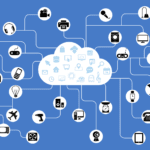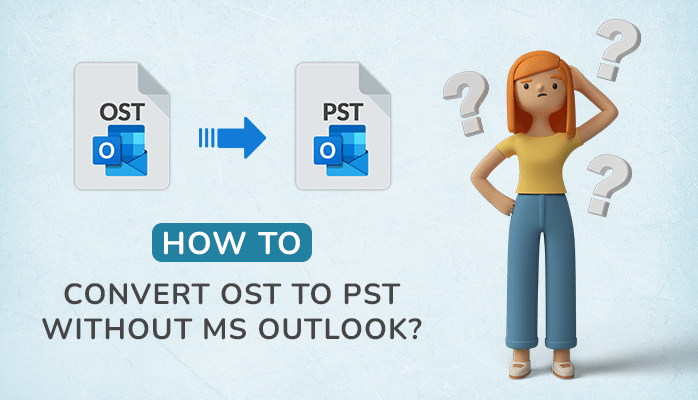Are you seeking a way to organize your thoughts and ideas more effectively? Mind mapping is an excellent tool for doing just that, and plenty of mind map software programs are available to help you get started. In this article, we’ll introduce you to the best five mind map software programs on the market.
Why Do Students Need Mind Maps?
The incorporation of mind maps into the learning process is crucial for students. This is because there are several key benefits associated with using mind maps in education, including:
- In today’s competitive job market, creativity and innovation are highly valued. Mind maps can help students to develop these skills by encouraging them to explore different possibilities and think outside the box. Students can develop their creativity and problem-solving abilities by creating mind maps of their ideas.
- Increased creativity: Mind maps allow students to brainstorm ideas and explore different possibilities. This can improve productivity, creativity, and innovation in their work.
Why Do Teachers Need Mind Maps?
Like their students, teachers also need access to mind maps as an effective learning aid. Some of the reasons why a well-designed mind map is useful for teachers include:
- Collaboration is an essential component of the learning process. Mind maps can be a powerful tool for promoting student collaboration and teamwork. By working together to create a mind map of a project or assignment, students can develop their interpersonal skills and learn to work effectively with others.
- Effective communication is essential in the classroom. Mind maps can help teachers to communicate complex ideas and concepts clearly. By creating a visual representation of information, teachers can ensure that all of their peers are on the same page and working towards attaining the same goals.
Why Do Businesses Need Mind Maps?
The role of mind maps is not limited to education; they are equally important for businesses. Creating multiple mind maps can help companies in various ways, including:
- In any business, effective communication is key to success. Mind maps can help businesses to communicate complex ideas in a clear and concise manner.
- Increased efficiency: Mind maps can help businesses to streamline their processes and reduce waste. By identifying areas where time and resources are being wasted, businesses can make adjustments to improve efficiency.
EdrawMind
EdrawMind offers a wide range of templates, making it easy for users to create and share professional-looking mind maps quickly and easily. These templates cover a variety of industries and use cases, including business, education, and personal productivity. With EdrawMinUsers can also create their own custom templates, further enhancing the flexibility and versatility of the software.
In addition to its robust features, EdrawMind also offers enterprise-level safety and security features. These include data encryption, user permissions, and two-factor authentication, ensuring that sensitive information is always protected.
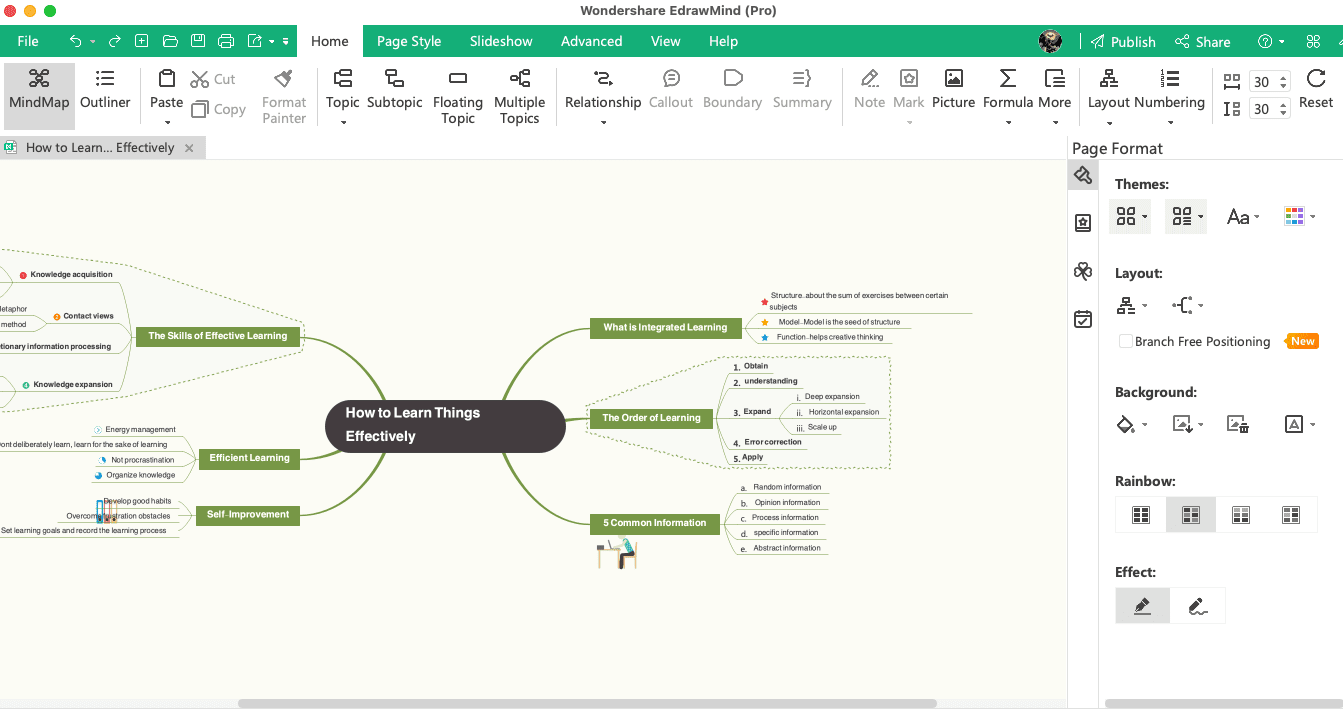
Features:
- Sharing Option – EdrawMind allows users to share their mind maps with others easily. Users can share their mind maps via email, social media, or a link or export them to various formats such as PDF, JPG, PNG, and more. This feature enables users to collaborate with others effectively and share their ideas with a wider audience.
- Multiple Export Options – EdrawMind provides users with multiple export options to save their mind maps in different formats. Users can export their mind maps as PDF, Word, PowerPoint, HTML, or image files. This feature ensures that users can share their mind maps with others in the format that suits them best.
- Enterprise-Level Safety – EdrawMind provides enterprise-level safety features to ensure that users’ data is secure. The software uses SSL encryption and provides password protection to prevent unauthorized access to users’ mind maps. This feature ensures that users can confidently store their mind maps, knowing that their data is safe and secure.
Limitations:
- Limited Import Options – EdrawMind’s import options are limited, and users may have difficulty importing files from other mind-mapping software or formats. This limitation may frustrate users who want to switch to EdrawMind from another software or need to work with files in different formats.
What people think about mind mapping in EdrawMind
“EdrawMind is easy to use, and I love that they constantly improve the product. The learning curve is virtually zero. Although I use the paid version, the free version is great, which means I can share the mindmaps widely. Best value for money! The Slideshow feature is great, helping to create quick slideshows with a push of a button!” – Capterra.
Pricing:
Free Plan: Yes
Subscription Plan: $4.92 per month, billed annually
Lifetime Plan: $118, one-time payment
Miro
Miro allows users to create visual representations of their ideas and collaborate with team members in real time, regardless of their location. The platform offers an extensive library of prebuilt templates and tools to help users kickstart their projects and visualize their ideas. These templates cover a range of use cases, including product development, project management, design thinking, and more.

Miro also offers robust collaboration features, such as real-time commenting, video conferencing, and chat. Users can invite team members to collaborate on a board, assign tasks, and get real-time feedback on their work. The platform also supports integrations with other popular tools, such as Slack, Trello, and Jira, making it easier for teams to work seamlessly across different workflows and platforms.
Features:
- Virtual Whiteboards: Miro’s virtual whiteboards allow users to create and organize their ideas visually using sticky notes, shapes, and images. These whiteboards can be used for brainstorming, planning, and collaboration.
- Can Make Additional Diagrams: Miro supports a wide range of additional diagram types, such as flowcharts, mind maps, and wireframes. This versatility makes it a useful tool for a variety of tasks.
Limitations:
- Lacks Advanced Features: While Miro is a useful tool for brainstorming, collaborating, and organizing ideas, it may not have the more advanced features that some users may require, such as integration with other software or advanced reporting capabilities.
- Complex Interface: The interface of Miro software can be complex, and it may not be easy to navigate for some users. It can be challenging to find specific features or tools that are buried deep within the software.
What do people think about mind mapping in Miro?
“This program has a high degree of natural user interface design. It has not been necessary for me to make use of any native tutorials (which are, of course, fantastic) in order to create excellent diagrams. Facilitates the visualization of technological processes with the purpose of pinpointing areas of difficulty, complexity, and risk.” – Capterra.
Pricing:
Free Plan: Yes
Starter: $8 per member per month, billed annually
Business: $16 per member per month, billed annually
Creately
Creately is an online diagramming and collaboration tool that helps users visualize and communicate their ideas, concepts, and processes. It provides an intuitive and easy-to-use interface for creating a range of diagrams, such as flowcharts, mind maps, organizational charts, wireframes, and more.

The platform was launched in 2008 and has since evolved into a comprehensive diagramming tool used by over 5 million users worldwide. Creately is particularly well-suited for remote teams, as it allows team members to collaborate on diagrams in real-time.
Features:
- Add Workflow Statuses: Creately offers the ability to add workflow statuses to diagrams, making it easy to track the progress of any project. Users can quickly see where a project stands in the workflow and identify any areas that need attention.
- Sync: Creately allows users to sync their work across multiple devices, ensuring that everyone works with the most up-to-date version of the diagram. This is particularly useful for teams who are collaborating on a project from different locations.
Limitations:
- Limited customization options: Creately has a limited set of templates, themes, and design elements, making it difficult for users to customize their diagrams to their exact specifications.
- Limited file format support: The software can only export files in a limited number of formats, such as PNG, JPEG, and SVG. This can be a limitation for users who need to share their diagrams in other formats.
What do people think about mind mapping in Creately?
“Creately is an instinctive and simple to utilize Visual Collaboration stage that is utilized by dispersed groups far and wide to convey all the more successfully. Creately’s special and incredibly relevant interface is anything but difficult to utilize, and it works with the full capacities of a Desktop application. Creately is open anyplace, draw and configure directly in your program.” – Capterra.
Pricing:
Free Plan: Yes
Starter: $5, per month, per user
Business: $89 per month, unlimited users.
XMind
XMind is a popular mind-mapping software that allows users to organize their thoughts and ideas in a visual and structured format. The platform was first introduced in 2006 and has since grown to become a good option for mind-mapping activities.
One of the key features of XMind is its intuitive and easy-to-use interface. It offers a wide range of pre-designed templates and themes, making it easy for users to create professional-looking mind maps without needing any design or technical expertise.
XMind also offers a range of advanced features, such as brainstorming mode, fishbone diagrams, Gantt charts, and presentation mode. These features allow users to create highly detailed and structured mind maps and present their ideas and concepts clearly and engagingly.
Features:
- Presenter View: XMind offers a presenter view, allowing users to present their ideas and diagrams clearly and engagingly. This feature is particularly useful for business presentations or classroom lectures.
- Pre-Designed Themes: XMind offers a wide range of pre-designed themes, making it easy for users to quickly create professional-looking diagrams and flowcharts. These themes can be customized to suit individual preferences.
Limitations
- Price: XMind is not free software, and it can be quite expensive for users who do not have the budget to pay for a premium tool. While the software offers a free trial version, it is limited in functionality and can only be used briefly.
- Learning Curve: XMind is a complex software that can be difficult to learn and master, especially for beginners. It requires some time and effort to understand its features and capabilities fully.
What do people think about mind mapping in XMind?
“XMind is a great visualization tool that allows you to create beautiful mind maps. I have used XMind for over a year to create flow diagrams, charts, mind maps, hierarchies, project timelines etc. You can use prebuilt templates and add icons, images, comments using drag and drop functionality.” – Capterra.
Pricing:
Free Plan: Yes
Pro Plan: $5.99/month
SmartDraw
SmartDraw is a versatile diagramming and visualization tool that enables users to create various diagrams, flowcharts, mind maps, and other visuals. The platform was first introduced in 1994 and has since expanded to become one of the most widely used diagramming tools on the market.

One of the key features of SmartDraw is its extensive library of pre-designed templates and symbols. These templates and symbols cover a wide range of categories, such as business, engineering, healthcare, education, and more, making it easy for users to create professional-looking diagrams quickly and easily.
Features:
- Intelligent Formatting: SmartDraw offers intelligent formatting capabilities, allowing users to quickly and easily format diagrams and flowcharts. The software automatically adjusts shapes’ size, position, and formatting to ensure that diagrams are clear and easy to read.
- Automatic Alignment: SmartDraw automatically aligns shapes and connectors to ensure that diagrams are organized and easy to follow. This feature can save users significant time when creating complex diagrams or flowcharts.
Limitations:
- Heavier on System: One limitation of SmartDraw is that it can be heavier on system resources, particularly for larger diagrams or drawings. This can slow down the performance of the software and cause it to lag or freeze.
- Takes Time to Load: SmartDraw can take some time to load, especially when working with larger files or complex diagrams. This can frustrate users who need to create or modify diagrams quickly.
What do people think about mind mapping in SmartDraw?
“Can create your mind maps and complex flowchart of any kind with ease. Using it on an office desktop, and it is well integrated with the Microsoft office suite. Also compatible with google docs which is very helpful.” – Capterra.
Pricing:
Single User: $9.95 per month, billed annually
Multiple User: $5.95 per month, billed annually (for 5+ users)
Conclusion
Finding the right mind map software can be tricky, and we hope that with this article, you must have gotten an idea about the right mind mapping software for your personal and professional needs. It should be noted here that the price of mind mapping software can vary significantly, and users should carefully evaluate their needs and budget before selecting a software option.
When it comes to mind map software, EdrawMind is simply the best. With its advanced real-time collaboration capabilities, an extensive selection of templates, styling options, free trial, and ease of access, EdrawMind is the ideal choice for anyone looking to create powerful and effective mind maps.