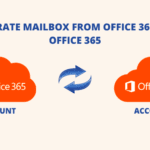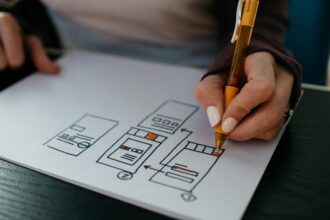WordPress is by far the most popular Content Management System (CMS) today. It powers nearly 35% of the Internet, as well as many of the top 10.000.000 pages. WordPress owes much of its popularity to its raw power, of course, which partly stems from its vast plugin library. However, this plethora of options also presents challenges, from website maintenance to choosing the right plugin for each purpose. Security aside, the WordPress gallery is one such front.
Users frequently struggle to find the right plugin for their needs, which still doesn’t strain their budget or website performance. Thus, we’ve gathered the top 5 gallery plugins for WordPress users for your reading convenience.
Criteria for choosing gallery plugins for WordPress
As highlighted above, choosing a WordPress gallery plugin comes with many factors to consider. Picking popular or well-reviewed plugins from the library can serve as a starting point, but will only go so far. Instead, you should likely consider the 5 main criteria for choosing plugins, gallery or otherwise:
Features
Firstly, the primary criterion for many is probably the array of features each plugin offers. That’s very reasonable; all plugins are as good as what they can provide. So, you should begin by examining all plugins’ features to ensure they can meet your individual needs.
Ease of use
However, your chosen plugin also needs to offer ease of use. Powerful features can’t be obstructed by convoluted interfaces or complicated processes. Furthermore, not all users have the same tech expertise. If multiple people handle your gallery, your plugin needs to be user-friendly to accommodate everyone, including the less tech-savvy ones.
Updates
Furthermore, plugins need to remain up-to-date. From bugfixes to vulnerability repairs, updates are crucial and ensure both functionality and safety. Thus, you should likely keep the developers’ availability and update frequency in mind.
Cost
Another practical factor to consider is cost. Excluding free versions, many plugins will offer more than a specific user needs, needlessly inflating their premium versions’ cost. You should thus consider whether your chosen plugin fits your budget, as well as whether it’s worth the price.
Website performance
Finally, all plugins have varying effects on overall website performance. Nowadays, most plugins are reasonably lightweight, but many sites use multiple plugins that wear them down. Thus, you may use other WP plugins and easy methods to turn off redundant plugins hassle-free and monitor your website’s performance as you add new ones.
Top 5 gallery plugins for WordPress users
Having discussed our criteria, let us delve into our selection of the top 5 gallery plugins for WordPress users. In no particular order, they are the following.
#1 Envira Gallery
Envira Gallery is a versatile freemium plugin that caters to both casual users and power users. The former should find a handy tool in its free Lite version, while the latter will find powerful, specialized tools in its Premium version.
Features
The free version focuses on basic gallery tools, providing controls for the following:
- Columns
- Lightboxes
- Lazy loading
The Premium versions offer more powerful features, including:
- WooCommerce support
- Image deep linking
- Social sharing, albums, and watermarking
Cost
Envira Gallery’s premium plans start at $14/year for Basic, #34/year for Plus, $49/year for Pro, and one-time $269 for the Lifetime plan.
#2 Modula
Modula is an equally popular option that’s extremely user-friendly. It advertises itself as a “highly customizable gallery plugin without touching a line of code”, which appeals to all users.
Features
Modula’s free version offers notably powerful features for basic users, including:
- Animation and mouseover effects
- Custom grid functionality
- Social sharing
The Premium version includes more specialized features, including:
- Filterable galleries with category tabs
- Image optimization and CDN
- Download, zoom, and watermark
Cost
Modula’s premium plans start from $25 for the Starter plan to $115 for the Agency plan.
#3 Gmedia Photo Gallery
Gmedia Photo Gallery is another affordable, powerful gallery plugin option. Notably, it offers unique smartphone management features as well as geolocation features. However, it isn’t a particularly user-friendly plugin for the average user due to its backend. As such, it primarily appeals to developers and agencies.
Features
Gmedia’s free version offers a unique proposition due to its unique, handy features. Those include:
- An iOS application
- Comments integration
- Unique gallery layouts
A Premium license allows users to use the plugin on multiple websites and offers such modules as:
- UltraBox
- PhotoBox
- Phantom Pro
Cost
Gmedia’s premium licenses depend on the number of websites users use it in, and start at $29.99 for one website.
#4 FooGallery
In contrast, FooGallery is another user-friendly freemium gallery plugin. Like most freemium plugins, the free version makes for excellent basic galleries, while advanced users will prefer the Premium version.
Features
The free version of FooGallery offers a wealth of basic features, including:
- 6 gallery template options
- Pagination and retina support
- Lightbox and hover effects
The premium version offers more advanced features, including:
- Real-time gallery filtering
- Video support
- Categories and tags
Cost
FooGallery’s pro plans start from $59/year for Personal to $199/year for Business.
#5 NextGEN Gallery
Finally, NextGen Gallery is a heavy-duty, feature-rich gallery plugin. It may offer too much for casual users but remains immensely popular.
Features
The free version’s features include:
- Album support
- Automatic watermarks
- Image resizing, timing, transition, and other utilities
The premium version goes above and beyond toward satisfying power users, including features like:
- E-Commerce functionality
- Image protection and deep linking
- Automatic print fulfillment
Cost
NextGEN’s pro plans start at $21/year for the Starter plan, all the way to a one-time $280 for the Lifetime plan.
Conclusion
To summarize, gallery plugins are a vital tool for many WordPress users. They provide valuable features for managing media libraries, creating pristine galleries, editing photos, and more. They are handy tools for an array of users, from casual content creators to professional photographers monetizing their galleries. However, choosing the right gallery plugin needs to account for ease of use, features, update frequency, website performance, and cost. All of these top 5 gallery plugins for WordPress users tick these boxes and should serve most users well. While there’s no one-size-fits-all plugin, all of the aforementioned options offer powerful, affordable solutions that may cover your needs.