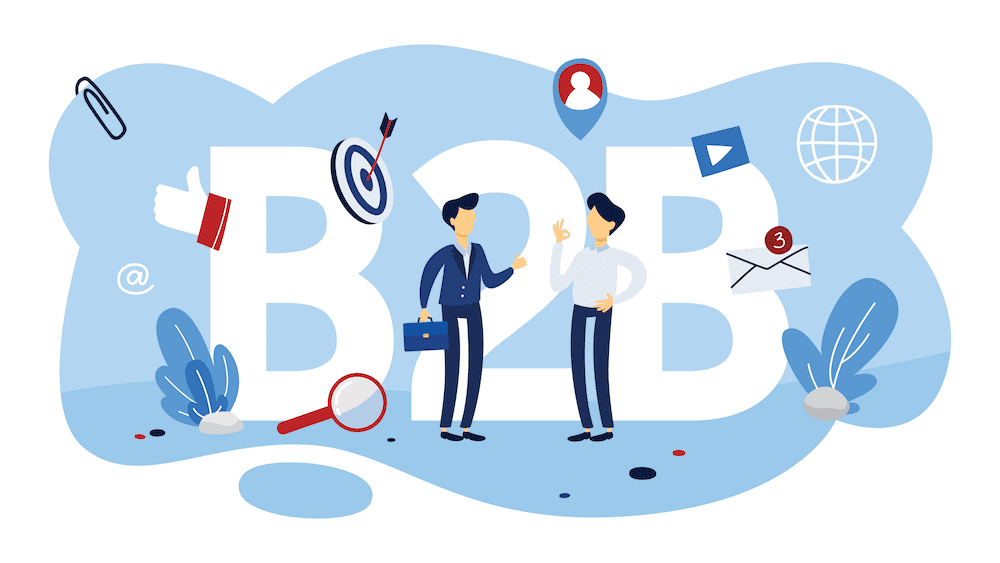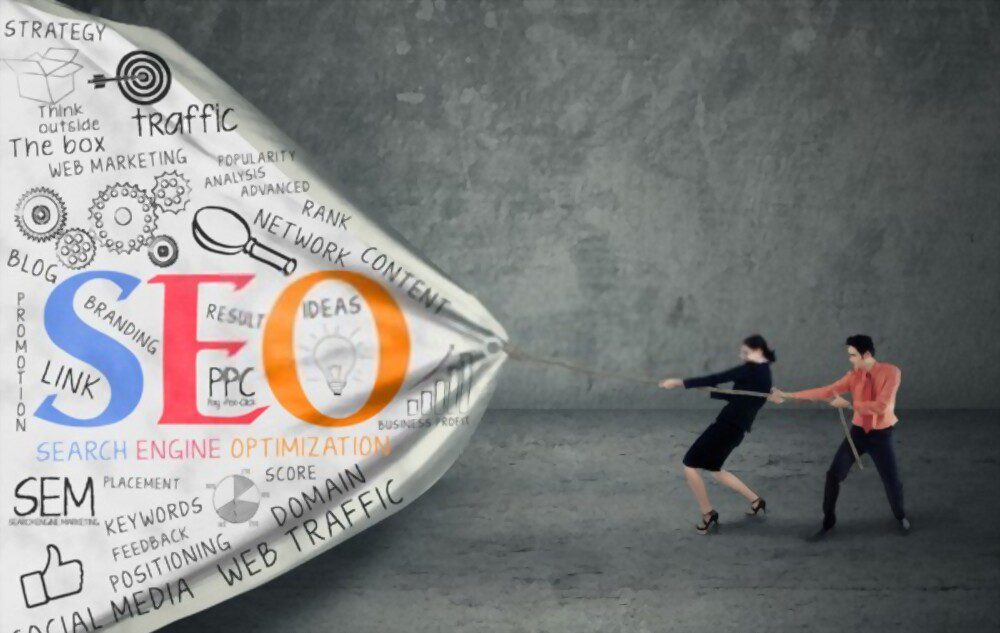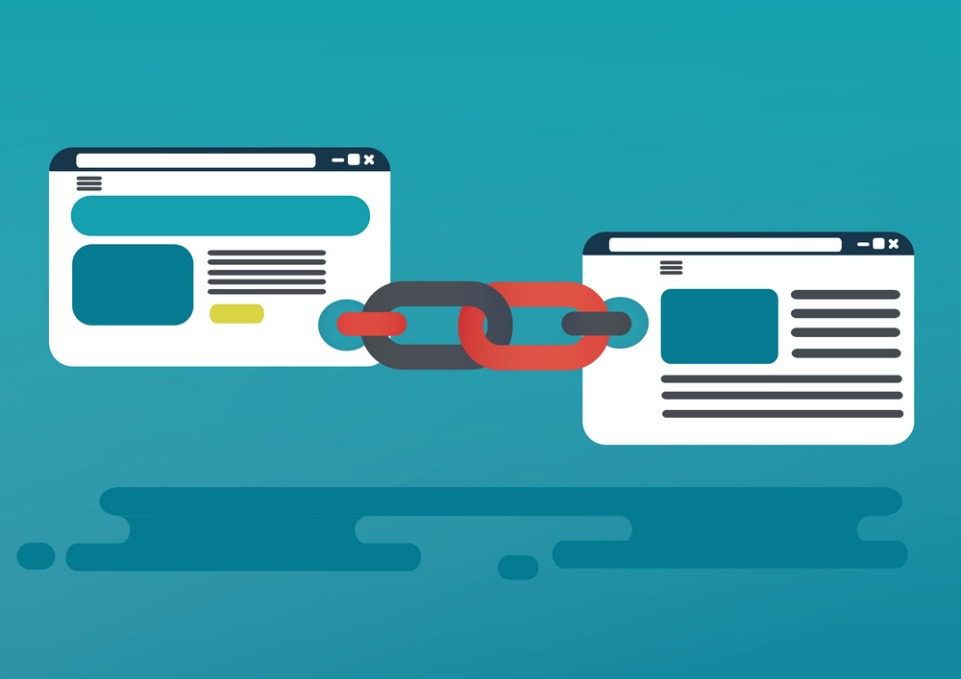Most websites rely heavily on search engines to attract traffic. But as much as three-quarters of all clicks for any given search go to the top three websites in the results. This means that you need to reach the top of the search results page in order to reap the benefits. Search engine optimization will help you with this. However, before you can start climbing the rankings, you need to put yourself on the map. That’s why it’s crucial to get your WordPress website indexed by Google. If Google doesn’t even know your website exists, no amount of effort will get you to one of the top spots in the search engine results. So don’t waste time and energy needlessly – make sure that your website is indexed before you do anything else.
Why do you need to get your WordPress website indexed by Google?
It’s not difficult to understand why visibility in Google search results is important: a lot of traffic comes from search engines, and Google is the biggest among them. That is why SEO is so important – increased visibility simply leads to more traffic. But even the best SEO strategies take time to show results. If possible, you’ll want to shorten that time. One of the ways to do so is to ensure that your website is indexed.

How can you get your WordPress website indexed by Google?
When a user searches for a certain keyword, relevant results are ranked based on information that Google has stored in its vast index of websites. This index is created by Google bots that periodically crawl the internet and discover new pages. Eventually, these bots will find pretty much any website. But with millions of pages to sift through, it might take them a while before they get to yours. So cut out the middleman and get your pages indexed manually.
Use the right search engine visibility settings
The first step is simple: open Settings > Reading and find the Search Engine Visibility section. Then, make sure that the “Discourage search engines from indexing this site” is unchecked. This allows search bots to crawl and index your pages. Although this makes your website visible to search engines by default, you’ll be able to prevent specific pages from being discovered.
Connect your Google Search Console and WordPress
The whole point of going through all this effort is getting Google’s attention. But while you’re aiming for the search engine, don’t forget that Google has a whole host of business tools that you can use. Not taking advantage of those tools and creating accounts for your business on them is one of the biggest WP mistakes you can make. So go to the Google Search Console website and enter the URL of your website (complete with the https:// and the www. prefixes). Before you are able to add the website to the Console, you’ll need to verify that the website is yours. There are multiple ways to do this – simply follow the instructions for your chosen verification method. Once you’ve verified that the website is yours, check that you’ve successfully added it to the Console. If you have any issues, clear the WordPress cache and try again.
Set up XML sitemaps and submit them to Google Search Console
An XML sitemap is a file that serves as a directory of all the pages on your website. These can be very helpful to bots when they navigate your website, especially if you have an extensive catalog of pages or don’t use internal linking consistently. They will be the roadmap to all the important pages on your website, which allows the crawling bots to find them more easily and better understand how they relate to each other. Don’t worry – you can use a plugin to create such maps, so it’s pretty simple!

Once you have an XML sitemap, you can download it as a file to your computer. Then simply go to your Search Console dashboard. There will be an option to add an XML sitemap for the website on the left side. Just upload the appropriate file.
Submit individual pages to Google Search Console
Of course, you can expect your website to change after you’ve created your sitemap. You’ll have to add new pages to update your content. If any of them are very important, you’ll want Google to index them as soon as possible. One way to ensure this happens is to resubmit your XML sitemap with the new pages in it. But if you don’t want to bother with that, you can use the URL inspection tool. Simply submit the specific link you want Google to crawl. Do this regularly, and you won’t have any issues because you’ll never have too many URLs to submit.
Once you get your WordPress website indexed by Google, it’s time to work on your ranking
It’s important to remember that indexing is only the first step. Even after Google indexes your pages, it’ll continue to crawl your website from time to time. This allows Google to update its information about your content and assess its quality. Once you get this far in the process, other factors begin to play a role, and it’s no longer enough for Google bots to just know your website exists. They need to also find your website easy and quick to navigate. This will help you rank higher.

For Google bots (and your users) to find your website simple to use, you’ll need to pay attention to some major features. The first one is speed. Nobody has the time to wait for your website to load for several minutes. Instead, you want pages to pull up as quickly as possible. Having good hosting will help a lot. But you also need to choose the right theme for this. Because the theme determines the appearance of your entire website, it affects the speed of all pages. So you’ll want a lightweight theme that doesn’t use too many images. If you can also rely on lazy loading and caching, you’ll drastically improve the speed of your website. The right theme will also allow you to include multiple navigation options (in the sidebar, header, and crumbs, for example). This makes the website easier to use.
Remember to check the status of your pages periodically
The work doesn’t stop once you get your WordPress website indexed by Google. Just as it can index your pages, Google can deindex them. This typically happens when some content appears to be duplicated, or your website is suspicious due to bad SEO practices. Or you can de-index pages yourself if you’ve published something you don’t want to play into your ranking; updates about your business, for example, can be useful for your customers but are unlikely to rank.
So it’s important to check that all the pages you want to index are still being crawled regularly. You can use the URL inspection tool for that as well. If you notice something missing, try finding the reason for the error in indexing. Remove the problem, then reindex the page.