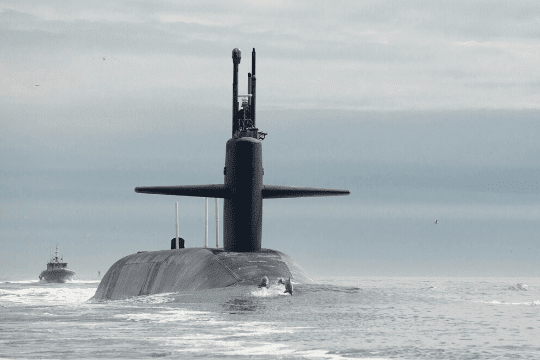The digital era surmounts massive generation and collection of data over anything else. From customer information to sales figures and market research, businesses and organizations rely heavily on data to make informed decisions.
However, the quality of the data can greatly impact the accuracy of these decisions. This is where data cleansing comes in – the process of identifying and correcting or removing any inaccuracies or inconsistencies in data sets.
This blog will focus on explaining some of the best tips and techniques for cleaning data. By following these tips and techniques, you can ensure that your data is clean, accurate, and ready for analysis.
Best Data Cleaning Techniques
When it comes to cleaning data, there’s no one-size-fits-all approach. Each case and dataset requires a unique set of methods/techniques. Some datasets can be cleansed using one technique, while others may require a combination of different techniques.
However, here’s a list of some of the most common issues that typically arise during data cleansing and techniques that you can apply to improve your data quality. Herein, keep in mind that you might need to use a combination of these techniques to get the desired results.
But before you start, it’s worth setting some ground rules. For instance, using a consistent date or address format throughout the dataset can help you save much time and effort in cleaning the data.
Check and Remove Duplicates
If you are collecting or scraping data from various sources, chances are high that you’ll come across duplicate entries. The cause of these duplicates can vary from simple human error (like mistyped data) to technical glitches. But the result is the same – your data gets skewed, and your results become unreliable.
For instance, if you’re analyzing survey responses, having duplicate entries can make it challenging to get accurate insights into the real patterns and trends.
Furthermore, duplicates can negatively impact your data visualization efforts. When creating charts, graphs, or other visual representations of your data, duplicates can make it hard to read and interpret data.
As a result, it is important to identify and remove duplicates as early as possible to ensure that your analysis is accurate, insightful, and easy to understand.
|
|---|
Fix Any Structural Errors
These can be anything from typographical errors, capitalization mistakes, wrong class names, incorrect string size, or extra spaces. These errors may seem minor, but they can significantly impact the quality of your data. Fixing these errors may be as simple as running a spell check. However, in some cases, it may require mapping and converting incorrect values.
Language Translations for Easy Processing
While Natural Language Processing (NLP) models behind data analysis software are advancing rapidly, they still aren’t well-optimized enough to process multiple languages at once. This means that for efficient data analysis, your data should be in the same language. In case you come across any observations that are not in the language of the document, they must be translated before analysis.
Remove Irrelevant Data
When working with a huge dataset, it’s important to identify and remove any irrelevant information as it can further slow down the process of data analysis.
For instance, if you are analyzing customer age ranges, including data such as email addresses or contact details is unnecessary. In addition to this, you can also filter out other elements such as Personally Identifiable Data (PID) (such as names and addresses), URLs, HTML tags, and boilerplate text and tracking codes that don’t add value to your analysis. Removing irrelevant data will help you focus on data that truly matters.
Standardize Capitalization
Standardizing capitalization is important to maintain consistency in your data. Having a mix of uppercase and lowercase can create inaccurate categories and may also confuse translation. For instance, ‘Bill’ is a person’s name, whereas ‘bill’ or ‘to bill’ is something completely different. This confusion is just a matter of capitalization error.
Hence, in addition to data cleaning, if you are preparing your text for computer modeling, it’s better to put all your text in lowercase.
Clear Formatting for Uniformity
In machine learning, the process of training a model typically involves feeding it a large amount of data to identify patterns and make predictions based on the given data. However, if the data is heavily formatted, it can be difficult for the model to accurately identify those patterns.
Suppose there’s a dataset containing customer reviews of a product. If some of the reviews are formatted using bold text or bullet points while others are not, the model may have a harder time identifying common themes or sentiments across the reviews. This could lead to inaccurate predictions or insights.
Hence, to avoid such issues, it’s important to standardize the formatting of your data before feeding it into a machine-learning model. This involves removing any unnecessary formatting, such as bold or italic text, and ensuring that the data is consistent across all sources.
You can also use tools like Excel and Google Sheets that have built-in functions for standardizing data. Herein, you can simply remove any formatting applied to your document and start anew. This is a relatively easy task, as both Google Sheets and Excel provide a simple standardization function to assist you.
Fill In Missing Values
When dealing with missing data, you can either choose to remove the observation containing missing values or fill in the missing data. However, your decision should be based on your analytical objectives and what you intend to do with your data next.
Herein, it’s important to note that removing observations containing missing data may cause you to lose valuable insights from your data since there was a reason why you wanted to extract this information in the first place.
Consequently, it may be more beneficial to fill in the missing data by researching what should be placed in the field. If you are unsure about what to fill in, you can replace it with the term ‘missing’. For numerical data, a zero can be inserted in the missing field. However, if there are so many missing values that there isn’t enough data remaining to use, then it is advisable to remove the entire section.
Convert Data Types
To convert data types means to change the way data is presented from one format to another. This is an important step in preparing the data for analysis. The most common data type that requires conversion is numbers. It is common to find numbers inputted as text, but for them to be processed, they must be presented as numerals.
When numbers are stored as text (like 21 appearing as Twenty-One), they are referred to as strings, and it’s difficult for your analysis algorithms to perform mathematical equations on them.
The same goes for dates that appear as text. Hence, it’s important to change all these to numerals. For example, if a record has a data entry as March 24th, 2023, you should change it to 24/03/2023.
Tips for Effective Data Cleaning
No doubt, data cleaning can be a tedious and monotonous task, but it’s crucial for producing quality data and facilitating better analysis. To ease it down for you, below are some tips to help with effective data cleaning:
- Develop a data quality plan before collecting data to ensure that you’re dealing with the right data in the correct format as per your intention.
- Make sure to validate the accuracy of your data. Herein, using email verification tools and import lists is a good option.
- Make a backup of the raw data before cleaning to avoid losing important information in the process.
- Standardize your data collection to maintain a minimum level of data hygiene and avoid dirty data.
- Use data cleaning tools or linear regression models to streamline the cleaning process, especially when dealing with large datasets.
Conclusion
Data cleansing is a crucial process for any organization dealing with data. An effective cleansing process ensures that it is free from any errors, inconsistencies, or redundancies. This improves the overall quality and ultimately leads to better decision-making and analysis.
However, the process can often get challenging, especially for businesses dealing with huge datasets within constrained timeframes. Herein, it’s best to turn to data cleansing services backed by an expert team of professionals and advanced cleansing tools that can help you with effective data cleansing for quality results in a swift turnaround time.