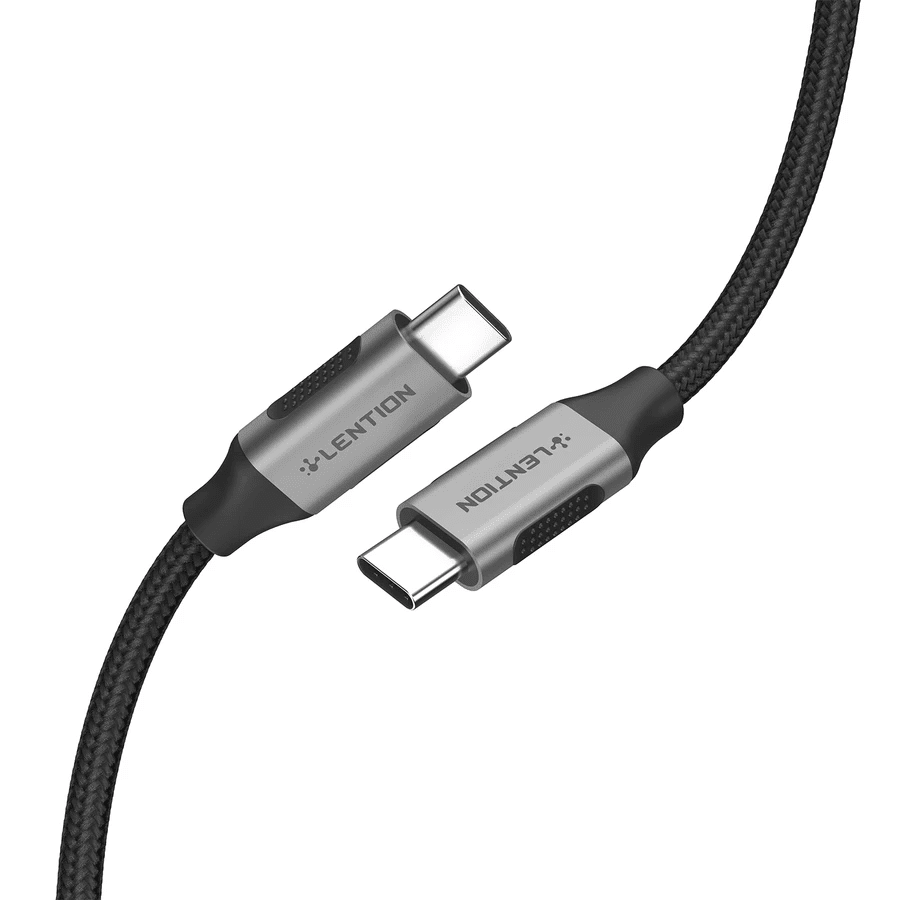Actually, the video converter is a specialized file converter, which permits you to convert one type of video format such as MOV, MPG, AVI, etc. into another, which more often saving space in a process.
Once you have discovered yourself unable to utilize the specific video in a way that you wanted due to a not-supported format, this video converter program can assist you. Each video converter program is freeware and also no trialware or shareware, so you can make use of it more efficiently.
Whether you work at a professional movie studio or edit the home movies, you might need this converting video files from translating one format to another format. At present, there are tons of video conversion tools available on the internet.
If you are searching for the video converter software, you can pick one from the 3 types of programs recommended below. The video converter allows you to organize and improve your collection of online movies, clips, TV shows, and other media files.
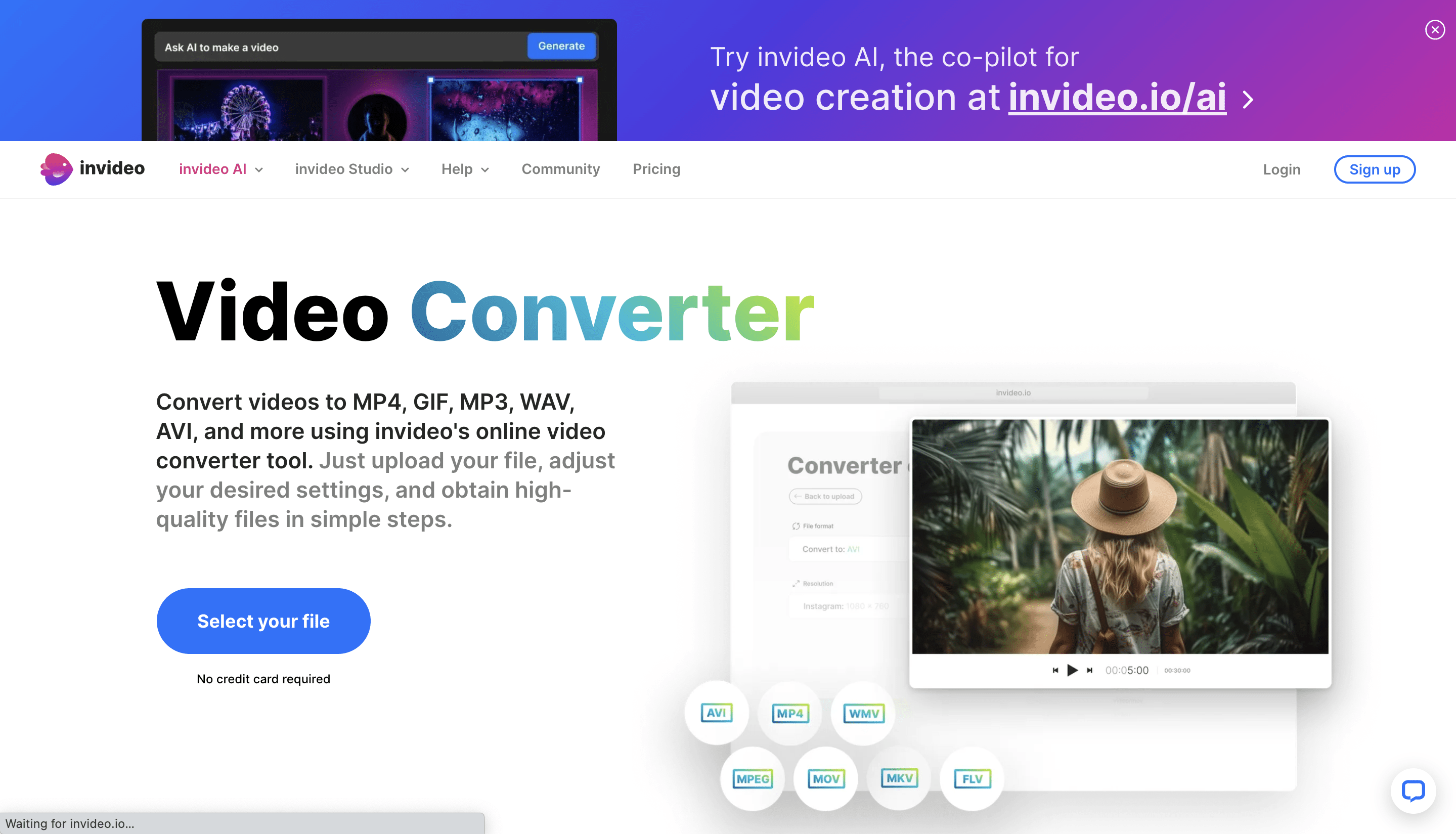
The 3 Different Types of Video Converters
Here are the top three types of video conversion programs available for you, you will know the pros and cons of each type so that choose the appropriate program that best suits your needs.
1. Free Video Converter
The free video converter is referring to the software that can do video conversion completely free. Out of many free video software, the one developed by Freemake is very popular.
The Freemake video converter is easy to use, even the presence of navigation buttons is easy to understand and also clearly visible. However, the supported input and output formats of the free converter are limited.
Many of the paid software also has a free version that is limited in their features. You can freely download and use the software but the converted video may contain the watermark.
Pros:
- This convert software program can do the video or movie conversion.
- It is 100% free with no ads, hence save your money from having to buy the software.
Cons:
- Batch conversions are pointlessly difficult.
- The conversion speed is not fast.
- The supported output formats are limited.
- The output video file may contain the watermark.
2. Paid Video Converter
Compare to the free tools, the paid alternatives are more reliable and easy to use. This application actually permits you to convert a bigger amount of videos as quickly as possible. You can even convert your video to and from the most famous video formats.
Along with this, you can even publish the videos directly to DVD or upload them to video sharing sites. This converter can also convert the video files to many video formats, which are much compatible with the play station, Xbox, iPhone, Android, and iPod devices.
The two reliable and recommended video converter programs are Wondershare and WinX (ability to convert HD video files).
Pros:
- Supported video file formats are more than the free tools
- Simple batch conversion, faster speed
- Allow video editing like trim, cut, join, split videos, and more.
- Directly upload the video to social media sites or burn to DVDs.
- Ability to convert 4K or HD videos.
- The developer customer support is better and usually includes free software updates
Cons:
- You need to pay for the software but usually, it will come with a 30-day money-back guarantee.
- Most of them cannot convert DVDs with copy protection.
3. Online Video Converter
The online video converter is a simple-to-use program that allows you to convert videos from the video URL. You can simply choose a format that you wish to end up with, so the site will open an accurate video converter app.
By using this program, you can load your data from a URL, your Google Drive, computer, or Dropbox and even tweak any of the possible editing settings at the time you are going to download a converted file. The supported input and output formats of this converter are:
No matter, what operating system you use with this video converter program because it always needs a functional browser.
Pros:
- Do not require a locally stored copy of the video file.
- No installation of software needed as it’s online.
- Most of the time you can access the site for free for basic movie conversions.
Cons:
- Limited functionality beyond a basic file conversion.
- Usually, there is a limit on the video file size that the online converter can support.
- The conversion speed depends on your Internet connection
- No way to save the custom preset.
- The output video quality may drop.
Also read: Wondershare Allmytube – Best online video downloader & converter.
Conclusion
Hence, these are the three types of video converter programs for Mac and Windows. But you can select among them solely based on an individual option, features, and its supported file formats. You can also choose the one that is greatly suited to your needs and always attempt before you buy.
Overall, these video conversion tools are easily converting the videos to different formats to minimize the size of a file and also optimize for online sharing or mobile devices as well.
Also, the freelancers have several diverse choices to choose the right free video conversion program. Now, the paid software programs are providing free trial downloads and usually also have a 30-day money-back guarantee, so you can take benefits of it.